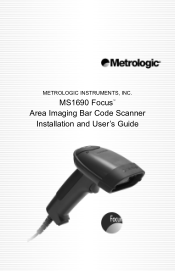Honeywell MS1690 Support Question
Find answers below for this question about Honeywell MS1690 - Metrologic Focus - Wired Handheld Barcode Scanner.Need a Honeywell MS1690 manual? We have 1 online manual for this item!
Question posted by rujilratna on July 19th, 2015
Ms1690 Focus It Reads Barcode But Not Qr Code
Current Answers
Answer #1: Posted by TommyKervz on July 21st, 2015 8:33 AM
If the problem continues please Contact a Metrologic representative at 1-800-ID-Metro or 1-800-436-3876 for assistance.
Related Honeywell MS1690 Manual Pages
Similar Questions
Hello, I was using the MS9590 (USB) in a very old Dell Latitude and am trying to install it in a Del...
I purchased a Metrologic Scanner used and cant get it to work as it requires a Driver to reset the f...
Who can i find the guide to setup my scan metrologic MS9535, every thing is ok, but i think is block...
when scan EAN-8 Barcode with MS9590 the first and last digits not decoding...give me a solution