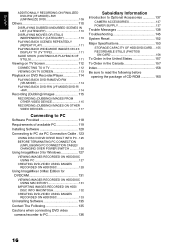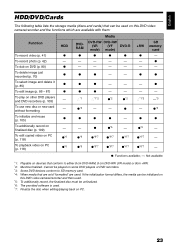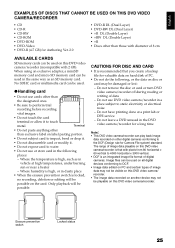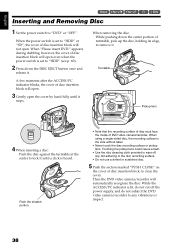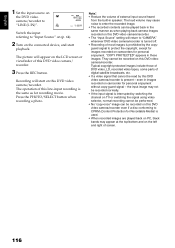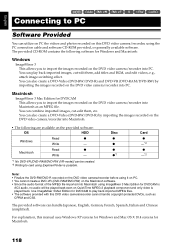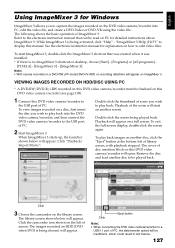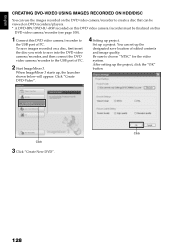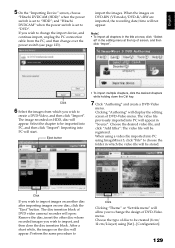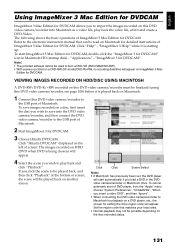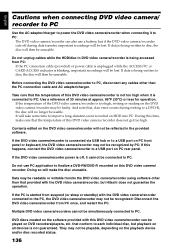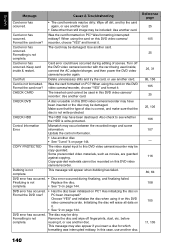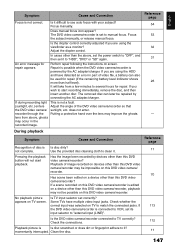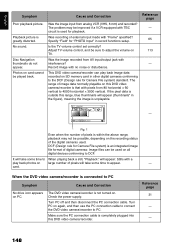Hitachi DZHS500A Support Question
Find answers below for this question about Hitachi DZHS500A - UltraVision Camcorder - 680 KP.Need a Hitachi DZHS500A manual? We have 1 online manual for this item!
Question posted by manley0308 on November 15th, 2019
Imagemixer For Dzhs500a
I need a copy of Image mixer so I can view my videos on my desktop. My pc doesn't see any images when i plug it in.
Current Answers
Related Hitachi DZHS500A Manual Pages
Similar Questions
Is There A Windows 10 Driver For The Hitachi Dz-mv550a Anywhere?
(Posted by tonycrawf 2 months ago)
Transferring Video To Pc Without The Cd From Hitachi
I have an hitachi camcorder but do not have the cd with the software to transfer the video to my pc....
I have an hitachi camcorder but do not have the cd with the software to transfer the video to my pc....
(Posted by macsear 6 years ago)
I Have Hitachi Dz-hs500e Camra I Donnt Know How To Transfer Files Camera To Pc
(Posted by rajamas143 11 years ago)
How To Transfer Videos From My Hitachi Camcorder To My Pc
(Posted by msantos44 11 years ago)
I My Left My Camera In My Car And It Was Really Hot
my camera does not turn on at all
my camera does not turn on at all
(Posted by milocampos8 13 years ago)