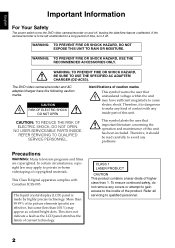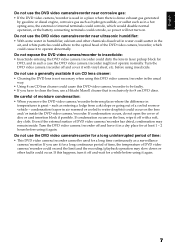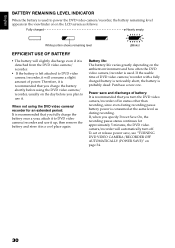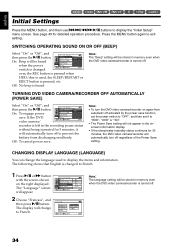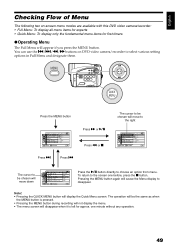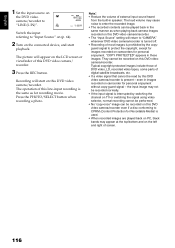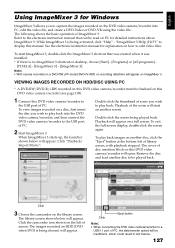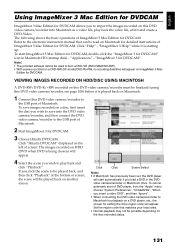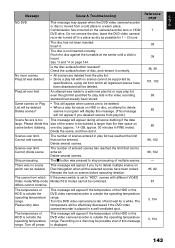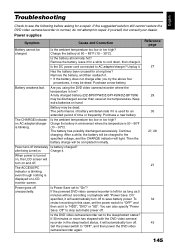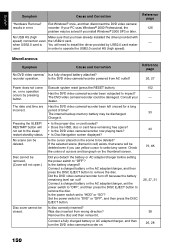Hitachi DZHS500A Support Question
Find answers below for this question about Hitachi DZHS500A - UltraVision Camcorder - 680 KP.Need a Hitachi DZHS500A manual? We have 1 online manual for this item!
Question posted by milocampos8 on August 24th, 2010
I My Left My Camera In My Car And It Was Really Hot
my camera does not turn on at all
Current Answers
Related Hitachi DZHS500A Manual Pages
Similar Questions
Is There A Windows 10 Driver For The Hitachi Dz-mv550a Anywhere?
(Posted by tonycrawf 3 months ago)
Hitachi Dz H500a Camera Only Shows The Hitachi Dvd Hdd Screen When Powered On
When I power on the camcorder it starts up then only shows the Hitachi dvd hdd screen. nothing else ...
When I power on the camcorder it starts up then only shows the Hitachi dvd hdd screen. nothing else ...
(Posted by manley0308 4 years ago)
Hitachi Camcorder Dvd Hdd
can you send me a link to a iso file for my camcorder its missings tke software.
can you send me a link to a iso file for my camcorder its missings tke software.
(Posted by flickapeanut 11 years ago)
I Have Hitachi Dz-hs500e Camra I Donnt Know How To Transfer Files Camera To Pc
(Posted by rajamas143 11 years ago)
The Access Door To Dvd Will Not Open
The access door to on my Hitachi UltraVision camcord will not open
The access door to on my Hitachi UltraVision camcord will not open
(Posted by psbabineaux 13 years ago)