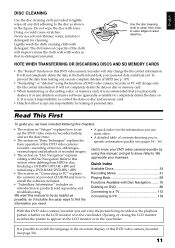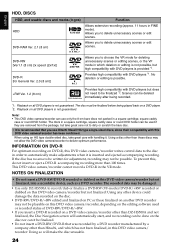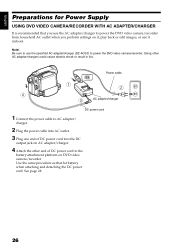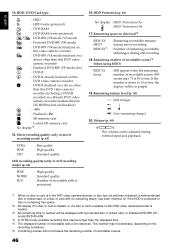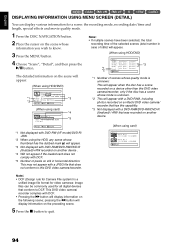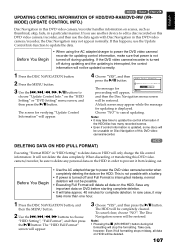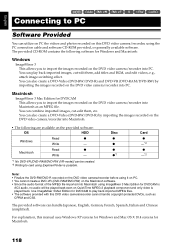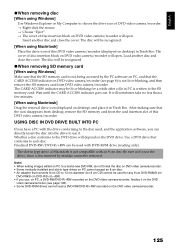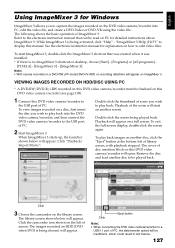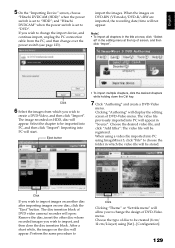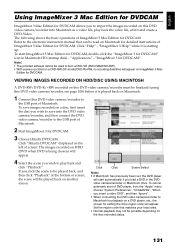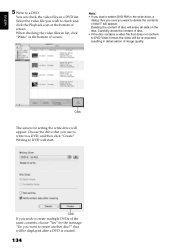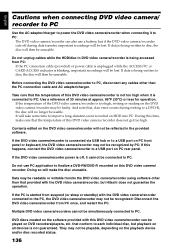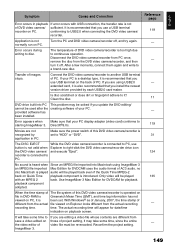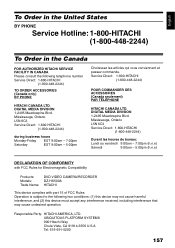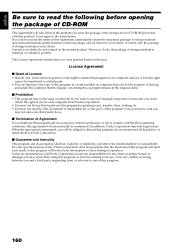Hitachi DZHS500A Support Question
Find answers below for this question about Hitachi DZHS500A - UltraVision Camcorder - 680 KP.Need a Hitachi DZHS500A manual? We have 1 online manual for this item!
Question posted by rajamas143 on August 11th, 2012
I Have Hitachi Dz-hs500e Camra I Donnt Know How To Transfer Files Camera To Pc
Current Answers
Answer #1: Posted by LightofEarendil on August 11th, 2012 10:13 AM
http://www.manualowl.com/m/Hitachi/DZHS500A/Manual/72344
In case you don't have the Image Mixer software, you can find it here:
http://www.pixela.co.jp/oem/hitachi/e/index.html
Cheers.
Related Hitachi DZHS500A Manual Pages
Similar Questions
I cannot find replacement dc power cord for this model. Hitachi no longer makes them. eBay doesn't h...
When I power on the camcorder it starts up then only shows the Hitachi dvd hdd screen. nothing else ...
I have an hitachi camcorder but do not have the cd with the software to transfer the video to my pc....
my camera does not turn on at all