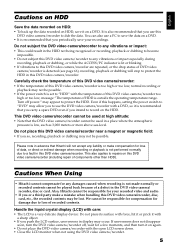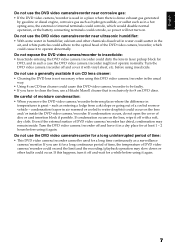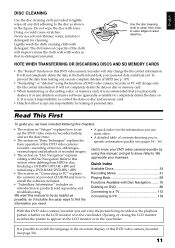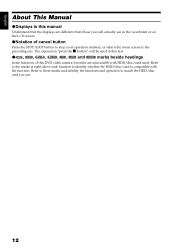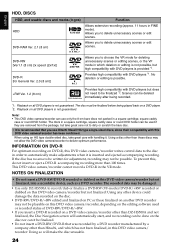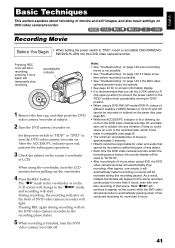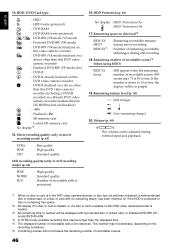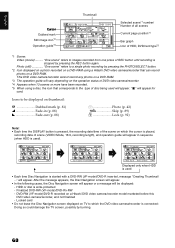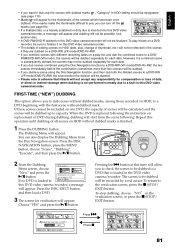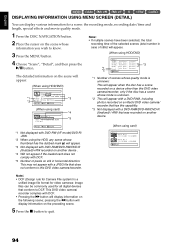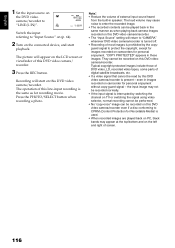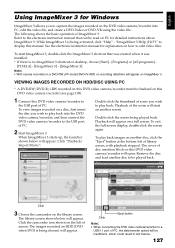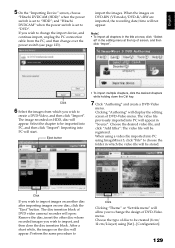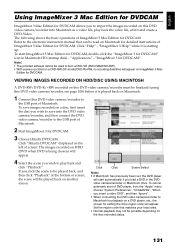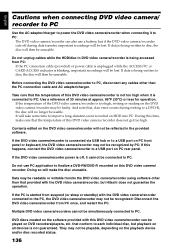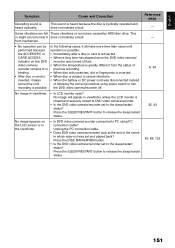Hitachi DZHS500A Support Question
Find answers below for this question about Hitachi DZHS500A - UltraVision Camcorder - 680 KP.Need a Hitachi DZHS500A manual? We have 1 online manual for this item!
Question posted by flickapeanut on February 8th, 2013
Hitachi Camcorder Dvd Hdd
can you send me a link to a iso file for my camcorder its missings tke software.
Current Answers
Related Hitachi DZHS500A Manual Pages
Similar Questions
I Lost The Dc Power Cord For My Hitachi Dz Hs 300a Video Camera.
I cannot find replacement dc power cord for this model. Hitachi no longer makes them. eBay doesn't h...
I cannot find replacement dc power cord for this model. Hitachi no longer makes them. eBay doesn't h...
(Posted by tim62783 3 years ago)
Hitachi Dz H500a Camera Only Shows The Hitachi Dvd Hdd Screen When Powered On
When I power on the camcorder it starts up then only shows the Hitachi dvd hdd screen. nothing else ...
When I power on the camcorder it starts up then only shows the Hitachi dvd hdd screen. nothing else ...
(Posted by manley0308 4 years ago)
How To Transfer Videos From My Hitachi Camcorder To My Pc
(Posted by msantos44 11 years ago)
I Need The Power Adapter For My Dvd Hdd Dz-hs500a And Av Cord
(Posted by Anonymous-52018 12 years ago)
How To Get A Tape Out Of A Broken Video Camera
My Hitachi video camera is broken and I need to get the tape out. How do I do this
My Hitachi video camera is broken and I need to get the tape out. How do I do this
(Posted by ShandaD 12 years ago)