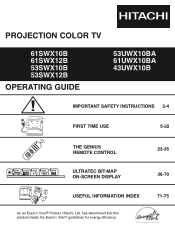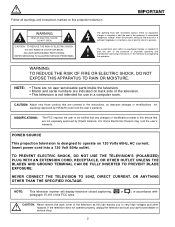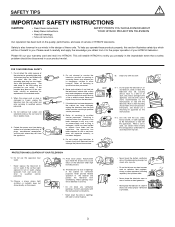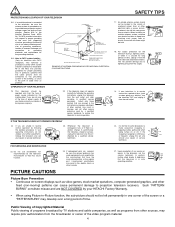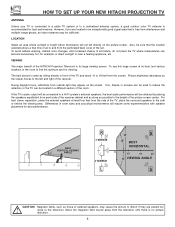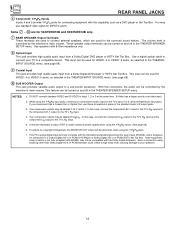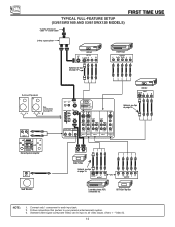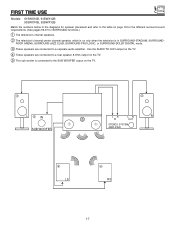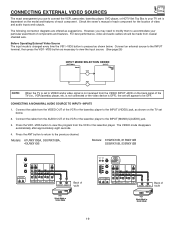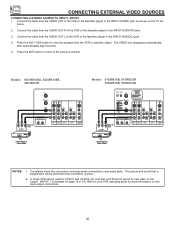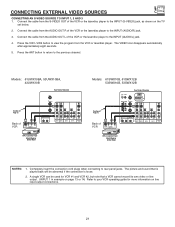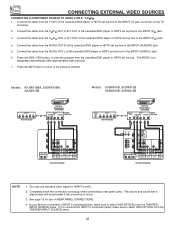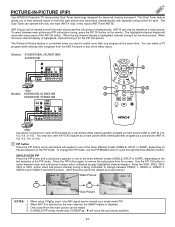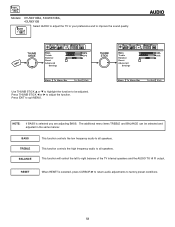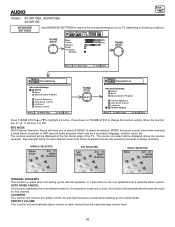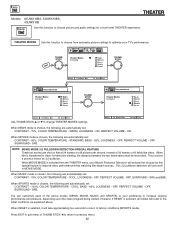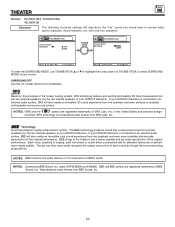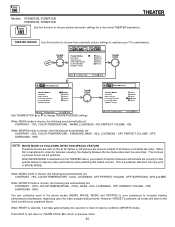Hitachi 61SWX10B Support Question
Find answers below for this question about Hitachi 61SWX10B.Need a Hitachi 61SWX10B manual? We have 1 online manual for this item!
Question posted by tuffmon on November 29th, 2011
Hitachi 61swx10b-internal Speaker Problems
Hello,
I have a Hitachi 61SWX10B HDTV and There is a static, popping sound coming from the internal speakers, sometimes to the point where there is no audio at all. I recently aquired this TV from the in-laws after it was sitting in the garage for almost a year....the TV worked fine before then. I have checked on line for solutions, and there were a few, but most seems to think the problem could be the main sound board. My question is, where is the main sound board located for this TV, because I may be able to get one from a friend who has the same TV that he is getting rid of because of a convergence problem. Your help would be greatly appreciated. Thanks
Current Answers
Related Hitachi 61SWX10B Manual Pages
Similar Questions
Hitachi 61swx10b
my hitachi 61swx10b powers up and then powers right back off .What is the problem
my hitachi 61swx10b powers up and then powers right back off .What is the problem
(Posted by rberry2221 11 years ago)
Hitachi Rear Lcd Projection Television The Pictureis Blurry
(Posted by Anonymous-87478 11 years ago)
Projection Television Screen Won't Project
Once the Projection television turned on the redlight comes on but nothing comes on screen. Is it th...
Once the Projection television turned on the redlight comes on but nothing comes on screen. Is it th...
(Posted by Charpentiernicholas 11 years ago)
Tv 61swx10b, How Do I Identify & Locate Fuses On Convergence Board Circuits?
This is a 61" Rear Projection TV, and I get error 5 when doing Magic Focus. I've replaced the IC's o...
This is a 61" Rear Projection TV, and I get error 5 when doing Magic Focus. I've replaced the IC's o...
(Posted by TootYerHoot 12 years ago)
Picture Goes Black After 20 - 30 Minutes Of Use, Sound Is Ok. Please Advise.
When I watch a TV show, the TV works fine for the 1st 20-30 minutes, then the screen goes black, wit...
When I watch a TV show, the TV works fine for the 1st 20-30 minutes, then the screen goes black, wit...
(Posted by jphelsel 12 years ago)