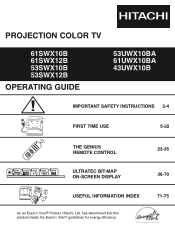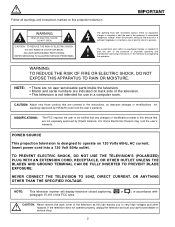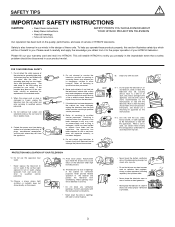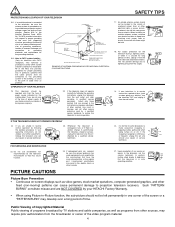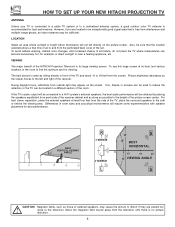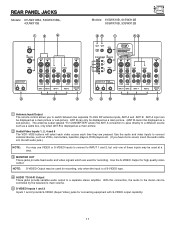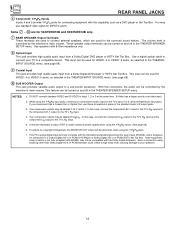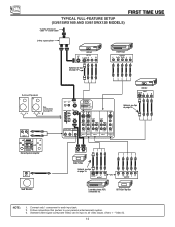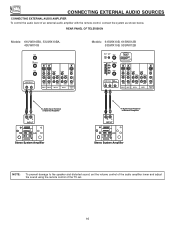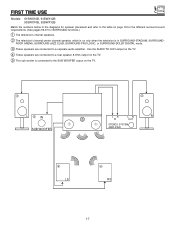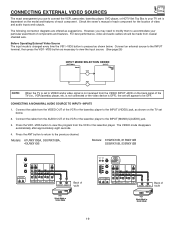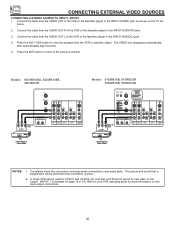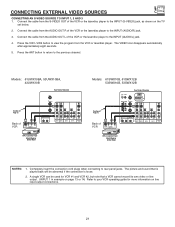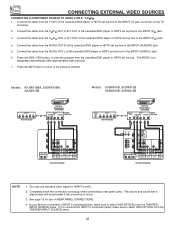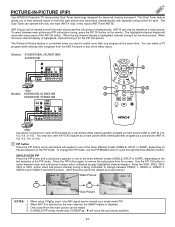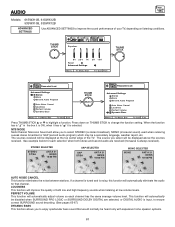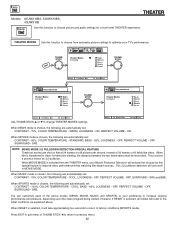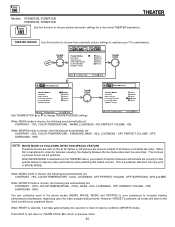Hitachi 61SWX10B Support Question
Find answers below for this question about Hitachi 61SWX10B.Need a Hitachi 61SWX10B manual? We have 1 online manual for this item!
Question posted by rberry2221 on February 17th, 2013
Hitachi 61swx10b
my hitachi 61swx10b powers up and then powers right back off .What is the problem
Current Answers
Related Hitachi 61SWX10B Manual Pages
Similar Questions
Projection Television Screen Won't Project
Once the Projection television turned on the redlight comes on but nothing comes on screen. Is it th...
Once the Projection television turned on the redlight comes on but nothing comes on screen. Is it th...
(Posted by Charpentiernicholas 11 years ago)
My Hitachi Tv Powering On And Powering Right Back Off
when i turn my Hitachi 50v 500 TV on it turns right back off the power light comes on and the temper...
when i turn my Hitachi 50v 500 TV on it turns right back off the power light comes on and the temper...
(Posted by lilt357 11 years ago)
Tv 61swx10b, How Do I Identify & Locate Fuses On Convergence Board Circuits?
This is a 61" Rear Projection TV, and I get error 5 when doing Magic Focus. I've replaced the IC's o...
This is a 61" Rear Projection TV, and I get error 5 when doing Magic Focus. I've replaced the IC's o...
(Posted by TootYerHoot 12 years ago)
Power On Problem
power & tmp light come on for a second & lamp light continues to blink but no picture
power & tmp light come on for a second & lamp light continues to blink but no picture
(Posted by jhope41 12 years ago)
Hitachi 61swx10b-internal Speaker Problems
Hello, I have a Hitachi 61SWX10B HDTV and There is a static, popping sound coming from the internal...
Hello, I have a Hitachi 61SWX10B HDTV and There is a static, popping sound coming from the internal...
(Posted by tuffmon 12 years ago)