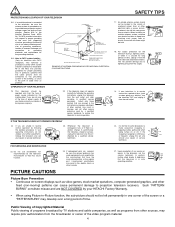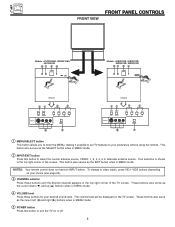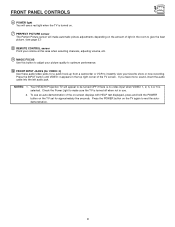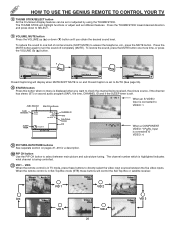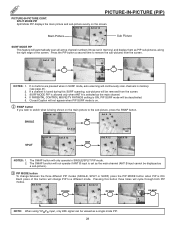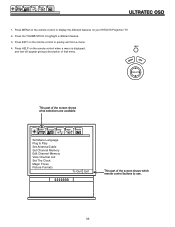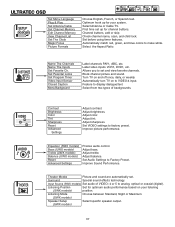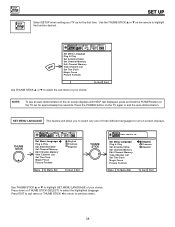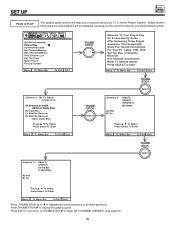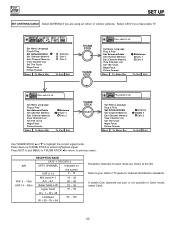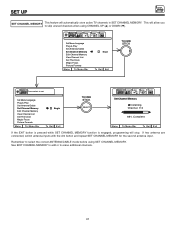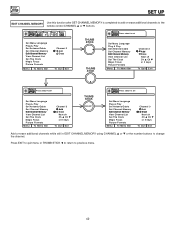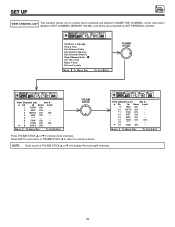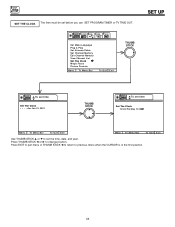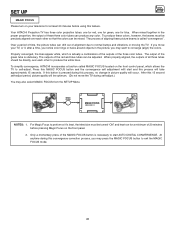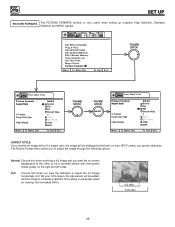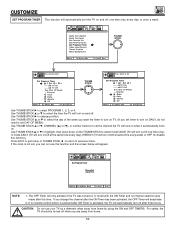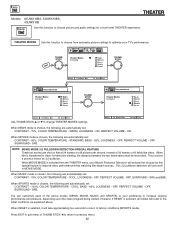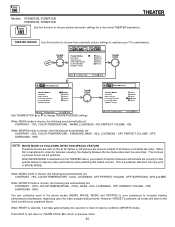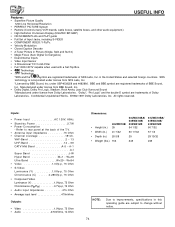Hitachi 61SWX10B Support Question
Find answers below for this question about Hitachi 61SWX10B.Need a Hitachi 61SWX10B manual? We have 1 online manual for this item!
Question posted by TootYerHoot on January 19th, 2012
Tv 61swx10b, How Do I Identify & Locate Fuses On Convergence Board Circuits?
Current Answers
Answer #1: Posted by TVDan on January 20th, 2012 6:05 PM
RK46 1.5 OHM 1 WATT
RK50 2.2 OHM 1 WATT
RK54 1.5 OHM 1 WATT
RK58 2.7 OHM 1 WATT
RK62 1.8 OHM 1 WATT
if the other colors are moving correctly, then the fuses are OK. Since you have replaced the output IC chips and the problem stays the same then it's either the resistors for the green horizontal section, the connections to the chip (look for solder bridges) or the digital convergence module. part number CS00452 is no longer available. One other possibility is the convergence yoke, but this is rare. you can swap plugs with another color to see if it moves or stays on the green color.
TV Dan
Related Hitachi 61SWX10B Manual Pages
Similar Questions
my hitachi 61swx10b powers up and then powers right back off .What is the problem
Hello, I have a Hitachi 61SWX10B HDTV and There is a static, popping sound coming from the internal...
I have a 46W500 Hitachi TV. When I try to turn off my TV it goes to Magic Focus then turns back on t...
Where is the convergence board located on this model?