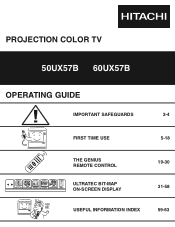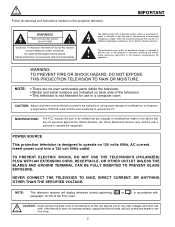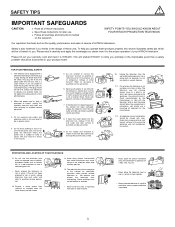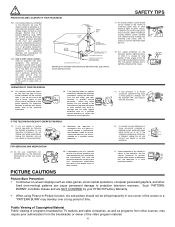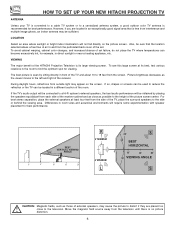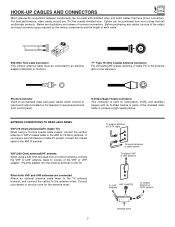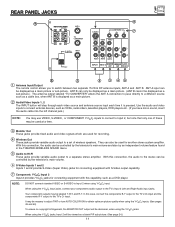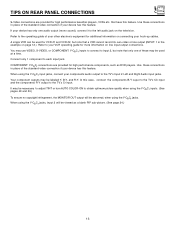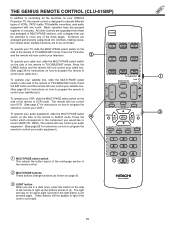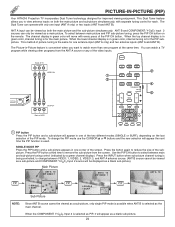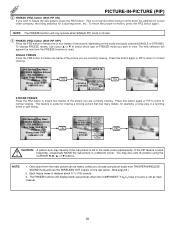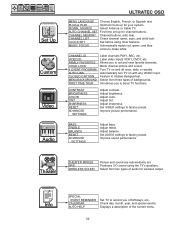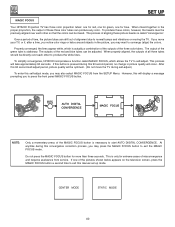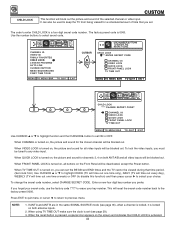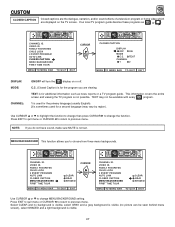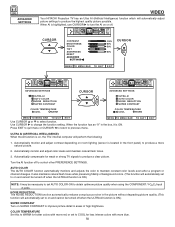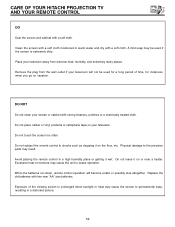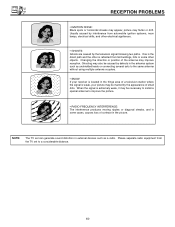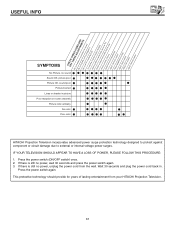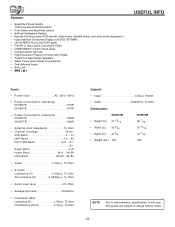Hitachi 60UX57B Support Question
Find answers below for this question about Hitachi 60UX57B.Need a Hitachi 60UX57B manual? We have 1 online manual for this item!
Question posted by slafollett on July 30th, 2012
Delayed Picture Kind Of Jerky
i was given a hitachi 60UX57B and it has a delayed picture when hooked up to comcast cable how do i fix this?Its like the video is trying to catch up to audio.
Current Answers
Related Hitachi 60UX57B Manual Pages
Similar Questions
Sound But No Picture
Hi. My hitachi ultravision 51UWX20B has sound but no picture. How can I fix thi
Hi. My hitachi ultravision 51UWX20B has sound but no picture. How can I fix thi
(Posted by Sandro977 7 years ago)
Connect Cable Tv
How do I connect cable tv to a Hitachi 60UX57B tv.
How do I connect cable tv to a Hitachi 60UX57B tv.
(Posted by Fatjak6310 11 years ago)
Hitachi Rear Lcd Projection Television The Pictureis Blurry
(Posted by Anonymous-87478 11 years ago)
Projection Television Screen Won't Project
Once the Projection television turned on the redlight comes on but nothing comes on screen. Is it th...
Once the Projection television turned on the redlight comes on but nothing comes on screen. Is it th...
(Posted by Charpentiernicholas 11 years ago)
Power But No Picture?
My Hitachi50GX30B Rear projection will turn on for 2-3 minutes with full picture, then the screen wi...
My Hitachi50GX30B Rear projection will turn on for 2-3 minutes with full picture, then the screen wi...
(Posted by jrusse81 13 years ago)