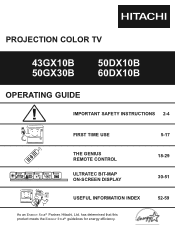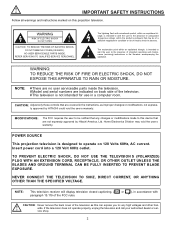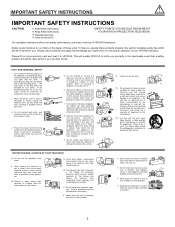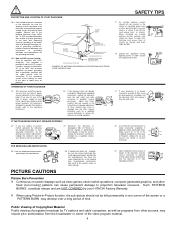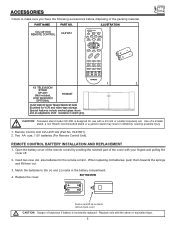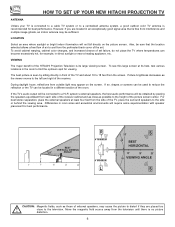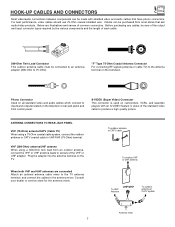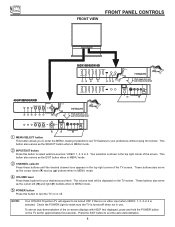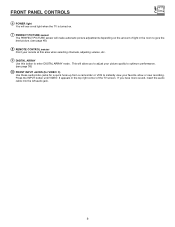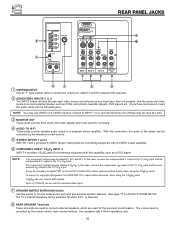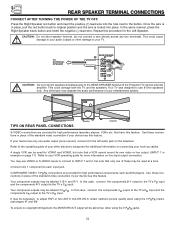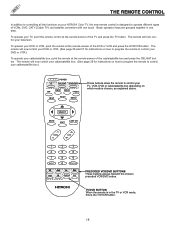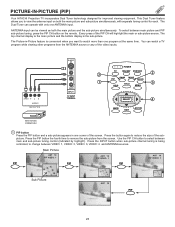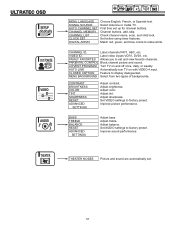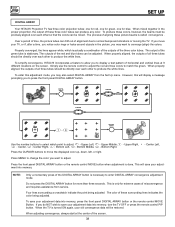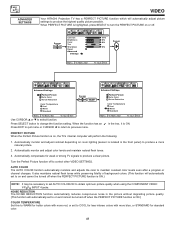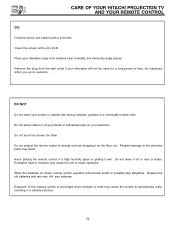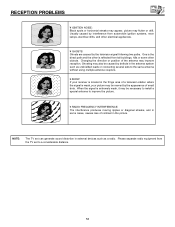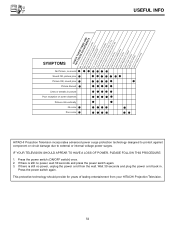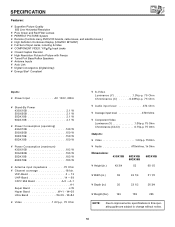Hitachi 50GX30B Support Question
Find answers below for this question about Hitachi 50GX30B.Need a Hitachi 50GX30B manual? We have 1 online manual for this item!
Question posted by jrusse81 on March 17th, 2011
Power But No Picture?
My Hitachi 50GX30B Rear projection will turn on for 2-3 minutes with full picture, then the screen will go black, no audio. The power light remains on (red) but there is no picture or sound. If I unplug the TV overnight, I can get the TV to work for 10-15 minutes, but eventually the same error occurs.
Any thoughts?
Current Answers
Related Hitachi 50GX30B Manual Pages
Similar Questions
Hitachi Tv 55 Projection When I Turn On The Tv, The Power Light Flashes 5 Times
and will not turn on
and will not turn on
(Posted by Mnwill 10 years ago)
No Picture. Power Light Blinks
why do i get no pic and power ligjt blinks when i turn tv on
why do i get no pic and power ligjt blinks when i turn tv on
(Posted by bfarence38 10 years ago)
Hitachi 50gx30b Rear Projection Tv. No Picture?
I recently changed the coolant in the green and red guns with no problems. No spill, and everything ...
I recently changed the coolant in the green and red guns with no problems. No spill, and everything ...
(Posted by getitdid 11 years ago)
Status Litght Green. Hear Power On Sound But No Picture.
(Posted by jmscott 11 years ago)