Hitachi 60SX12B Support Question
Find answers below for this question about Hitachi 60SX12B.Need a Hitachi 60SX12B manual? We have 1 online manual for this item!
Question posted by gittensomar on January 11th, 2013
How Do I Fix
i am seeing a green and orange image and the image vanishes along with the audio
Current Answers
There are currently no answers that have been posted for this question.
Be the first to post an answer! Remember that you can earn up to 1,100 points for every answer you submit. The better the quality of your answer, the better chance it has to be accepted.
Be the first to post an answer! Remember that you can earn up to 1,100 points for every answer you submit. The better the quality of your answer, the better chance it has to be accepted.
Related Hitachi 60SX12B Manual Pages
Owners Guide - Page 1
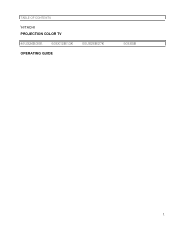
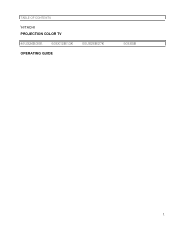
TABLE OF CONTENTS
iHITACHI PROJECTION COLOR TV
46UX24B/25K
60SX12B/13K
OPERATING GUIDE
50UX26B/27K
50SX8B
1
Owners Guide - Page 2


... BATTERY INSTALLATION AND REPLACEMENT 11 HOW TO SET UP YOUR NEW HITACHI PROJECTION TV 12 HOOK-UP CABLES AND CONNECTORS 14
ANTENNA CONNECTIONS TO REAR JACK...AUDIO EQUIPMENT FUNCTIONS 37 AUDIO, CABLE/SATELLITE, AND VCR CODES 38 ULTRATEC OSD ...46 INITIAL SETUP ...49 CUSTOMIZE ...57 VIDEO SETTINGS...65 AUDIO SETTINGS ...67 HOME THEATER...70 INFO. CENTER ...74 CARE OF YOUR HITACHI PROJECTION...
Owners Guide - Page 3
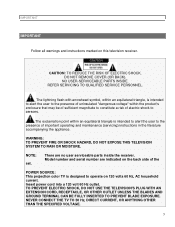
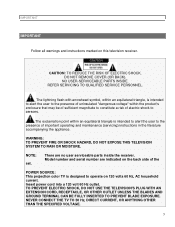
...alert the user to operate on this television receiver.
The exclamation point within an equilateral...TELEVISION'S PLUG WITH AN EXTENSION CORD, RECEPTACLE, OR OTHER OUTLET UNLESS THE BLADES AND GROUND TERMINAL CAN BE FULLY INSERTED TO PREVENT BLADE EXPOSURE.
REFER SERVICING TO QUALIFIED SERVICE PERSONNEL. NOTE: set. There are indicated on the back side of the
POWER SOURCE: This projection...
Owners Guide - Page 4


IMPORTANT
NOTE: This television receiver will display television closed captioning ( or ), in accordance with paragraph 15, 119 of the set and call your dealer or service shop.
4
If the set does not operate properly, unplug the set as this can expose you to very high voltages and other hazards. CAUTION: Never remove the back cover of the FCC rules.
Owners Guide - Page 5
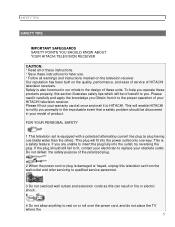
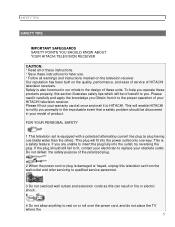
... * Save these instructions for later use. * Follow all warnings and instructions marked on the television receiver. This plug will be discovered in the improbable event that a safety problem should still ... If the plug should be of product. Please read it to the proper operation of HITACHI television receivers. Do not defeat the safety purpose of the polarized plug.
2 When the power cord ...
Owners Guide - Page 6
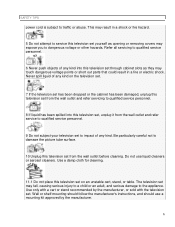
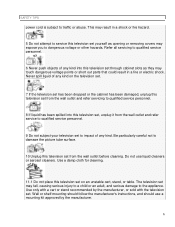
... removing covers may expose you to impact of any kind. Refer all servicing to qualified service personnel.
6 Never push objects of any kind into this television set yourself as they may touch dangerous voltage points or short out parts that could result in a shock or fire hazard.
5 Do not attempt to...
Owners Guide - Page 8
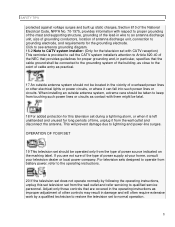
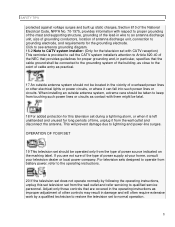
...to grounding electrode, and requirements for the grounding electrode. OPERATION OF YOUR SET
19 This television set during a lightning storm, or when it is provided to call the CATV system ...Click to see antenna grounding diagram. 16-2 Note to CATV system installer: (Only for the television set with CATV reception) This reminder is left unattended and unused for this set television set to...
Owners Guide - Page 10
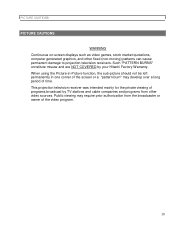
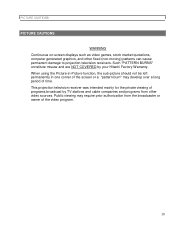
... stock market quotations, computer generated graphics, and other video sources. This projection television receiver was intended mainly for the private viewing of programs broadcast by your ...or a "pattern burn" may require prior authorization from other fixed (non-moving) patterns can cause permanent damage to projection television receivers. Public viewing may develop over a long period of...
Owners Guide - Page 12
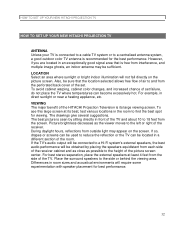
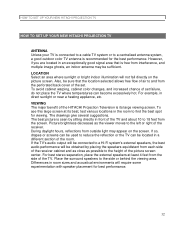
... the viewing area. To see this large screen at least 4 feet from the side of the HITACHI Projection Television is free from the perforated...color changes, and increased chance of set . If the TV's audio output will be sure that is its best, test various locations ... TV and about 10 to and from interference, and multiple image ghosts, an indoor antenna may appear on the picture screen....
Owners Guide - Page 13
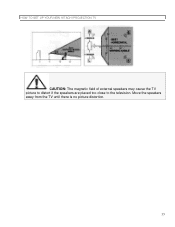
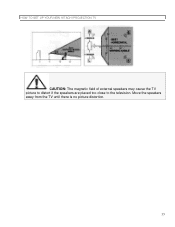
Move the speakers away from the TV until there is no picture distortion.
13 HOW TO SET UP YOUR NEW HITACHI PROJECTION TV
CAUTION: The magnetic field of external speakers may cause the TV picture to distort if the speakers are placed too close to the television.
Owners Guide - Page 19


... Input/Output The remote control allows you have mono sound, insert the audio cable into the left channel jack.) 3 Monitor Out These jacks provide fixed audio and video signals which are used for the SURROUND Left and Right channels. (See page 15.) 5 Transmitter Out These jacks provide variable audio output to a set of wireless speakers.
Owners Guide - Page 24
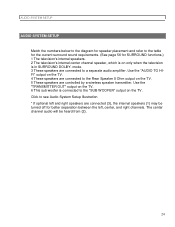
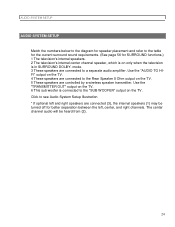
... turned off for SURROUND functions.) 1 The television's internal speakers. 2 The television's internal center channel speaker, which is in SURROUND DOLBY- AUDIO SYSTEM SETUP
AUDIO SYSTEM SETUP
Match the numbers below to the diagram for speaker placement and refer to the table for the current surround sound requirements. (See page 56 for better separation between the...
Owners Guide - Page 25


... grouped together in 4. The remote will now control your audio equipment. (See page 29 for instructions on how to program the remote to control your audio equipment.)
Genius Remote Control Illustration
1 MULTI-PAGE select switch...
In addition to controlling the functions of your HITACHI Projection TV, the new remote is designed to operate different types of VCR's, CATV (Cable TV) converters...
Owners Guide - Page 28


... will select between both antenna sources when main channel is in the correct SIGNAL SOURCE mode. (See page 35.)
7 INPUT button The INPUT button will tune to tune is pressed. Release the ...or down ( ). Press and hold the CH up ( ) or down ( ) button until you are not in green. You may also be displayed as a PIP Sub-Picture.)
NOTE: When ANT A is selected, the channel number in...
Owners Guide - Page 55
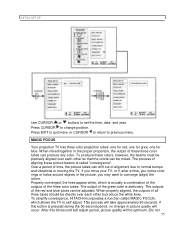
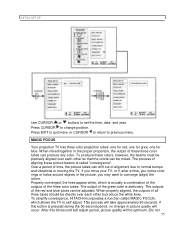
... INITIAL SETUP
Use CURSOR or buttons to converge (align) the colors. MAGIC FOCUS Your projection TV has three color projection tubes: one for red, one for gree, one for blue. After this button is ... picture beams is called MAGIC FOCUS, which is actually a combination of the outputs of the green tube is pressed during the 90 second period, no change position. The outputs of all three...
Owners Guide - Page 68


... from a separate stereo system. Press CURSOR to previous menu. See example below the channel number.
or MONO (monaural sound) used when receiving a weak stereo broadcast. DYNAMIC BASS This function allows you to off for better separation between stations. The center channel audio will be automatically set to select STEREO (a stereo broadcast), SAP...
Owners Guide - Page 77


... AND YOUR REMOTE CONTROL
CARE OF YOUR HITACHI PROJECTION TV AND YOUR REMOTE CONTROL
DO Dust the screen and cabinet with fresh "AA" size batteries. Remove the plug ...be used if the screen is extremely dirty.) Place your TV and remote control away from the wall outlet if your television will become erratic or possibly stop altogether. Don't leave it on the floor, etc. Dry with warm water.
Owners Guide - Page 79


... seconds and push the power switch again. 3) If there is still no power, unplug the power cord from your Projection Television.
79 Wait thirty seconds and plug the power cord back in. This Projection Television incorporates advanced power surge protection technology designed to protect against component or circuit damage due to internal voltage or...
Owners Guide - Page 80


... Green and Red Filter Lenses • Artificial Intelligence System • Dolby Pro Logic*/Hall/Matrix 3-Way Surround Sound • Remote (Controls many VCR brands, cable boxes, and other audio ...(operating)
46UX24B/25K 173W 50UX26B/27K 173W 60SX12B/13K 176W 50SX8B 176W • Power Consumption (Maximum) 46UX24B/25K 253W 50UX26B/27K 253W 60SX12B/13K 257W 50SX8B 257W • Antenna input...
Owners Guide - Page 81


... level 470mVrms • Maximum input level............940mVrms
Outputs: • Video 1.0Vp-p. 75 Ohm • Audio (fixed).........470mVrms, 1k Ohm
Dimensions:
50SX8B • Height (in.) 13/16 • Width (in.) 3/...228
46UX24B/25K
49 1/8
40
22 3/8 198
50UX26B/27K
51 13/16
43 3/16
21 1/4 228
60SX12B/13K
61 7/16
51 1/4
27 362
51 43 21 1/4
HITACHI SERVICE HOTLINE
To locate an authorized ...
Similar Questions
Sound Going Bad
I have a 16 year old 60SX12b/13k. I have to turn the volume way up to hear anything and the sound is...
I have a 16 year old 60SX12b/13k. I have to turn the volume way up to hear anything and the sound is...
(Posted by wajala 11 years ago)
Hitachi Rear Lcd Projection Television The Pictureis Blurry
(Posted by Anonymous-87478 11 years ago)
Projection Television Screen Won't Project
Once the Projection television turned on the redlight comes on but nothing comes on screen. Is it th...
Once the Projection television turned on the redlight comes on but nothing comes on screen. Is it th...
(Posted by Charpentiernicholas 11 years ago)
What Dvd Can I Use With Hitachi Projection Tv 53sbx59b?
which dvd's are compatible with the hitachi 53sbx59b projection television ?
which dvd's are compatible with the hitachi 53sbx59b projection television ?
(Posted by hanilynn24 12 years ago)
Watch Then Picture Goes Doark Can See Some Red Gray And Black - Audio Is Ok
(Posted by atvigille 13 years ago)

