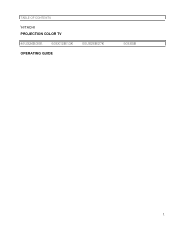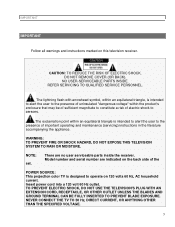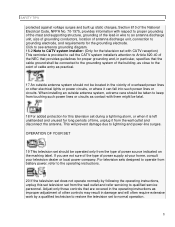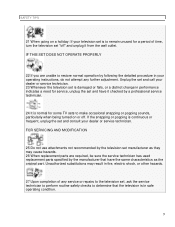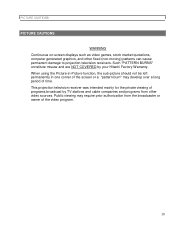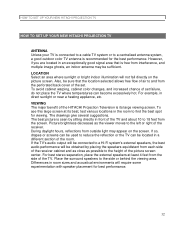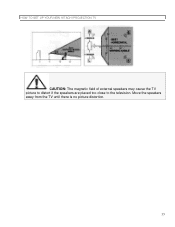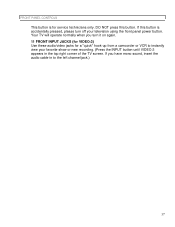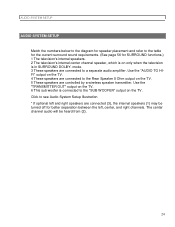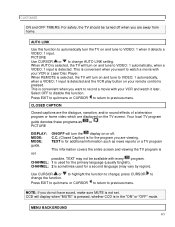Hitachi 60SX12B Support Question
Find answers below for this question about Hitachi 60SX12B.Need a Hitachi 60SX12B manual? We have 1 online manual for this item!
Question posted by wajala on March 24th, 2013
Sound Going Bad
I have a 16 year old 60SX12b/13k. I have to turn the volume way up to hear anything and the sound is fuzzy. No video problems.
Current Answers
Related Hitachi 60SX12B Manual Pages
Similar Questions
What Is The Proper Way To Adjust The Video Settings On A 65m200 Projection Moni
tv
tv
(Posted by akalakosky 8 years ago)
Hitachi Rear Lcd Projection Television The Pictureis Blurry
(Posted by Anonymous-87478 11 years ago)
Projection Television Screen Won't Project
Once the Projection television turned on the redlight comes on but nothing comes on screen. Is it th...
Once the Projection television turned on the redlight comes on but nothing comes on screen. Is it th...
(Posted by Charpentiernicholas 11 years ago)
Screen Display
My picture keeps on going out. what could be the problem? this tv is about 5 years old
My picture keeps on going out. what could be the problem? this tv is about 5 years old
(Posted by mwilson148 12 years ago)
Hitachi 51s500 Shuts Off Every 15 - 20 Mins.
The television is approximately 5 years old and turns itself off every 15-20 mins. When you turn it ...
The television is approximately 5 years old and turns itself off every 15-20 mins. When you turn it ...
(Posted by slsmith 12 years ago)