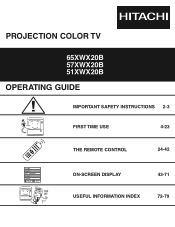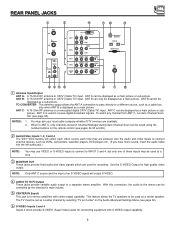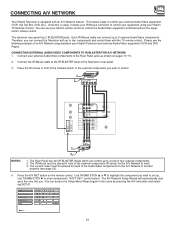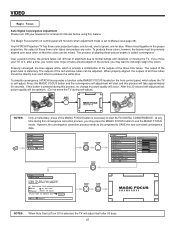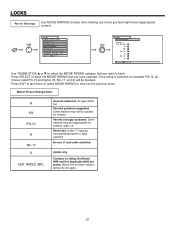Hitachi 57XWX20B Support Question
Find answers below for this question about Hitachi 57XWX20B.Need a Hitachi 57XWX20B manual? We have 1 online manual for this item!
Question posted by garymichaelkatz on June 21st, 2015
How Do I Get An Amazon Firetv Stick To Work With My Hitachi 57xwx20b?
My TV does not have HDMII am using a serial to HDMI adapterI have video but no sound
Current Answers
Related Hitachi 57XWX20B Manual Pages
Similar Questions
Hdmi Port Not Working
Can someone help me with my tv? The HDMI input is not getting any feed, visual or audio. It is not t...
Can someone help me with my tv? The HDMI input is not getting any feed, visual or audio. It is not t...
(Posted by curlydial 6 years ago)
Hitachi 50v500 Tv Connection To A New Amazon Fire Tv Streaming Box.
I have a Hitachi 50V500 TV....love it!! I got an Amazon Fire TV for Christmas....I have a DVI to HDM...
I have a Hitachi 50V500 TV....love it!! I got an Amazon Fire TV for Christmas....I have a DVI to HDM...
(Posted by fglot 8 years ago)
Hitachi Rear Lcd Projection Television The Pictureis Blurry
(Posted by Anonymous-87478 11 years ago)
Projection Television Screen Won't Project
Once the Projection television turned on the redlight comes on but nothing comes on screen. Is it th...
Once the Projection television turned on the redlight comes on but nothing comes on screen. Is it th...
(Posted by Charpentiernicholas 11 years ago)
What Dvd Can I Use With Hitachi Projection Tv 53sbx59b?
which dvd's are compatible with the hitachi 53sbx59b projection television ?
which dvd's are compatible with the hitachi 53sbx59b projection television ?
(Posted by hanilynn24 12 years ago)