Hitachi 53UDX10B Support Question
Find answers below for this question about Hitachi 53UDX10B.Need a Hitachi 53UDX10B manual? We have 1 online manual for this item!
Question posted by tkcrf450 on March 9th, 2014
I Have A Halow At The Top And A Halow At The Bottom Of My Picture.
CAn yoiu help me with this .
Current Answers
There are currently no answers that have been posted for this question.
Be the first to post an answer! Remember that you can earn up to 1,100 points for every answer you submit. The better the quality of your answer, the better chance it has to be accepted.
Be the first to post an answer! Remember that you can earn up to 1,100 points for every answer you submit. The better the quality of your answer, the better chance it has to be accepted.
Related Hitachi 53UDX10B Manual Pages
Owners Guide - Page 1
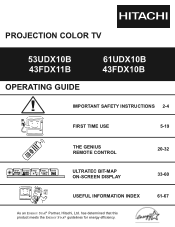
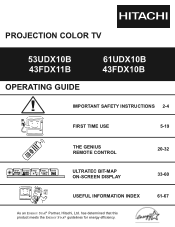
PROJECTION COLOR TV
53UDX10B 43FDX11B
OPERATING GUIDE
61UDX10B 43FDX10B
IMPORTANT SAFETY INSTRUCTIONS 2-4
FIRST TIME USE
5-19
THE GENIUS REMOTE CONTROL
SETUP CUSTOMIZE VIDEO
SEL
AUDIO
THEATER
ULTRATEC BIT-MAP ...
Owners Guide - Page 2


... THE RISK OF ELECTRIC SHOCK, DO NOT REMOVE COVER (OR BACK).
The lightning flash with paragraph 15.119 of the television. ¥ This television is intended to alert the user to this projection television. CAUTION: Adjust only those controls that are covered in a computer room. MODIFICATIONS:
The FCC requires the user to be of...
Owners Guide - Page 3


... television ...TELEVISION
12. NO!
14.
The television may cause
failure of the television... into the television s cabinet ... unplug television from ...television. Please fill out your television...television from the wall...PROJECTION TELEVISION...HITACHI television. Clean only with cloth or other . HELP
...television by the manufacturer. Protect the power cord from being walked on the television...
Owners Guide - Page 4
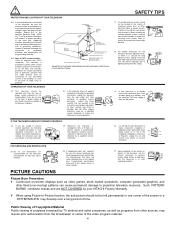
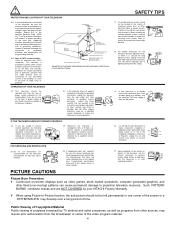
...HITACHI Factory Warranty.
¥ When using Picture-in safe
operating condition. SAFETY TIPS
PROTECTION AND LOCATION OF YOUR TELEVISION
16-1. ELECTRIC SERVICE EQUIPMENT
NEC NATIONAL ELECTRICAL ... 810 of any further adjustments. the television OFF and unplug it checked by the manufacturer that the television is provided to projection television receivers.
care should
not be left ...
Owners Guide - Page 6


... in a different section of set .
Move the magnetic field source away from the television until there is free from the side of the picture screen center. However, if you are placed too close as those of the HITACHI Projection Television is its best, test various locations in an exceptionally good signal area that the...
Owners Guide - Page 7


...the standard video cable to the antenna jack on the TV.
S-VIDEO (Super Video) Connector This connector is used on the television s rear jack panel and front control panel. HOOK-UP CABLES AND CONNECTORS
Most video/audio connections between components can be purchased... Type 75-Ohm Coaxial Antenna Connector For connecting RF signals (antenna or cable TV) to produce a high quality picture.
Owners Guide - Page 8


...choice (see an auto-demonstration of the on-screen displays with HELP text displayed, press and hold the POWER button on the TV ...features to be displayed on or off when not in MENU mode. Your HITACHI Projection TV will be turned OFF if there is no video input when VIDEO: ...PANEL CONTROLS
Models: 61UDX10B, 53UDX10B
CH+ POWER INPUT MENU
VOL- These buttons also serve as the EXIT button ...
Owners Guide - Page 11
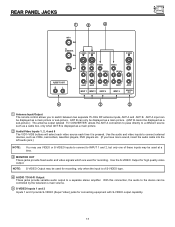
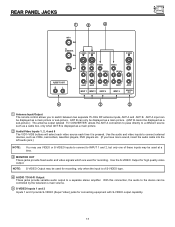
...These jacks provide variable audio output to a separate stereo amplifier. NOTE: S-VIDEO Output may be controlled by the television s main volume.
ቦ S-VIDEO Inputs 1 and 2
Inputs 1 and 2 provide S-VIDEO (Super Video)... to a different source such as a cable box, only when ANT B is displayed as a main picture.
ባ Audio/Video Inputs 1, 2, 4 and 5
The VID1~VID5 buttons will select each video...
Owners Guide - Page 14


... A single VCR can be used for VCR #1 and VCR #2, but only one audio output (mono sound), connect it to obtain optimum picture quality when using the Y-PBPR inputs. (See pages 53 and 54) To ensure no copyright infringement, the MONITOR OUT output will be necessary... cannot record its own video or line output (INPUT: 1 in place of these connections in the example on the television.
Owners Guide - Page 18
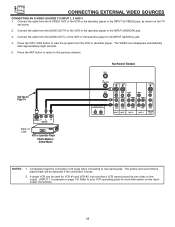
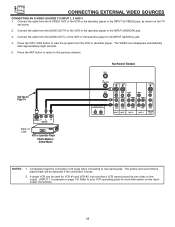
The picture and sound that a VCR cannot record its own video or line output. (INPUT: 1 in example on... the VCR or the laserdisc player to the INPUT (AUDIO/L) jack.
4. Press the VID1~VID3 button to view the program from the S-VIDEO OUT of Television
ANT A
TO CONVERTER
S-VIDEO S-VIDEO
S-VIDEO
ANT B
AUDIO TO HI-FI
R
L
VIDEO VIDEO Y/VIDEO
Y/VIDEO
VIDEO
(MONO) (MONO)
L
L
R
R
AUDIO...
Owners Guide - Page 19
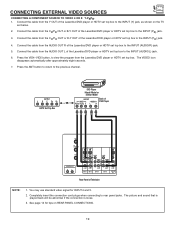
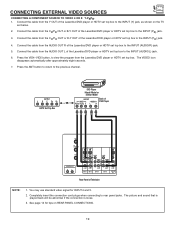
... automatically after approximately eight seconds.
7. Press the ANT button to return to rear panel jacks.
The picture and sound that is played back will be abnormal if the connection is loose.
3. Press the VID4.../DVD player or HDTV set top box to view the program from the AUDIO OUT L of Television
NOTE:
1. Connect the cable from the CB/PB OUT or B-Y OUT of the Laserdisc/DVD...
Owners Guide - Page 20
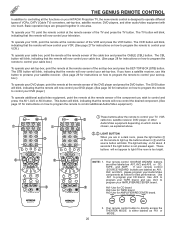
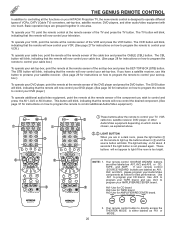
...2
3
4
5
6
ቤ
7
8
9
SLEEP
ANT
C.C.
0
LAST CH
HELP
ASPECT
PIX
ቢ
POWER
ባ
TV DVD
VCR
CBL
SOURCE WIZARD
CD
TAPE
STB AMP
1
2
3
4
... and the source button will now control your television. The VCR button will blink, indicating that the...addition to controlling all the functions on your HITACHI Projection TV, the new remote control is designed to operate...
Owners Guide - Page 24


... is for improved viewing enjoyment. Back of the screen.
PICTURE-IN-PICTURE (PIP)
Your HITACHI Projection TV incorporates Dual Tuner technology designed for the main picture. To change between VIDEO: 1, VIDEO: 2, VIDEO: 3, VIDEO:4 and VIDEO:5 and ANT:A source. (ANT B source cannot be viewed as main picture (ANT A, ANT B, V:2, V:3, V:4, or V:5). When using Y-PBPR input, only 480i...
Owners Guide - Page 33


... will appear giving a description of that menu.
Press HELP on the remote control to display the different features on your HITACHI Projection TV.
2.
ULTRATEC OSD
SETUP CUSTOMIZE VIDEO
SEL
AUDIO
...HELP
4. SETUP CUSTOMIZE VIDEO
SEL
AUDIO
THEATER
Set Menu Language Plug & Play Set Antenna/Cable Set Channel Memory Edit Channel Memory View Channel List Set The Clock Magic Focus* Picture...
Owners Guide - Page 34


...lock. Magic Focus
Automatically match red, green, and blue colors to make white.
(53UDX10B/61UDX10B)
Digital Array
Adjust red and blue to Factory Preset. Turn TV on to ...Sensor Closed Caption Menu Background
Label channels PAY1, ABC, etc. Block channel picture and sound. Improve picture performance.
Feature to set and view favorite channels. Adjust brightness. Adjust tint...
Owners Guide - Page 42


... willl start AUTO DIGITAL CONVERGENCE.
Your HITACHI Projection TV has three color projection tubes: one for red, one for green..., one for blue.
The outputs of the three color tubes. The process of all three tubes should be optimum. (Do not move your TV, or if, after a time, you notice color rings or halos around objects in picture...
Owners Guide - Page 59


... -
OFF, SURROUND - When RESET is selected from automatic picture settings to optimize your preference to previous menu. 59 OFF, PERFECT VOLUME -
When MOVIE MODE is selected, it will activate the circuitry for this function to choose from the THEATER menu, your Hitachi Projection Television will take approximately two seconds to return to change...
Owners Guide - Page 61


CARE OF YOUR HITACHI PROJECTION TV AND YOUR REMOTE CONTROL
DO Dust the screen and cabinet with two new AA size batteries....screen to prolonged direct sunlight or heat may cause the unit to permanently warp, resulting in a distorted picture.
61
DO NOT Do not clean your television will become erratic or possibly stop altogether. When the batteries run down, remote control operation will not ...
Owners Guide - Page 63


...; ©©© ©
Poor reception on some channels
© ©©© ©
Picture rolls vertically
©
©
No color ©
© ©©©
©
Poor color ©
© ©©©
©©
HITACHI Projection Television incorporates advanced power surge protection technology designed to protect against component or circuit damage...
Owners Guide - Page 64


...Width (in.) 38 15/16
¥ Depth (in.) 20 1/16
¥ Weight (lbs.) 148
53UDX10B
51 5/8 46 25 5/16 225
61UDX10B
61 1/8 52 3/8 28 7/8 283
NOTE:
Due to improvements... Closed Caption Decoder
¥ High Resolution Picture-In-Picture with Freeze
¥ Tuned Port Bass Reflex Speakers
¥ Magic Focus (Auto Digital Convergence) 53UDX10B/61UDX10B
Digital Convergence (Digital Array) 43FDX10B/...
Similar Questions
I Have A Hitachi Ultravision 53udx10b And The Pic Has Gone Waco On It Now
Ghost
(Posted by angeliniangels 10 years ago)
How Do You Connect A Indoor Antenna To My Hitachi Big Screen I Have No Cable?
I need instructions on how to connect a indoor antenna to my hitachi big screen model 53UDX10B. Than...
I need instructions on how to connect a indoor antenna to my hitachi big screen model 53UDX10B. Than...
(Posted by mrslopez1961 10 years ago)
Hitachi Rear Lcd Projection Television The Pictureis Blurry
(Posted by Anonymous-87478 11 years ago)
Projection Television Screen Won't Project
Once the Projection television turned on the redlight comes on but nothing comes on screen. Is it th...
Once the Projection television turned on the redlight comes on but nothing comes on screen. Is it th...
(Posted by Charpentiernicholas 11 years ago)

