Hitachi 53UDX10B Support Question
Find answers below for this question about Hitachi 53UDX10B.Need a Hitachi 53UDX10B manual? We have 1 online manual for this item!
Question posted by mrslopez1961 on July 25th, 2013
How Do You Connect A Indoor Antenna To My Hitachi Big Screen I Have No Cable?
I need instructions on how to connect a indoor antenna to my hitachi big screen model 53UDX10B. Thank you.
Current Answers
There are currently no answers that have been posted for this question.
Be the first to post an answer! Remember that you can earn up to 1,100 points for every answer you submit. The better the quality of your answer, the better chance it has to be accepted.
Be the first to post an answer! Remember that you can earn up to 1,100 points for every answer you submit. The better the quality of your answer, the better chance it has to be accepted.
Related Hitachi 53UDX10B Manual Pages
Owners Guide - Page 2


... not expressly approved by Hitachi America, Ltd. POWER SOURCE
This projection television is intended to alert the user to the presence of electric shock to persons. NOTE: This television receiver will display television closed captioning, ( or ), in the instructions, as this projection television. REFER SERVICING TO QUALIFIED SERVICE PERSONNEL.
NEVER CONNECT THE TELEVISION TO 50HZ, DIRECT...
Owners Guide - Page 3


... bottom ventilation slots of these instructions. ¥ Heed all warnings. ¥ Follow all servicing to dangerous voltage or other material.
!
10. Do not place the television on the quality, performance, and ease of service of the television when high
humidity persists.
15. SAFETY POINTS YOU SHOULD KNOW ABOUT YOUR HITACHI PROJECTION TELEVISION
Our reputation has been...
Owners Guide - Page 4
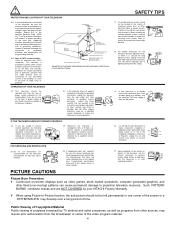
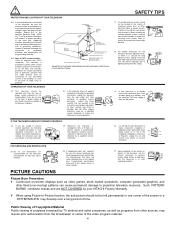
.... IF THE TELEVISION DOES NOT OPERATE PROPERLY
22.
It is connected to the point of time. If replacement parts are NOT COVERED by the manufacturer that the cable ground shall be fatal. Unauthorized substitutions may result in the instructions as improper adjustment of time, unplug it
from the wall outlet and disconnect antenna.
Such PATTERN...
Owners Guide - Page 6


... TO SET UP YOUR NEW HITACHI PROJECTION TV
ANTENNA
Unless your TV is connected to a cable TV system or to a centralized antenna system, a good outdoor color TV antenna is recommended for example, in front of the TV and about 10 to 18 feet from the screen. LOCATION
Select an area where sunlight or bright indoor illumination will be sure...
Owners Guide - Page 7


... outputs located on the TV.
ANTENNA CONNECTIONS TO REAR JACK PANEL
VHF (75-Ohm) antenna/CATV (Cable TV) When using a 300-Ohm twin lead from most stores that have a second antenna or cable TV system, connect the coaxial cable to the ANT A (75-Ohm) terminal. Plug the adapter into the antenna terminal on the television s rear jack panel and front...
Owners Guide - Page 8


... TV screen. These buttons also serve as the cursor left (̇) and right (̈) buttons when in use.
2.
Your HITACHI Projection TV will be turned OFF if there is no video input when VIDEO: 1, 2, 3, 4 or 5 is selected. Check the Power Light to your desired sound level. FRONT VIEW
FRONT PANEL CONTROLS
Models: 61UDX10B, 53UDX10B
CH...
Owners Guide - Page 11
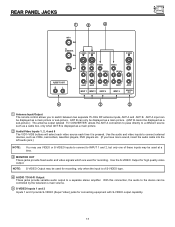
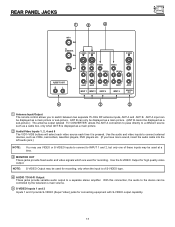
...antenna inputs, ANT A and ANT B. ANT B can be used at a time.
ቤ MONITOR OUT
These jacks provide fixed audio and video signals which are used for connecting equipment with S-VIDEO output capability.
11 NOTE: S-VIDEO Output may be controlled by the television...The antenna output labeled TO CONVERTER allows the ANT A connection to pass directly to a different source such as a cable box,...
Owners Guide - Page 13
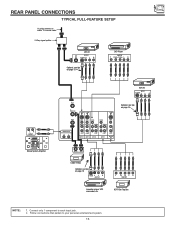
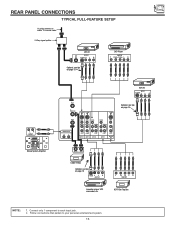
HDTV Set-Top Box
NOTE:
1.
Follow connections that pertain to each input jack. 2. Connect only 1 component to your personal entertainment system.
13 REAR PANEL CONNECTIONS
TYPICAL FULL-FEATURE SETUP
Outside antenna or cable TV coaxial cable
2-Way signal splitter
VCR #1
ANT
OUTPUT
IN S-VIDEO V L R
Optional, see tips on page 15
DVD Player
OUTPUT Y PB/CB PR/CR...
Owners Guide - Page 16


...particular assortment of VCR
VCR Hitachi Model or Similar Model
16
CONNECTING A MONAURAL AUDIO SOURCE TO INPUT1~INPUT5
1. Connect the cable from the VCR or .... (See page 27)
INPUT MODE SELECTION ORDER
(ANTENNA)
(INPUT)
Ant A
VID1
Video:1 VID1
ANT
...CONNECTING EXTERNAL VIDEO SOURCES
The exact arrangement you may need to modify them to accommodate your TV set is dependent on the model...
Owners Guide - Page 17


... that is loose.
2. Connect the cable from the VIDEO OUT of VCR
V L R OUTPUT
ANT A
TO CONVERTER
S-VIDEO S-VIDEO
S-VIDEO
ANT B
AUDIO TO HI-FI
R
L
VIDEO VIDEO Y/VIDEO
Y/VIDEO
VIDEO
(MONO) (MONO)
L
L
R
R
AUDIO AUDIO
INPUT 1 INPUT 2
PB
(MONO) L
PR R
AUDIO
INPUT 4
PB
(MONO) L
L
PR R
AUDIO
R AUDIO
INPUT 5
MONITOR OUT
VCR
Hitachi Model or Similar Model
NOTES:
1.
Owners Guide - Page 18
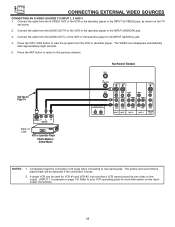
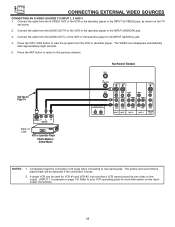
... shown on line inputoutput connections.
18 Connect the cable from the VCR or laserdisc player. Press the VID1~VID3 button to view the program from the S-VIDEO OUT of Television
ANT A
TO CONVERTER... tips on Page 14
S-VIDEO V L R OUTPUT
Back of VCR
VCR or Laserdisc Player
Hitachi Model or Similar Model
Rear Panel of the VCR or the laserdisc player to your VCR operating guide for VCR #1...
Owners Guide - Page 20
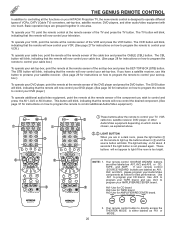
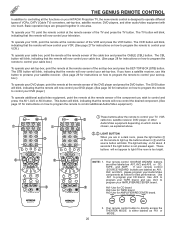
... operate your CD brand. The light will now control your television. These buttons will now control the desired component. (See page...HITACHI Projection TV, the new remote control is designed to operate different types of VCRs, CATV (Cable TV) converters, set-top-box, satellite receiver, DVD players, and other Audio/Video equipment depending on which mode is chosen, as follow for instructions...
Owners Guide - Page 24


...Your HITACHI Projection ...TV/VCR
SLOW
ብ,ቦ ባ
REC
VCR Hitachi Model or Similar Model
Use above connection to change the PIP mode, use the PIP MODE ...of the PIP mode. Press the PIP button again to view antenna inputs on the remote. When ANT B is selected as the... Dual Tuner can watch more than one corner of the screen. To select between main and sub-picture tuning control ...
Owners Guide - Page 33


... different features on the remote control to use.
* 43FDX10B/43FDX11B Models use "Digital Array". 33
Press EXIT on your HITACHI Projection TV.
2.
HELP
4. ULTRATEC OSD
SETUP CUSTOMIZE VIDEO
SEL
AUDIO
THEATER
1. SETUP CUSTOMIZE VIDEO
SEL
AUDIO
THEATER
Set Menu Language Plug & Play Set Antenna/Cable Set Channel Memory Edit Channel Memory View Channel List Set...
Owners Guide - Page 36
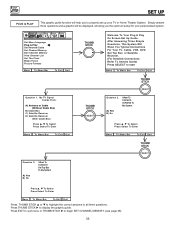
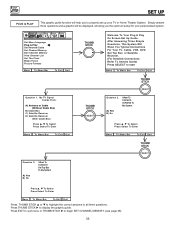
... VIDEO
SEL
AUDIO
THEATER
Set Menu Language Plug & Play Set Antenna/Cable Set Channel Memory Edit Channel Memory View Channel List Set The Clock Magic Focus Picture Formats
M e n u To M e n u B a r
To E x i t Q u i t
THUMB STICK
Welcome To Your Plug & Play On Screen Set Up Guide. I Want To Connect A Set Top Box To My System
A) Yes B) No
P r e s s ̆...
Owners Guide - Page 37
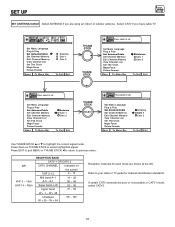
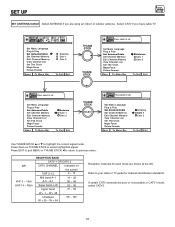
...CATV channels are using an indoor or outdoor antenna.
SETUP CUSTOMIZE VIDEO
SEL
AUDIO
THEATER
Set Menu Language Plug & Play Set Antenna/Cable Set Channel Memory Edit Channel... Picture Formats
M e n u To M e n u B a r
Antenna Catv 1 Catv 2
To Q u i t E x i t
Use THUMB STICK ̆ or ̄ to previous menu.
Press down on
VHF 2~13
the screen 2 ~ 13
Mid band A~1 A-5 ~ A-1
14 ~ 22 95 ~ ...
Owners Guide - Page 38
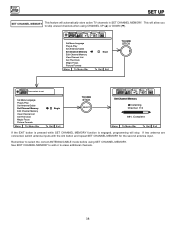
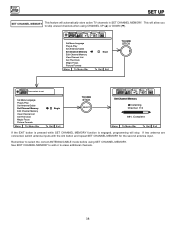
... x i t
THUMB STICK
SETUP
SEL
Press select to set
Set Menu Language Plug & Play Set Antenna/Cable Set Channel Memory Edit Channel Memory View Channel List Set The Clock Magic Focus Picture Formats
M e ...antenna are connected, switch antenna inputs with the Ant button and repeat SET CHANNEL MEMORY for the second antenna input. See EDIT CHANNEL MEMORY to add or to select the correct ANTENNA/CABLE...
Owners Guide - Page 44
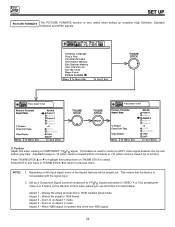
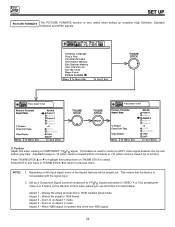
...is toward bottom of screen) to +10 (video center is very useful when setting up a Component Signal (connect component to Y-PBPR inputs...) and switch to VIDEO: 4 or 5 by pressing the Video:4 or 5 button on the Remote Control when planning to use all Picture Formats feature. SETUP CUSTOMIZE VIDEO
SEL
AUDIO
THEATER
Set Menu Language Plug & Play Set Antenna/Cable...
Owners Guide - Page 59


...
SRS.
THEATER MODES Use this function to choose from the THEATER menu, your Hitachi Projection Television will reset to your TV s performance. When MOVIE MODE is chosen, the ... OFF, PERFECT VOLUME - When film is selected, all modes will activate the circuitry for television viewing, the disparity between the two frame rates must be reconciled. OFF, SURROUND - COOL...
Owners Guide - Page 63


...;©© ©
Picture rolls vertically
©
©
No color ©
© ©©©
©
Poor color ©
© ©©©
©©
HITACHI Projection Television incorporates advanced power surge protection technology designed to protect against component or circuit damage due to external or internal voltage power surges. Press the power...
Similar Questions
Hitachi Rear Lcd Projection Television The Pictureis Blurry
(Posted by Anonymous-87478 11 years ago)
Screen Blury
My screen seema to be very bliry almost 3d is there a way to fix it
My screen seema to be very bliry almost 3d is there a way to fix it
(Posted by jamierags514 11 years ago)
Projection Television Screen Won't Project
Once the Projection television turned on the redlight comes on but nothing comes on screen. Is it th...
Once the Projection television turned on the redlight comes on but nothing comes on screen. Is it th...
(Posted by Charpentiernicholas 11 years ago)
I Need The Scenes That Go In This Model. And The Protective Screen
(Posted by wthomas2252 12 years ago)
How Do You Take Off The Screen To Clean The Guns And Mirror?
(Posted by Pamslave 12 years ago)

