Hitachi 53SWX12B Support Question
Find answers below for this question about Hitachi 53SWX12B.Need a Hitachi 53SWX12B manual? We have 1 online manual for this item!
Question posted by lramnauth on June 7th, 2012
How Much
i want to know how much i can sell mines for
Current Answers
There are currently no answers that have been posted for this question.
Be the first to post an answer! Remember that you can earn up to 1,100 points for every answer you submit. The better the quality of your answer, the better chance it has to be accepted.
Be the first to post an answer! Remember that you can earn up to 1,100 points for every answer you submit. The better the quality of your answer, the better chance it has to be accepted.
Related Hitachi 53SWX12B Manual Pages
Owners Guide - Page 1
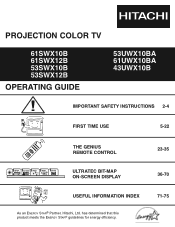
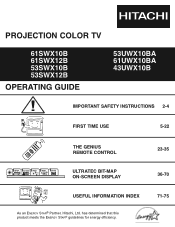
has determined that this product meets the ENERGY STAR® guidelines for energy efficiency.
23-35 36-70 71-75 PROJECTION COLOR TV
61SWX10B 61SWX12B 53SWX10B 53SWX12B
OPERATING GUIDE
53UWX10BA 61UWX10BA 43UWX10B
IMPORTANT SAFETY INSTRUCTIONS 2-4
FIRST TIME USE
5-22
THE GENIUS REMOTE CONTROL
SETUP CUSTOMIZE VIDEO
SEL
AUDIO
THEATER
ULTRATEC BIT-MAP ...
Owners Guide - Page 2
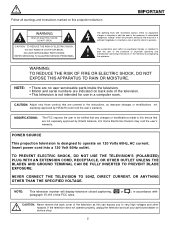
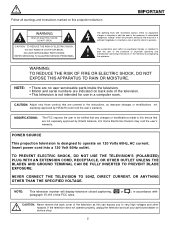
...
WARNING
RISK OF ELECTRIC SHOCK DO NOT OPEN
CAUTION: TO REDUCE THE RISK OF ELECTRIC SHOCK, DO NOT REMOVE COVER (OR BACK). POWER SOURCE
This projection television is designed to operate on back side of important operating and maintenance (servicing) instructions in a computer room.
TO PREVENT ELECTRIC SHOCK, DO NOT USE THE...
Owners Guide - Page 3
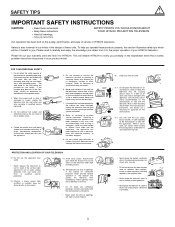
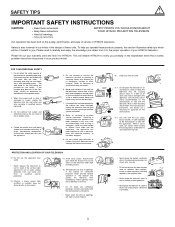
...) does not shine directly on the quality, performance, and ease of service of HITACHI televisions.
TOOHOT!
3 SAFETY POINTS YOU SHOULD KNOW ABOUT YOUR HITACHI PROJECTION TELEVISION
Our reputation has been built on the screen.
The television may cause
failure of the television when high
humidity persists.
15.
Safety is provided.
Do not defeat the safety purpose...
Owners Guide - Page 4
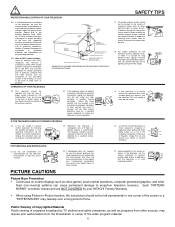
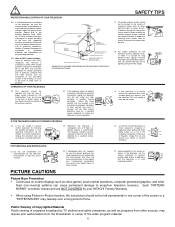
... should
not be located in damage and will prevent damage due to projection television receivers. ELECTRIC SERVICE EQUIPMENT
NEC NATIONAL ELECTRICAL CODE
GROUNDING CONDUCTORS (NEC SECTION...PICTURE CAUTIONS
Picture Burn Prevention • Continuous on a holiday), turn
?
If your television is normal for the grounding electrode.
16-2. Do not use attachments not recommended by...
Owners Guide - Page 6
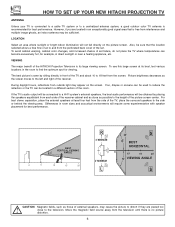
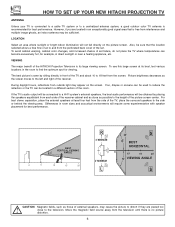
... be sufficient. If the TV's audio output will be located in the room to and from the television until there is no picture distortion.
6 For best stereo separation, place the external speakers at its... directly in front of the TV and about 10 to the left and right of the HITACHI Projection Television is recommended for viewing. To see this large screen at least four feet from the screen....
Owners Guide - Page 11
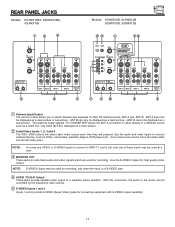
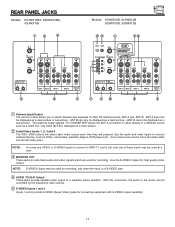
... R
AUDIO
R AUDIO
INPUT 5
MONITOR OUT
ብ
ባ
ቤ
Models: 61SWX10B, 61SWX12B 53SWX10B, 53SWX12B
ቩቪ
ቢ
ቦቧ
OPTICAL COAXIAL INPUT INPUT
ANT A
TO REAR SPEAKER CONVERTER
L ANT...Output may be used for recording, only when the input is NOT COVERED by your television warranty)
S-VIDEO S-VIDEO
S-VIDEO
VIDEO VIDEO Y/VIDEO
Y/VIDEO
VIDEO
(MONO) (MONO...
Owners Guide - Page 16
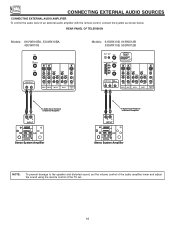
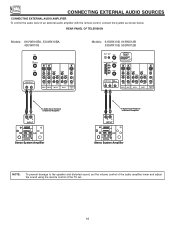
...
(MONO) L
L
PR R
AUDIO
R AUDIO
INPUT 5
MONITOR OUT
Models: 61SWX10B, 61SWX12B 53SWX10B, 53SWX12B
OPTICAL COAXIAL INPUT INPUT
ANT A
TO REAR SPEAKER CONVERTER
L
ANT B R
AUDIO TO HI-FI
...CONNECT ONLY 8 OHM SPEAKERS DO NOT SHORT CIRCUIT THESE TERMINALS (Such damage is NOT COVERED by your television warranty)
S-VIDEO S-VIDEO
S-VIDEO
VIDEO VIDEO Y/VIDEO
Y/VIDEO
VIDEO
(MONO) (MONO)
L
L
...
Owners Guide - Page 17
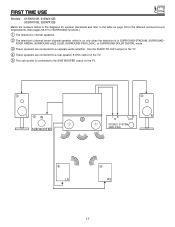
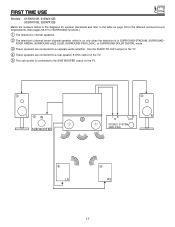
... connected to a separate audio amplifier.
FIRST TIME USE
Models: 61SWX10B, 61SWX12B 53SWX10B, 53SWX12B
Match the numbers below to the diagrams for SURROUND functions.)
ቢ The television's internal speakers. ባ The television's internal center channel speaker, which is on only when the television is in SURROUND-STADIUM, SURROUND- ROCK ARENA, SURROUND-JAZZ CLUB, SURROUND-PRO...
Owners Guide - Page 19
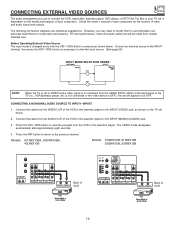
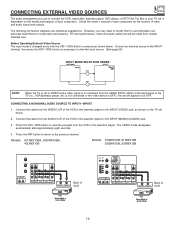
...)
(INPUT)
Ant A
VID1
Video:1 VID1
ANT
NOTE:
When the TV is NOT COVERED by your television warranty)
S-VIDEO S-VIDEO
S-VIDEO
VIDEO VIDEO Y/VIDEO
Y/VIDEO
VIDEO
(MONO) (MONO)
L
L
R... after approximately eight seconds.
4. Models: 61UWX10BA, 53UWX10BA, 43UWX10B
Models: 61SWX10B, 61SWX12B 53SWX10B, 53SWX12B
ANT A
TO CONVERTER
S-VIDEO S-VIDEO
S-VIDEO
ANT B
AUDIO TO HI-FI
R
L...
Owners Guide - Page 20
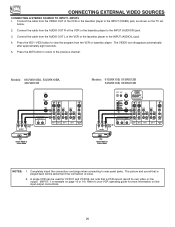
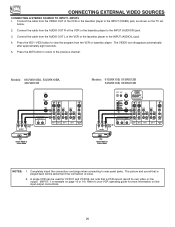
...R AUDIO
INPUT 5
MONITOR OUT
VCR
Hitachi Model or Similar Model
Models: 61SWX10B, 61SWX12B 53SWX10B, 53SWX12B
OPTICAL COAXIAL INPUT INPUT
ANT A
TO REAR SPEAKER CONVERTER
L
ANT B R
Back of the VCR...
20 Connect the cable from the AUDIO OUT L of the VCR or the laserdisc player to your television warranty)
S-VIDEO S-VIDEO
S-VIDEO
VIDEO VIDEO Y/VIDEO
Y/VIDEO
VIDEO
(MONO) (MONO)
L
L
R...
Owners Guide - Page 21
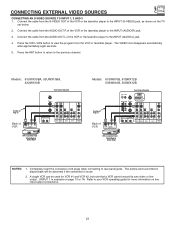
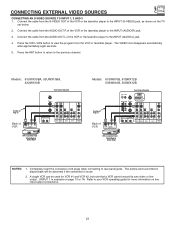
... 61UWX10BA, 53UWX10BA, 43UWX10B
See tips on Page 15
Back of VCR
S-VIDEO V L R OUTPUT
Rear Panel of Television
ANT A
TO CONVERTER
S-VIDEO S-VIDEO
S-VIDEO
ANT B
AUDIO TO HI-FI
R
L
VIDEO VIDEO Y/VIDEO
Y/...
VCR or Laserdisc Player
Hitachi Model or Similar Model
Models: 61SWX10B, 61SWX12B 53SWX10B, 53SWX12B
See tips on Page 15
Back of VCR
S-VIDEO V L R OUTPUT
Rear Panel of the VCR ...
Owners Guide - Page 22
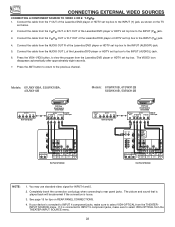
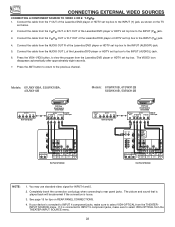
...
VIDEO
(MONO) (MONO)
L
L
R
R
AUDIO AUDIO
INPUT 1 INPUT 2
PB
(MONO) L
PR R
AUDIO
INPUT 4
PB
(MONO) L
L
PR R
AUDIO
R AUDIO
INPUT 5
MONITOR OUT
Rear Panel of Television
Models: 61SWX10B, 61SWX12B 53SWX10B, 53SWX12B
OPTICAL OUT L
OUTPUT R Y PB PR
HDTV Set-Top Box
DVD Player
Hitachi Model or Similar Model
OPTICAL
OUTPUT
Back of the Laserdisc/DVD...
Owners Guide - Page 27
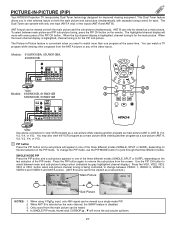
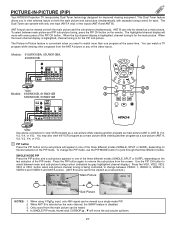
...want...
Models:
VCR Hitachi Model or Similar Model
61SWX10B, 61SWX12B
53SWX10B, 53SWX12B
OPTICAL COAXIAL INPUT INPUT
ANT A
TO REAR SPEAKER CONVERTER
L
ANT...-PICTURE (PIP)
Your HITACHI Projection TV incorporates Dual Tuner technology ... to select between main and sub-picture tuning control (indicated by your television warranty)
S-VIDEO S-VIDEO
S-VIDEO
VIDEO VIDEO Y/VIDEO
Y/VIDEO
VIDEO
(...
Owners Guide - Page 45
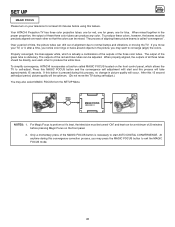
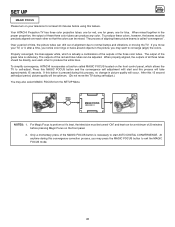
...in the picture, you may also select MAGIC FOCUS from the SETUP Menu.
Your HITACHI Projection TV has three color projection tubes: one for red, one for green, one for a minimum of alignment due ...correction process, you may want to exit the MAGIC FOCUS mode.
45
At anytime during this process will occur. If you move your television for at it's best, the television must be optimum. (...
Owners Guide - Page 61
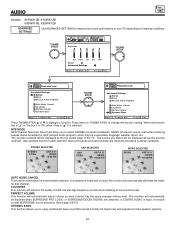
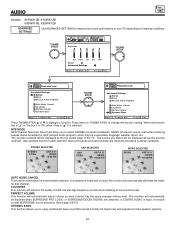
... selected, or DIGITAL AUDIO is always received). AUDIO
AUDIO
Models: 61SWX10B, 61SWX12B 53SWX10B, 53SWX12B
ADVANCED SETTINGS
Use ADVANCED SETTINGS to change the function setting. Press down on THUMB STICK ... top center edge of your TV, depending on listening conditions. MTS MODE Multi-Channel Television Sound will allow you select will be disabled when SURROUND PRO LOGIC or SURROUND DOLBY ...
Owners Guide - Page 62
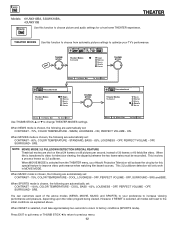
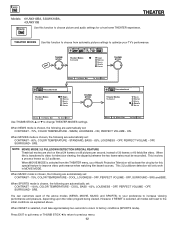
... VOLUME - Press EXIT to quit menu or THUMB STICK ̇ to return to your Hitachi Projection Television will only work in MOVIE MODE. THEATER MODES Use this function to choose from the THEATER menu...Menu To Menu Bar
To Quit Exit
Use THUMB STICK ̆ or ̄ to video for television viewing, the disparity between the two frame rates must be reconciled.
When MUSIC mode is chosen, ...
Owners Guide - Page 64
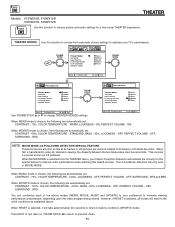
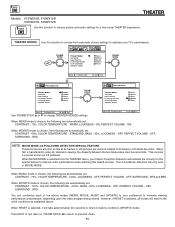
.... THEATER MODES
Use this function to choose from the THEATER menu, your Hitachi Projection Television will reset to previous menu. 64 OFF, PERFECT VOLUME - SRS.
.
SRS...TV's performance. OFF, PERFECT VOLUME -
THEATER
THEATER
Models: 61SWX10B, 61SWX12B 53SWX10B, 53SWX12B
THEATER
Use this special feature to improve video performance when watching film based sources.
...
Owners Guide - Page 69
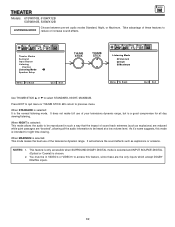
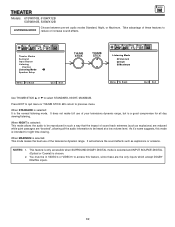
... normal listening mode. You must be in such a way that the impact of your televisions dynamic range, but is selected: This mode makes the best use of sound track extremes... MODE reduce or increase sound effects. Take advantage of the televisions dynamic range.
THEATER
THEATER
Models: 61SWX10B, 61SWX12B 53SWX10B, 53SWX12B
Choose between pre-set audio modes Standard, Night, or Maximum...
Owners Guide - Page 70
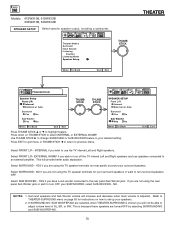
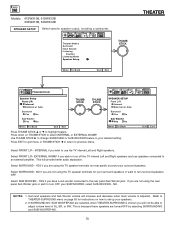
... or wish to select INTERNAL or EXTERNAL W/AMP. Press down on rear panel) to power your surround speakers or want to an external amplifier. Quit Exit
Select FRONT L/R -
Select SURROUND - YES if you wish to use speakers ...
SEL
Press select to previous menu. THEATER
Models: 61SWX10B, 61SWX12B 53SWX10B, 53SWX12B
SPEAKER SETUP
Select specific speaker output, including a subwoofer.
Owners Guide - Page 73


...;© ©
Picture rolls vertically
©
©
No color ©
© ©©©
©
Poor color ©
© ©©©
©©
HITACHI Projection Television incorporates advanced power surge protection technology designed to protect against component or circuit damage due to external or internal voltage power surges.
IF YOUR...
Similar Questions
Hitachi Rear Lcd Projection Television The Pictureis Blurry
(Posted by Anonymous-87478 11 years ago)
Projection Television Screen Won't Project
Once the Projection television turned on the redlight comes on but nothing comes on screen. Is it th...
Once the Projection television turned on the redlight comes on but nothing comes on screen. Is it th...
(Posted by Charpentiernicholas 11 years ago)
What Dvd Can I Use With Hitachi Projection Tv 53sbx59b?
which dvd's are compatible with the hitachi 53sbx59b projection television ?
which dvd's are compatible with the hitachi 53sbx59b projection television ?
(Posted by hanilynn24 12 years ago)
Sound Problems With 53swx12b
My 53SWX121B does not have audio. I have to use a home theatre system. Can other Hitachi projection ...
My 53SWX121B does not have audio. I have to use a home theatre system. Can other Hitachi projection ...
(Posted by samdavis 12 years ago)

