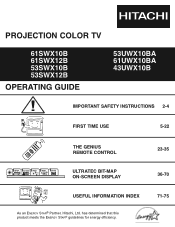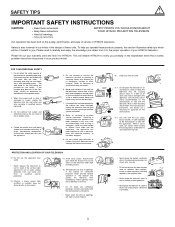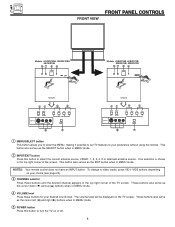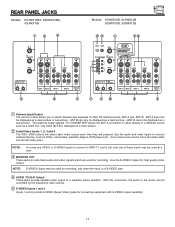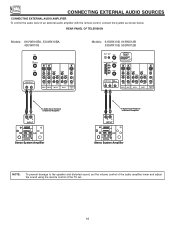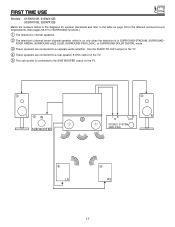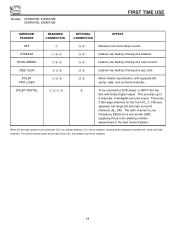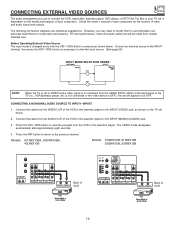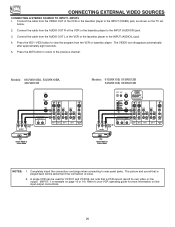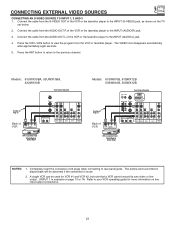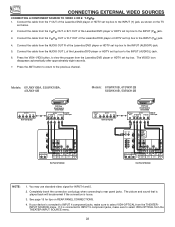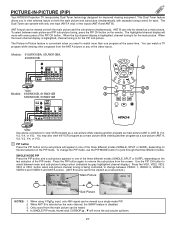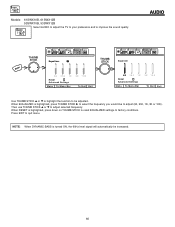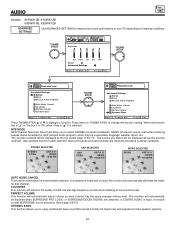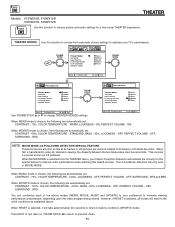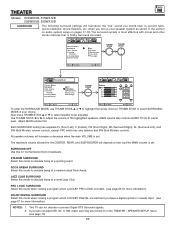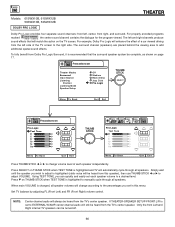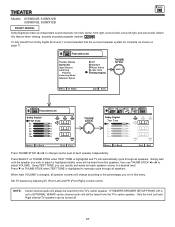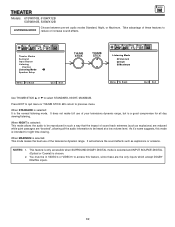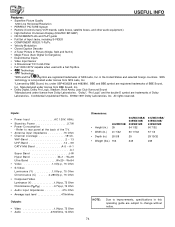Hitachi 53SWX12B Support Question
Find answers below for this question about Hitachi 53SWX12B.Need a Hitachi 53SWX12B manual? We have 1 online manual for this item!
Question posted by samdavis on July 27th, 2011
Sound Problems With 53swx12b
My 53SWX121B does not have audio. I have to use a home theatre system. Can other Hitachi projection screen TV sound boards be used in this unit or what is the cost for this audio system part?
Current Answers
Related Hitachi 53SWX12B Manual Pages
Similar Questions
Can You Replace The Screen In A 60 Inch Rear Projection Hitachi Tv With A Hole
in it
in it
(Posted by dickcyeni 10 years ago)
What Lamp For A Hitachi 50v500a Ultravision Rear Projection Lcd Tv
(Posted by lovesail 10 years ago)
Hitachi Ultravision Projection Color Tv Model 60sx10ba
Where can I find / buy a remote for my tv? I lost mine and wish to use the PIP feature.
Where can I find / buy a remote for my tv? I lost mine and wish to use the PIP feature.
(Posted by josefabrwn 12 years ago)
Hitachi Projection Screen Tv Model 43gx10b
I have a Hitachi Projection screen tv model # 43GX10B that the red and green colors are seperating. ...
I have a Hitachi Projection screen tv model # 43GX10B that the red and green colors are seperating. ...
(Posted by ahanson 12 years ago)