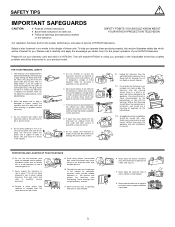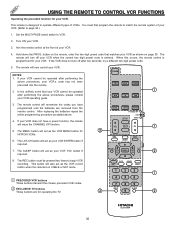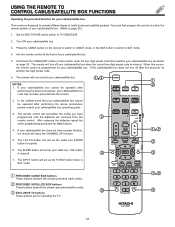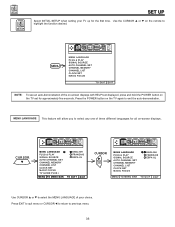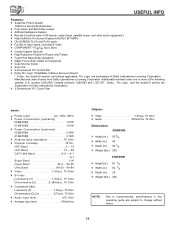Hitachi 53SBX59B Support Question
Find answers below for this question about Hitachi 53SBX59B.Need a Hitachi 53SBX59B manual? We have 1 online manual for this item!
Question posted by stevebuck78 on March 7th, 2012
My Power Went Out For A Sec
my power went out for a sec and the tv will not turn back on is there a reset butten for this tv?
Current Answers
Related Hitachi 53SBX59B Manual Pages
Similar Questions
Faulty 'secondary Power Supply' Problem.
My Hitachi 53sbx59b projection color TV responds to the remote control by lighting the red indicator...
My Hitachi 53sbx59b projection color TV responds to the remote control by lighting the red indicator...
(Posted by herbandsel65678 8 years ago)
Power Blinked Off For A Few Seconds And Now My Tv Wont Come On. I Have Had This
(Posted by Anonymous-133297 10 years ago)
Projection Television Screen Won't Project
Once the Projection television turned on the redlight comes on but nothing comes on screen. Is it th...
Once the Projection television turned on the redlight comes on but nothing comes on screen. Is it th...
(Posted by Charpentiernicholas 11 years ago)
What Dvd Can I Use With Hitachi Projection Tv 53sbx59b?
which dvd's are compatible with the hitachi 53sbx59b projection television ?
which dvd's are compatible with the hitachi 53sbx59b projection television ?
(Posted by hanilynn24 12 years ago)
My 65xwx20b Will Not Turn On, The Power Light Goes On For A Sec. Then Turns Off
(Posted by jmoore720 14 years ago)