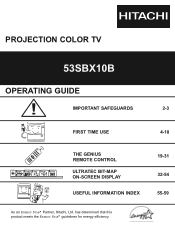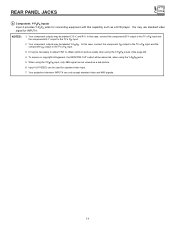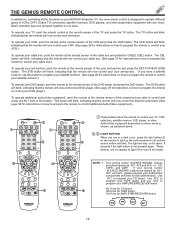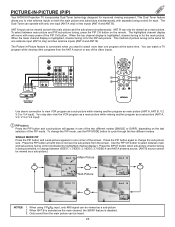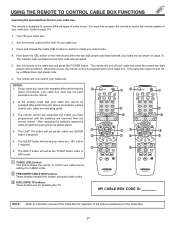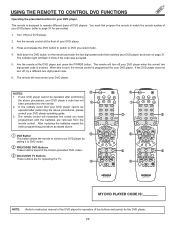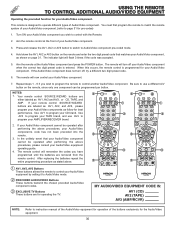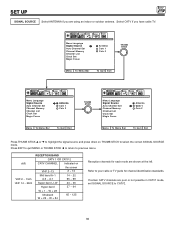Hitachi 53SBX10B Support Question
Find answers below for this question about Hitachi 53SBX10B.Need a Hitachi 53SBX10B manual? We have 1 online manual for this item!
Question posted by william2747 on May 8th, 2012
Can You Replace A Cracked Outer Screen?
The WII remote cracked the outer screen of my Hitachi 53SBX10B. Can that be replaced?
Current Answers
Answer #1: Posted by TVDan on May 9th, 2012 2:21 AM
Some models have a clear plexiglass outer screen (screen protector) over the two screens used to make up the viewing screen. In that case simply remove it and wear the strap to keep from more damage. If the screen that is cracked has vertical ridges then it is part of the actual viewing screen: http://www.encompassparts.com/item/4226352/Hitachi/KR01468/Screen_Assy_53
Yes it can be replaced, the front bezel comes off and the screen comes with it There are hidden screws behind the speaker grills.
TV Dan
Related Hitachi 53SBX10B Manual Pages
Similar Questions
I Need To Replace The Outer And Interior Screen On Model # 61uwx10ba
are these still available and if so how much?
are these still available and if so how much?
(Posted by jamesandmandy1 11 years ago)
Hitachi Rear Lcd Projection Television The Pictureis Blurry
(Posted by Anonymous-87478 11 years ago)
Projection Television Screen Won't Project
Once the Projection television turned on the redlight comes on but nothing comes on screen. Is it th...
Once the Projection television turned on the redlight comes on but nothing comes on screen. Is it th...
(Posted by Charpentiernicholas 11 years ago)
What Is The Outer Screen On A Hitachi 65f59a Made Out Of?
What is the outer screen on a Hitachi 65F59A made out of?
What is the outer screen on a Hitachi 65F59A made out of?
(Posted by jasonstansel 12 years ago)
Theres Lines On The Screen
My tv still works but its really blurry and there is some lines on screen.
My tv still works but its really blurry and there is some lines on screen.
(Posted by leonardoblanco1 13 years ago)