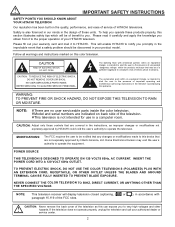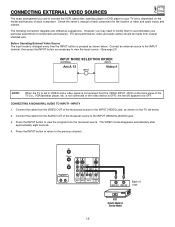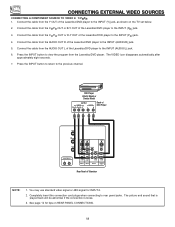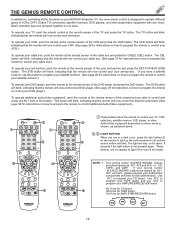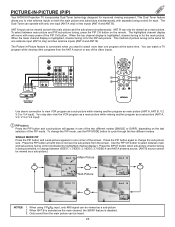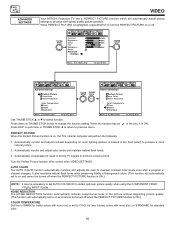Hitachi 53SBX10B Support and Manuals
Get Help and Manuals for this Hitachi item

View All Support Options Below
Free Hitachi 53SBX10B manuals!
Problems with Hitachi 53SBX10B?
Ask a Question
Free Hitachi 53SBX10B manuals!
Problems with Hitachi 53SBX10B?
Ask a Question
Most Recent Hitachi 53SBX10B Questions
Hitachi Parts Guide For 53sbx59b
(Posted by pitcsr 11 years ago)
Can You Replace A Cracked Outer Screen?
The WII remote cracked the outer screen of my Hitachi 53SBX10B. Can that be replaced?
The WII remote cracked the outer screen of my Hitachi 53SBX10B. Can that be replaced?
(Posted by william2747 12 years ago)
Theres Lines On The Screen
My tv still works but its really blurry and there is some lines on screen.
My tv still works but its really blurry and there is some lines on screen.
(Posted by leonardoblanco1 13 years ago)
Popular Hitachi 53SBX10B Manual Pages
Hitachi 53SBX10B Reviews
We have not received any reviews for Hitachi yet.