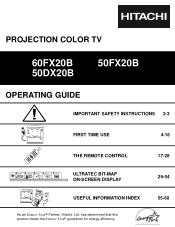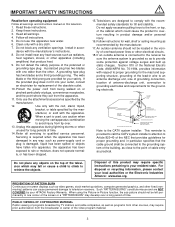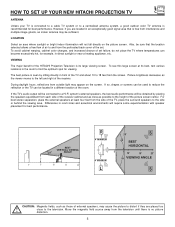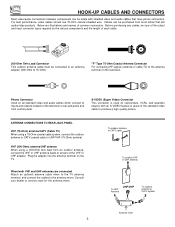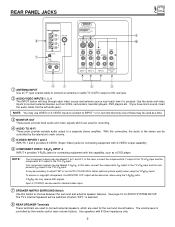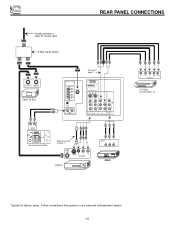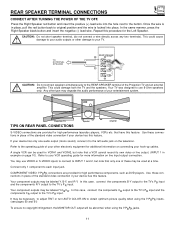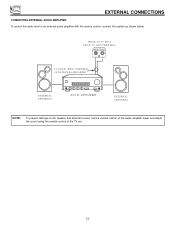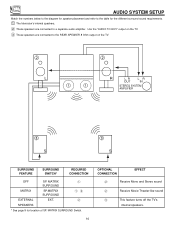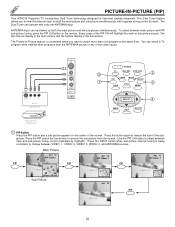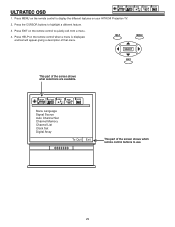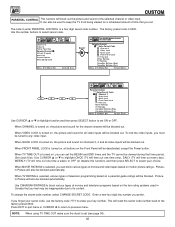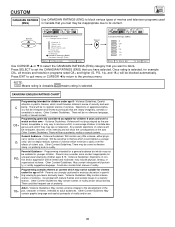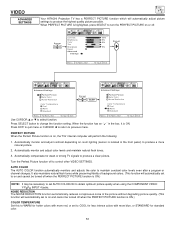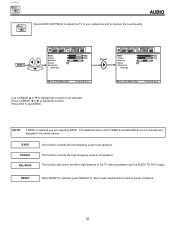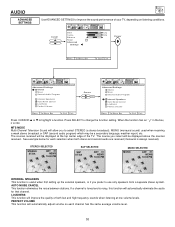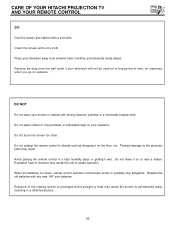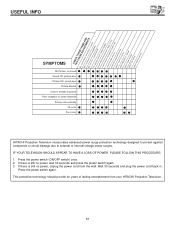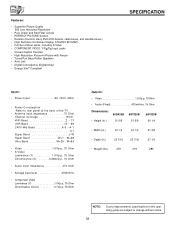Hitachi 50DX20B Support Question
Find answers below for this question about Hitachi 50DX20B.Need a Hitachi 50DX20B manual? We have 1 online manual for this item!
Question posted by regsjoy2 on March 23rd, 2015
How Can I Fix A Short In Speakers/audio
How can I fix a short in the speaker/audio
Current Answers
Answer #1: Posted by hzplj9 on March 23rd, 2015 2:30 PM
There appears to be a 'Matrix Surround' switch which allows you to choose the speaker setup. If you check this switch it may not be a short if you have no sound and no external speakers. If you have a short in your external speakers then checking the cables with a multimeter will give the the answer. This is a link to Hitachi where you can find a user guide for your TV from the menus.
Related Hitachi 50DX20B Manual Pages
Similar Questions
How To Take Off The 3 Wire That Looks Like A Spark Plug Wires
(Posted by raharvey16 9 years ago)
Hitachi Rear Lcd Projection Television The Pictureis Blurry
(Posted by Anonymous-87478 11 years ago)
Projection Television Screen Won't Project
Once the Projection television turned on the redlight comes on but nothing comes on screen. Is it th...
Once the Projection television turned on the redlight comes on but nothing comes on screen. Is it th...
(Posted by Charpentiernicholas 11 years ago)
What Dvd Can I Use With Hitachi Projection Tv 53sbx59b?
which dvd's are compatible with the hitachi 53sbx59b projection television ?
which dvd's are compatible with the hitachi 53sbx59b projection television ?
(Posted by hanilynn24 12 years ago)