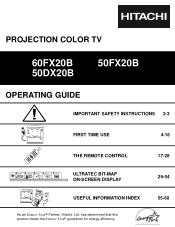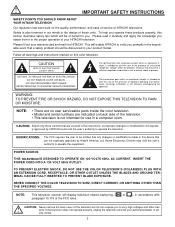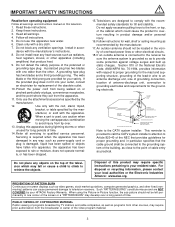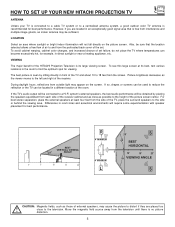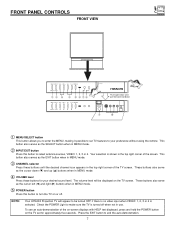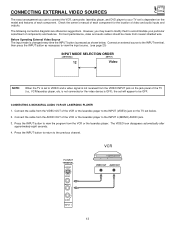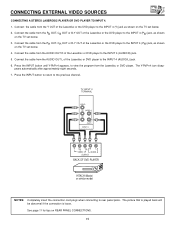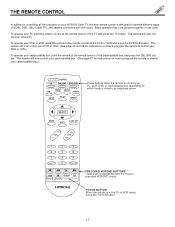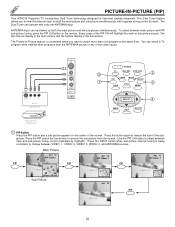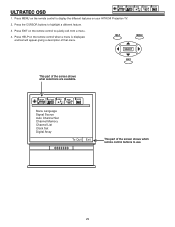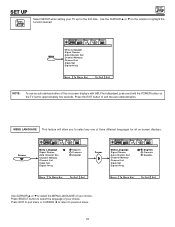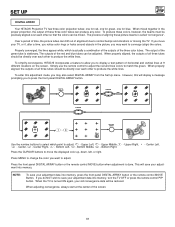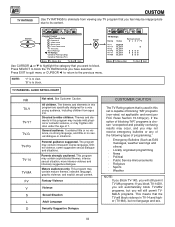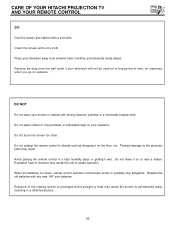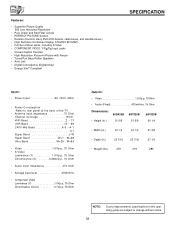Hitachi 50DX20B Support and Manuals
Get Help and Manuals for this Hitachi item

View All Support Options Below
Free Hitachi 50DX20B manuals!
Problems with Hitachi 50DX20B?
Ask a Question
Free Hitachi 50DX20B manuals!
Problems with Hitachi 50DX20B?
Ask a Question
Most Recent Hitachi 50DX20B Questions
How Can I Fix A Short In Speakers/audio
How can I fix a short in the speaker/audio
How can I fix a short in the speaker/audio
(Posted by regsjoy2 9 years ago)
How To Take Off The 3 Wire That Looks Like A Spark Plug Wires
(Posted by raharvey16 9 years ago)
Popular Hitachi 50DX20B Manual Pages
Hitachi 50DX20B Reviews
We have not received any reviews for Hitachi yet.