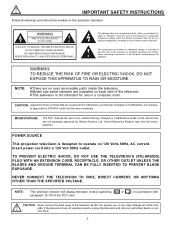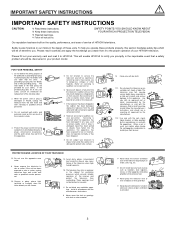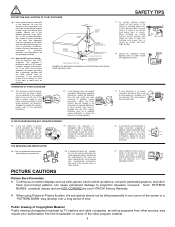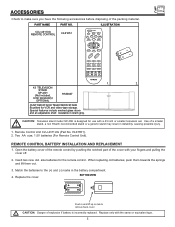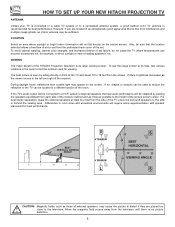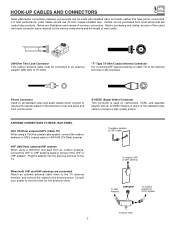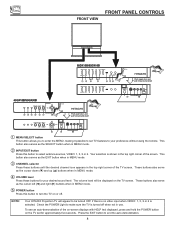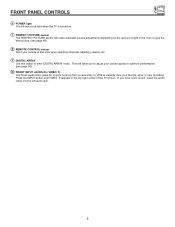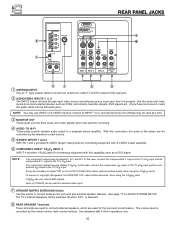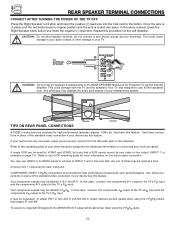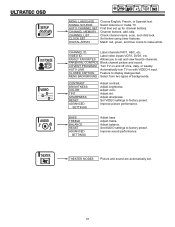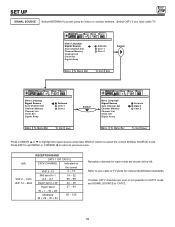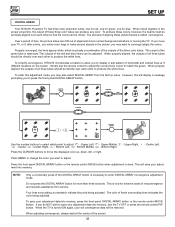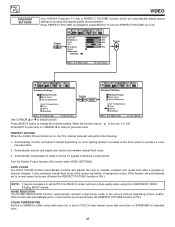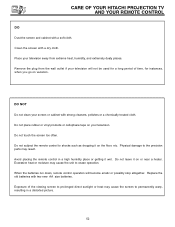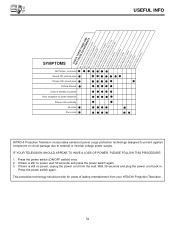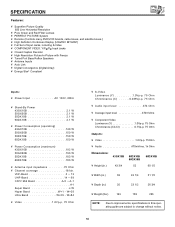Hitachi 50DX10B Support Question
Find answers below for this question about Hitachi 50DX10B.Need a Hitachi 50DX10B manual? We have 1 online manual for this item!
Question posted by jeffconder on November 27th, 2010
Red And Green Bulbs Have Image Pulled Down On Left Top Side.
Convergence is not the problem the individual image projecting has the top left side pulled down and distorted. blue is fine. What's up with that?
Current Answers
Related Hitachi 50DX10B Manual Pages
Similar Questions
The Red Green And Blue Lines In The Magic Focus Are Wavey And Not In Line With E
the picture is wavy and the lines are not aligned. what can i do
the picture is wavy and the lines are not aligned. what can i do
(Posted by tait5267 8 years ago)
Bulbs Not Calibrating Correctly Green Bulb Is Not Calibrating In Magic Focus Do
(Posted by Enemeth54 11 years ago)
How Do I Change The Screen Out
have an old hitachi rear projection tv and I'm trying to change the screen out any help would be app...
have an old hitachi rear projection tv and I'm trying to change the screen out any help would be app...
(Posted by arlisdavis 12 years ago)
Where Do You Buy New Red, Green, Blue Tubes For Hitachi Projection Model 51g500s
(Posted by hudreport 13 years ago)
Convergence Problem With Green And Red
Hi, my 50GX30B Hitachi is not converging since long time ago, the green was completely wrong and I k...
Hi, my 50GX30B Hitachi is not converging since long time ago, the green was completely wrong and I k...
(Posted by oquesada 13 years ago)