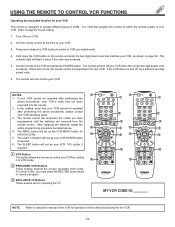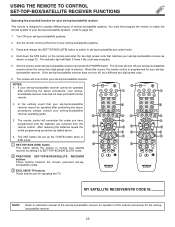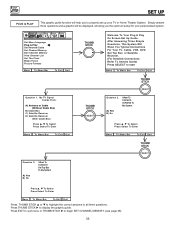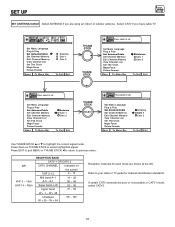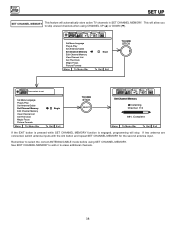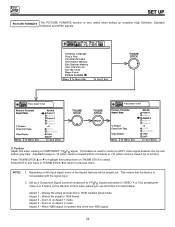Hitachi 53UDX10B Support Question
Find answers below for this question about Hitachi 53UDX10B.Need a Hitachi 53UDX10B manual? We have 1 online manual for this item!
Question posted by Enemeth54 on February 7th, 2013
Bulbs Not Calibrating Correctly Green Bulb Is Not Calibrating In Magic Focus Do
The person who posted this question about this Hitachi product did not include a detailed explanation. Please use the "Request More Information" button to the right if more details would help you to answer this question.
Current Answers
Related Hitachi 53UDX10B Manual Pages
Similar Questions
My Magic Focus.
On auto the magic focus goes totally out of wack.I have to do it Manuel and it takes some time.....
On auto the magic focus goes totally out of wack.I have to do it Manuel and it takes some time.....
(Posted by mellow448 9 years ago)
Resetting Magic Focus After Convergence
(Posted by bc3pc 12 years ago)
Magic Focus
I have a 46W500 Hitachi TV. When I try to turn off my TV it goes to Magic Focus then turns back on t...
I have a 46W500 Hitachi TV. When I try to turn off my TV it goes to Magic Focus then turns back on t...
(Posted by pochetravel 12 years ago)
Unable To Exit Magic Focus /convergence Screen
Automatic magic focus is functioning but no longer does a good enough job. I can access manual mode ...
Automatic magic focus is functioning but no longer does a good enough job. I can access manual mode ...
(Posted by Rigsbymark 12 years ago)
What Can I Do If The Magic Focus Does Not Converge The Colors?
THE COLORS ARE STARTING TO SEPARATE, SO I WENT IN TO THE MENU AND USED THE MAGIC FOCUS TO CONVERGE C...
THE COLORS ARE STARTING TO SEPARATE, SO I WENT IN TO THE MENU AND USED THE MAGIC FOCUS TO CONVERGE C...
(Posted by mojoe1369 12 years ago)