Hitachi 57GWX20B Support and Manuals
Get Help and Manuals for this Hitachi item
This item is in your list!

View All Support Options Below
Free Hitachi 57GWX20B manuals!
Problems with Hitachi 57GWX20B?
Ask a Question
Free Hitachi 57GWX20B manuals!
Problems with Hitachi 57GWX20B?
Ask a Question
Most Recent Hitachi 57GWX20B Questions
My Magic Focus.
On auto the magic focus goes totally out of wack.I have to do it Manuel and it takes some time.....
On auto the magic focus goes totally out of wack.I have to do it Manuel and it takes some time.....
(Posted by mellow448 9 years ago)
Popular Hitachi 57GWX20B Manual Pages
Owners Guide - Page 2
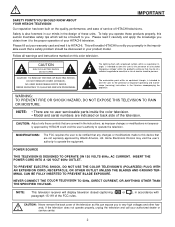
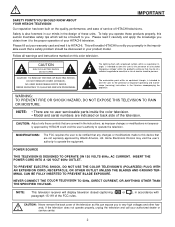
... to operate the equipment. Follow all warnings and instructions marked on this device that may void the user's authority to HITACHI. REFER SERVICING TO QUALIFIED SERVICE PERSONNEL. NOTE: • There are no user serviceable parts inside the color television. • Model and serial numbers are not expressly approved by HITACHI could void the user's authority to the presence...
Owners Guide - Page 3
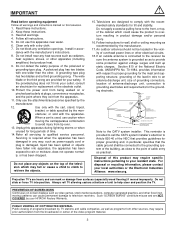
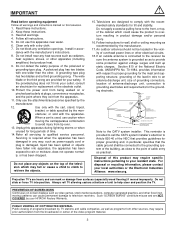
...
unused for replacement of time.
14. Follow instructions for your resident state. GROUND CLAMP
ANTENNA
LEAD IN WIRE
ANTENNA DISCHARGE UNIT (NEC SECTION 810-20)
ELECTRIC SERVICE EQUIPMENT
NEC NATIONAL ELECTRICAL CODE
GROUNDING CONDUCTORS (NEC SECTION 810-21)
GROUNDING CONDUCTORS
POWER SERVICE GROUNDING ELECTRODE SYSTEM (NEC ART 250 PART H)
Note to the CATV system installer: This reminder...
Owners Guide - Page 4
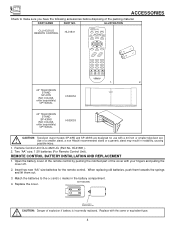
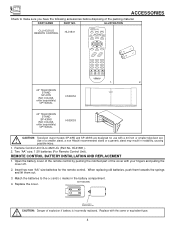
... inch or smaller television set. ACCESSORIES
Check to make sure you have the following accessories before disposing of explosion if battery is incorrectly replaced. Two "AA" size, 1.5V batteries (For Remote Control Unit). Replace the cover. Use of the cover with the same or equivalent type.
4 REMOTE CONTROL BATTERY INSTALLATION AND REPLACEMENT
1. CAUTION: Danger of...
Owners Guide - Page 5
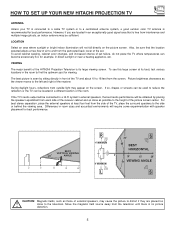
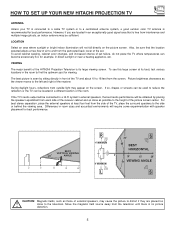
... outdoor color TV antenna is recommended for viewing. HOW TO SET UP YOUR NEW HITACHI PROJECTION TV
ANTENNA
Unless your TV is connected to a cable TV system or to reduce the reflection or the TV can be... good signal area that the location selected allows a free flow of the HITACHI Projection Television is no picture distortion.
5 If the TV's audio output will be connected to a Hi-Fi...
Owners Guide - Page 7
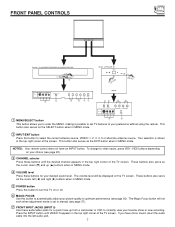
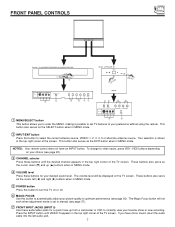
... depending on or off.
ቧ MAGIC FOCUS
Use this button to manual (see page 37).
ቨ FRONT...MAGIC FOCUS
ቨ
ቧ
VOL-
These buttons also serve as the EXIT button when in the top right corner of the TV screen. Your selection is set TV features to your desired sound level. FRONT PANEL CONTROLS
Models: 51GWX20B/57GWX20B/51UWX20B/57UWX20B
PULL
POWER
ቦ
Model...
Owners Guide - Page 20
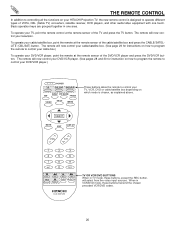
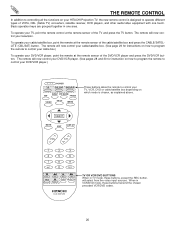
...codes.
The remote will select from five video input sources.
To operate your cable/satellite box, point the remote at the remote sensor of the TV and press the TV button. The remote will now control your cable/satellite box. (See page 29 for instruction...
In addition to controlling all the functions on your HITACHI Projection TV, the new remote control is chosen, as explained above.
Owners Guide - Page 25


... (MONO)/L VIDEO
INPUT 4
R (MONO)/L VIDEO
MONITOR OUT
R
L
AUDIO
VIDEO
S-VIDEO S-VIDEO S-VIDEO
Models:
ANT A
TO CONVERTER
ANT B
AUDIO TO HI-FI L R
51/57UWX20B 51/57GWX20B
INPUT 1 INPUT 2
DVI-HDTV
PR
PB
Y
R (MONO)/L AUDIO
PR
PB
Y/VIDEO
R (MONO)/L AUDIO.... 2. PICTURE-IN-PICTURE (PIP)
Your HITACHI Projection TV incorporates Dual Tuner technology designed for the main picture.
Owners Guide - Page 32
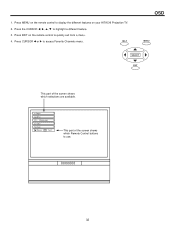
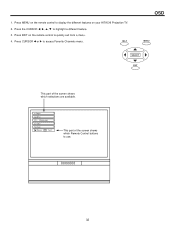
... the screen shows which selections are available. Manager Locks Setup
Move SEL Sel
This part of the screen shows which Remote Control buttons to use.
32 1. Press CURSOR ̇ or ̈ to display the different features on the remote control to access Favorite Channels menu.
Video Audio Ch. Press MENU on your HITACHI Projection TV.
2.
Owners Guide - Page 33
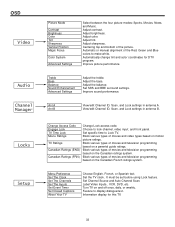
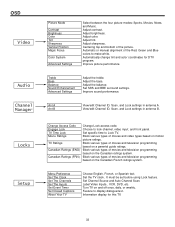
... picture ratings. Menu Preference Set The Clock Set The Channels Set The Inputs Set Event Timer Set Closed Captions About Your TV
Choose English, French, or Spanish text. Label Video Inputs , VCR, DVD, etc. OSD
Video
Audio Channel Manager
Locks Setup
Picture Mode
Contrast Brightness Color Tint Sharpness Vertical Position Magic Focus
Color System
Advanced Settings
Select between the four...
Owners Guide - Page 34
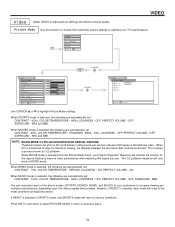
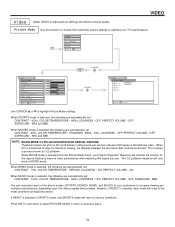
...settings. Picture Mode
Use this special feature to choose from the Picture Mode menu, your TV...Setup
Move SEL Sel
CURSOR
CURSOR
Video Picture Mode Contrast Brightness Color Tint Sharpness Vertical Position Magic Focus Color System Advanced Settings..., if RESET is selected from automatic picture settings to optimize your Hitachi Projection Television will reset to previous menu.
34 ...
Owners Guide - Page 36
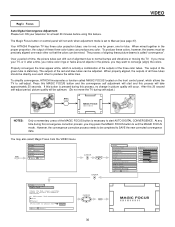
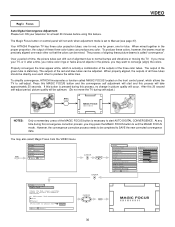
...SELECT
MAGIC FOCUS
36
Manager Locks Setup
Move SEL Sel
CURSOR
CURSOR
CURSOR
Video Picture Mode Contrast Brightness Color Tint Sharpness Vertical Position Magic Focus Color System Advanced Settings Move SEL Select
Sports 100%
50% 50%
50%
Video Magic Focus
Aligns the Red, Green, and Blue colors to Manual (see page 37). If you move the TV during self-adjust.)
MAGIC FOCUS
MAGIC FOCUS...
Owners Guide - Page 37
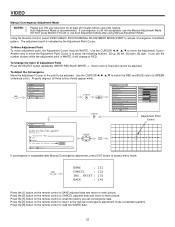
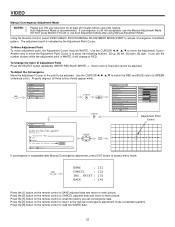
... is fixed and cannot be adjusted. DO NOT press MAGIC FOCUS or use Auto Adjustment Mode after Manual Convergence adjustment, press EXIT button to recall the factory pre-set convergence data. Green color is recommended. MENU
Video Audio Ch. Manager Locks Setup
Move SEL Sel
Video Magic Focus
Aligns the Red, Green, and Blue colors to be...
Owners Guide - Page 38
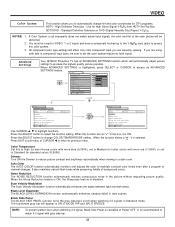
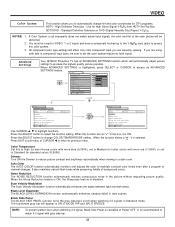
...
Color Tint
50%
Sharpness
50%
Vertical Position
0
Magic Focus
Color System
Advanced Settings
Move SEL Select
CURSOR
Video
Advanced Settings
Color Temperature
High
Medium
Dimmer Auto Color Noise Reduction ... the edges between light and dark areas.
Advanced Settings
Your HITACHI Projection TV has an ADVANCED SETTINGS function which will affect only color component input you...
Owners Guide - Page 44
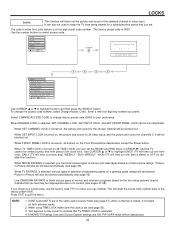
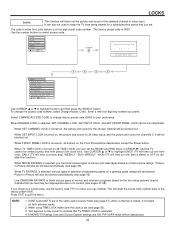
... disable this function).
Video Audio Ch. When SET INPUT LOCK is turned on the Front Panel will also be blocked automatically (see pages 47-48).
Manager Locks Setup
Move SEL Sel
CURSOR
Please Enter Access Code [ - - - - ]
[# Keys] Enter Code
Locks Change Access Code Engage Lock TV Time Lock Movie Ratings TV Ratings Canadian Ratings (Eng) Canadian Ratings...
Owners Guide - Page 60
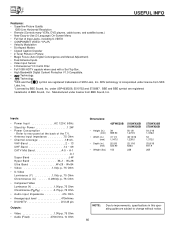
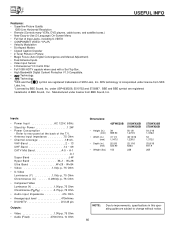
...57GWX20B 57UWX20B
54 3/16 1,376.2
54 1,372.0
25 8/16 647.9
265
NOTE:
Due to improvements, specifications in Picture
• Magic Focus (Auto Digital Convergence and Manual Adjustment)
• Dual Antenna Inputs
• Video Input Sensor
• 3 Dimensional Y/C Comb Filter
• Full 1080i HDTV capable when used with a Set... this operating guide are registered
trademarks of the T.V. ...
Hitachi 57GWX20B Reviews
Do you have an experience with the Hitachi 57GWX20B that you would like to share?
Earn 750 points for your review!
We have not received any reviews for Hitachi yet.
Earn 750 points for your review!
