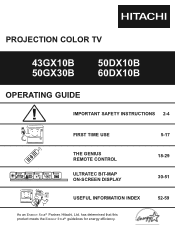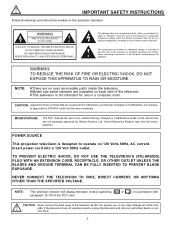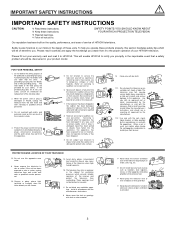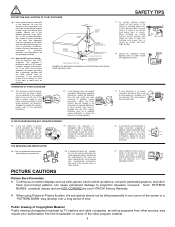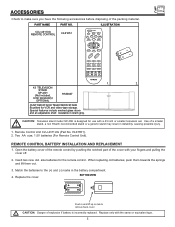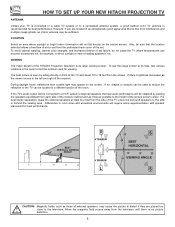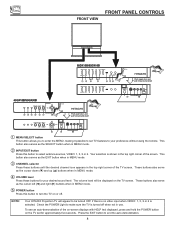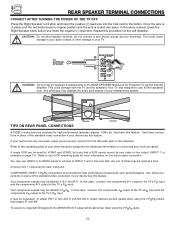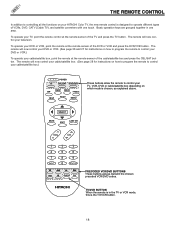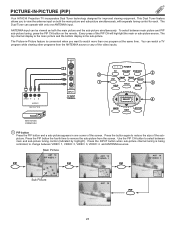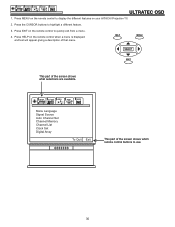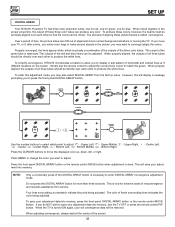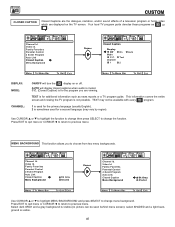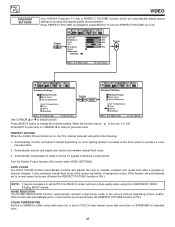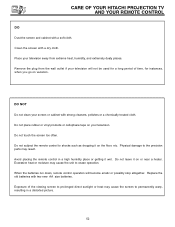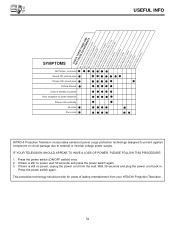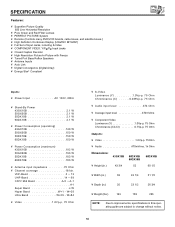Hitachi 50DX10B Support Question
Find answers below for this question about Hitachi 50DX10B.Need a Hitachi 50DX10B manual? We have 1 online manual for this item!
Question posted by arlisdavis on October 16th, 2011
How Do I Change The Screen Out
Current Answers
Answer #1: Posted by TVDan on October 16th, 2011 4:33 PM
plus shipping, can be ordered from here: http://www.andrewselectronics.com/welcome.aspx
If I remeber correctly the speaker grille pulls off and there are come screws that hold the bottom of the screen bezel. Then the bezel pulls off from the bottom exposing the screen assy.
TV Dan
Related Hitachi 50DX10B Manual Pages
Similar Questions
can a cable box be hooked up to a hitachi 50dx10b tv
Equipment: Hitachi 61SWX01W HD-Ready Projection TV receiving input from a cable company. During the...
my tv cuts on and cuts off withing second. how can i fix this?
tv has no picture or sound but power turns on.works sometimes but not always problem seems to be get...