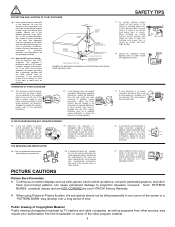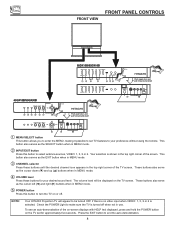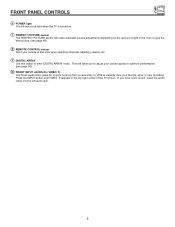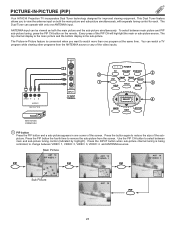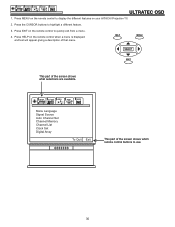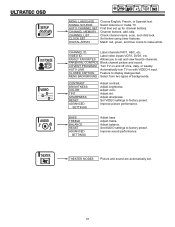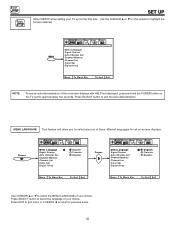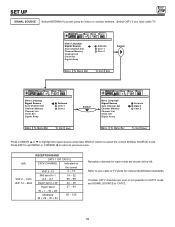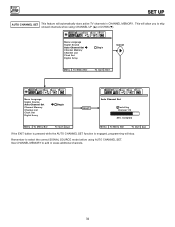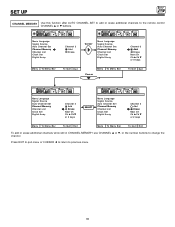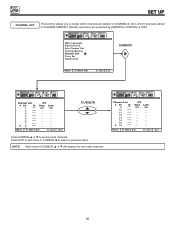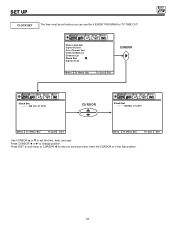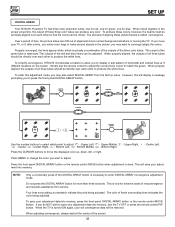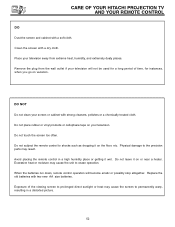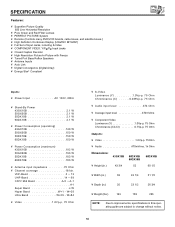Hitachi 50DX10B Support and Manuals
Get Help and Manuals for this Hitachi item

View All Support Options Below
Free Hitachi 50DX10B manuals!
Problems with Hitachi 50DX10B?
Ask a Question
Free Hitachi 50DX10B manuals!
Problems with Hitachi 50DX10B?
Ask a Question
Most Recent Hitachi 50DX10B Questions
Hitachi 50dx10b Tv
can a cable box be hooked up to a hitachi 50dx10b tv
can a cable box be hooked up to a hitachi 50dx10b tv
(Posted by smithhope27 11 years ago)
How Much Were These T.v Brand New And What Year Was It Made
(Posted by HannahDaguerre10 12 years ago)
How Do I Change The Screen Out
have an old hitachi rear projection tv and I'm trying to change the screen out any help would be app...
have an old hitachi rear projection tv and I'm trying to change the screen out any help would be app...
(Posted by arlisdavis 12 years ago)
Hitachi 50dx10b Cuts Off
my tv cuts on and cuts off withing second. how can i fix this?
my tv cuts on and cuts off withing second. how can i fix this?
(Posted by wanda1 12 years ago)
Red And Green Bulbs Have Image Pulled Down On Left Top Side.
Convergence is not the problem the individual image projecting has the top left side pulled down and...
Convergence is not the problem the individual image projecting has the top left side pulled down and...
(Posted by jeffconder 13 years ago)
Popular Hitachi 50DX10B Manual Pages
Hitachi 50DX10B Reviews
We have not received any reviews for Hitachi yet.