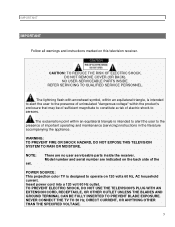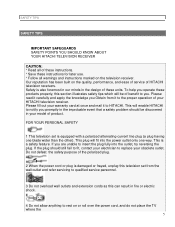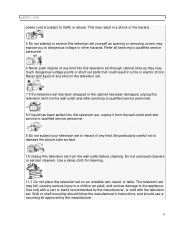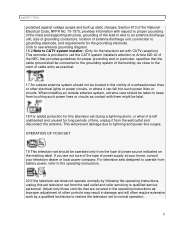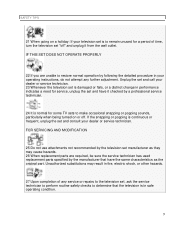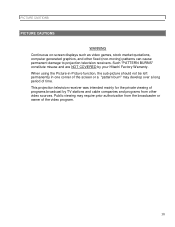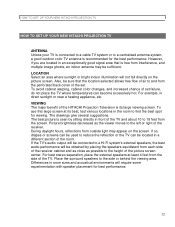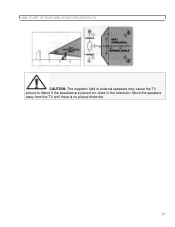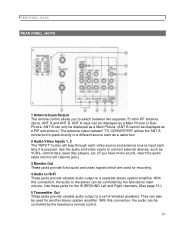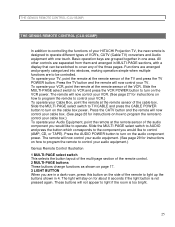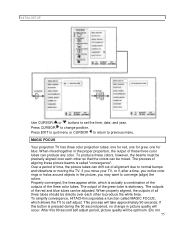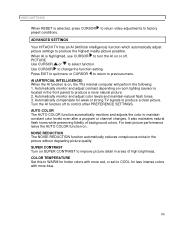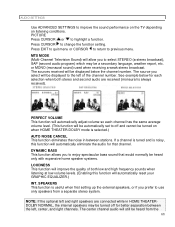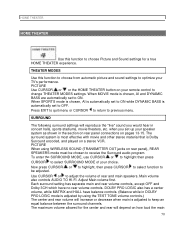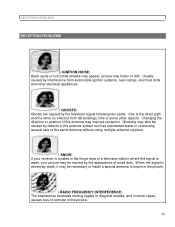Hitachi 46UX24B Support Question
Find answers below for this question about Hitachi 46UX24B.Need a Hitachi 46UX24B manual? We have 1 online manual for this item!
Question posted by lb9537 on January 4th, 2012
What Settings For A Hitachi 46ux24b. Need To Be Changed To Connect To Dish Netwo
Current Answers
Answer #1: Posted by TVDan on January 4th, 2012 7:42 PM
Just plug the three connections from the satellite box (yellow for video, red and white for the stereo audio) to the same colored connections on the back of he TV. Then select that input on the TV to watch what channels the satellite box is tuned to.
TV Dan
Related Hitachi 46UX24B Manual Pages
Similar Questions
Once the Projection television turned on the redlight comes on but nothing comes on screen. Is it th...
which dvd's are compatible with the hitachi 53sbx59b projection television ?