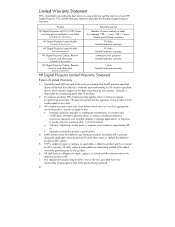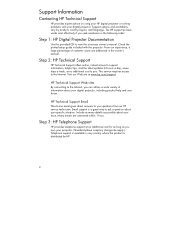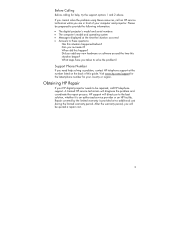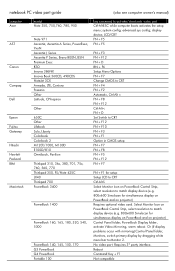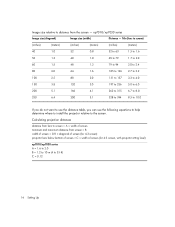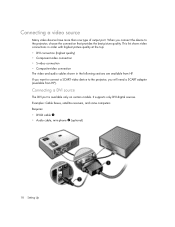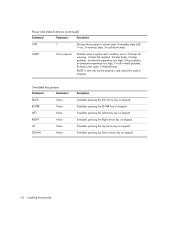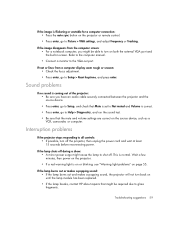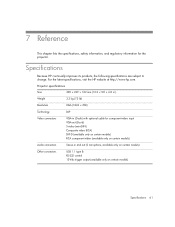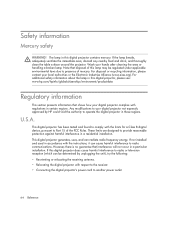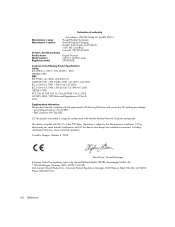HP xp7030 Support Question
Find answers below for this question about HP xp7030 - Digital Projector.Need a HP xp7030 manual? We have 6 online manuals for this item!
Question posted by RFNUT on February 29th, 2012
Xp7030 L2136a Projector Service And Parts Manual Needed.
Same as HP L2136A and XP7010 but NOT the owners manual. Or, color wheel HP parts number. ?? Come on down!
Current Answers
Related HP xp7030 Manual Pages
Similar Questions
Need To Replace Bulb On The Hp Mp 3135 Projector.
How do I get the housing off in order to replace the old bulb. Also, it is better (or what is the ad...
How do I get the housing off in order to replace the old bulb. Also, it is better (or what is the ad...
(Posted by Jleonard60730 9 years ago)
Repair A Hp Mp3135
The colour wheel seems to be broken as well as the motor that drives it. How may I replace these? Lo...
The colour wheel seems to be broken as well as the motor that drives it. How may I replace these? Lo...
(Posted by DraigCoch 9 years ago)
How Do You Callibrate The Color Wheel In An Hp Ep9010 Instant Cinema Projector?
(Posted by woodmiller2002 10 years ago)
Hp Xp 7030 Only Shows Black And White
I have a HP projector that made a popping noise and then the screen turn to black and white how do I...
I have a HP projector that made a popping noise and then the screen turn to black and white how do I...
(Posted by kkoepke 11 years ago)
No Color Imagine
My HP XP7030 Projector turn on,but the imagine is only black and white.Please explain to me what is ...
My HP XP7030 Projector turn on,but the imagine is only black and white.Please explain to me what is ...
(Posted by Mariodoc50 12 years ago)