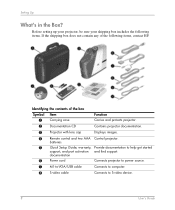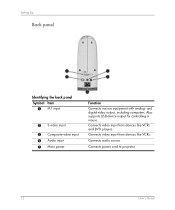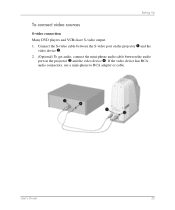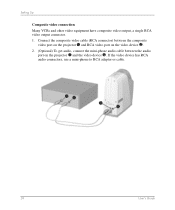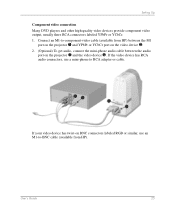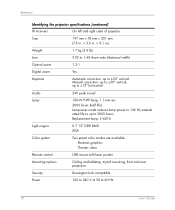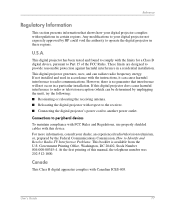HP mp3135 - Digital Projector Support and Manuals
Get Help and Manuals for this Hewlett-Packard item

Most Recent HP mp3135 Questions
Replacing The Lab For Model Hp Mp 3135
How to change the lamb and from which site can I get the original one ? I have seen different models...
How to change the lamb and from which site can I get the original one ? I have seen different models...
(Posted by adawood1 8 years ago)
Need To Replace Bulb On The Hp Mp 3135 Projector.
How do I get the housing off in order to replace the old bulb. Also, it is better (or what is the ad...
How do I get the housing off in order to replace the old bulb. Also, it is better (or what is the ad...
(Posted by Jleonard60730 9 years ago)
Repair A Hp Mp3135
The colour wheel seems to be broken as well as the motor that drives it. How may I replace these? Lo...
The colour wheel seems to be broken as well as the motor that drives it. How may I replace these? Lo...
(Posted by DraigCoch 9 years ago)
I Need To Sale Used. But In Excellent Condition Hpmp 3135 Projector. Where?
Need to sale used but in excellent condition HpMp 3135 projector. Where would be the best place to s...
Need to sale used but in excellent condition HpMp 3135 projector. Where would be the best place to s...
(Posted by ccmommie 10 years ago)
Popular HP mp3135 Manual Pages
HP mp3135 Reviews
We have not received any reviews for HP yet.