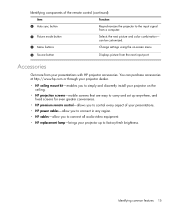HP Vp6320 - Digital Projector - DLP Support and Manuals
Get Help and Manuals for this Hewlett-Packard item

Most Recent HP Vp6320 Questions
Need Password Help For Ho Vp6320c Projector
I have not used this projector in quite some time and I can't remember the button sequence used as t...
I have not used this projector in quite some time and I can't remember the button sequence used as t...
(Posted by erinalyse90 1 year ago)
Por Informar Modelo Del Control Remoto Para Comprar. Muchas Gracias
(Posted by gandolfoandres 12 years ago)
Popular HP Vp6320 Manual Pages
HP Vp6320 Reviews
We have not received any reviews for HP yet.