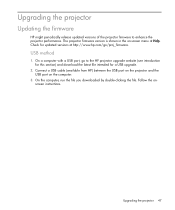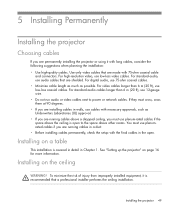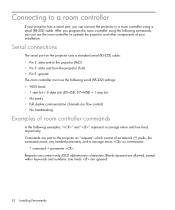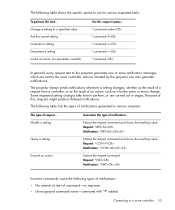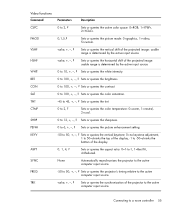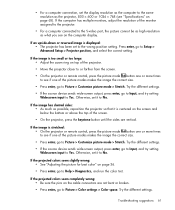HP Vp6320 Support Question
Find answers below for this question about HP Vp6320 - Digital Projector - DLP.Need a HP Vp6320 manual? We have 3 online manuals for this item!
Question posted by erinalyse90 on September 19th, 2022
Need Password Help For Ho Vp6320c Projector
Current Answers
Answer #1: Posted by hzplj9 on September 19th, 2022 4:32 PM
https://www.manualslib.com/manual/277236/Hp-Vp6310.html
Page 20 explains the key presses needed to get an image on the projector.
I could not find a reference in the chapter list referring to a password.
Hope you can resolve it with that info.
Answer #2: Posted by SonuKumar on September 19th, 2022 8:50 PM
Please respond to my effort to provide you with the best possible solution by using the "Acceptable Solution" and/or the "Helpful" buttons when the answer has proven to be helpful.
Regards,
Sonu
Your search handyman for all e-support needs!!
Related HP Vp6320 Manual Pages
Similar Questions
After a long time of unused of the projector, I tried to operate it, but a password of 4 digits requ...
How do I get the housing off in order to replace the old bulb. Also, it is better (or what is the ad...
Need to sale used but in excellent condition HpMp 3135 projector. Where would be the best place to s...