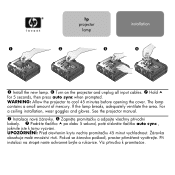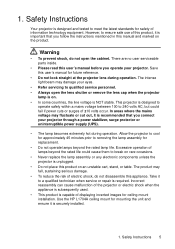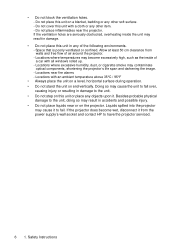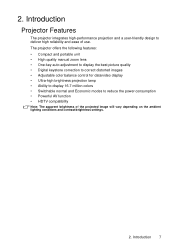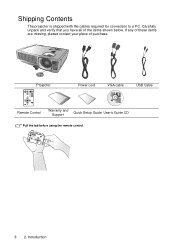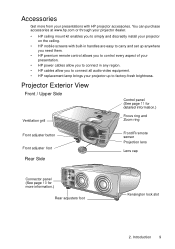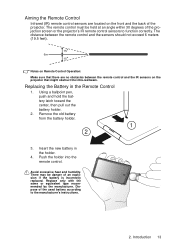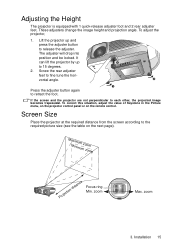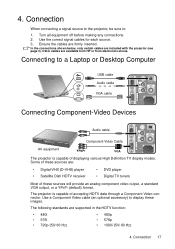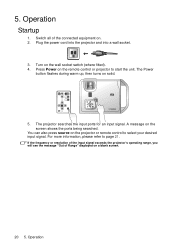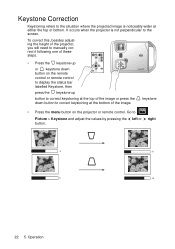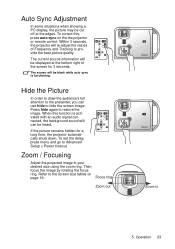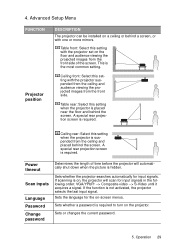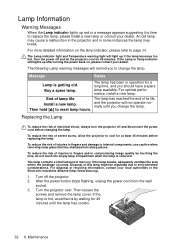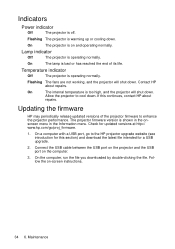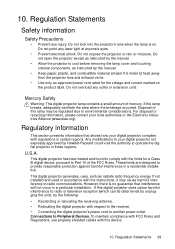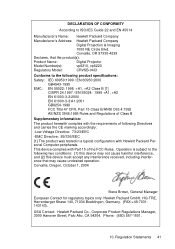HP vp6200 Support Question
Find answers below for this question about HP vp6200 - Digital Projector.Need a HP vp6200 manual? We have 5 online manuals for this item!
Question posted by smarta666 on December 22nd, 2016
Password Required For Hp Vp6200 Digital Projector
Current Answers
Answer #1: Posted by techyagent on December 22nd, 2016 8:38 PM
Now you forgets.
So in this case you need to reset the printer to factory defaults
http://h10032.www1.hp.com/ctg/Manual/c00242054.pdf
Check this link on page number 28 you will find how to reset it.
thanks
Techygirl
Related HP vp6200 Manual Pages
Similar Questions
executable program help in resetting, the operation system of my laptop is windows 8, do you have ne...
How do I get the housing off in order to replace the old bulb. Also, it is better (or what is the ad...
Is there a way that I can use my HP mp 2210 projector in the rear instead of in front?
Hp Vp6200 Digital Projector Was Installed On The Ceiling Upside Down. How Do I Correct The Projector...