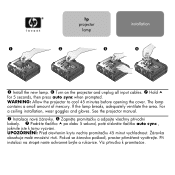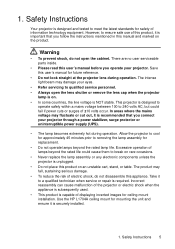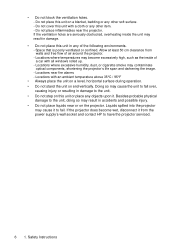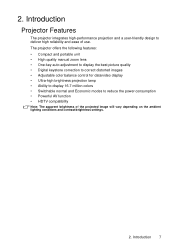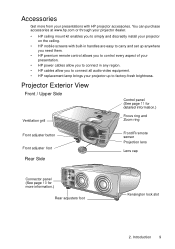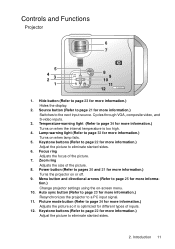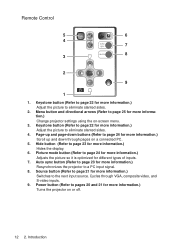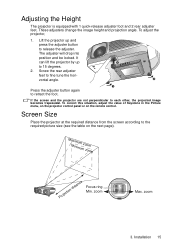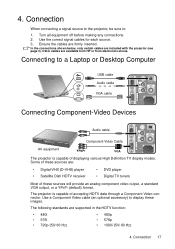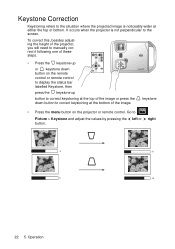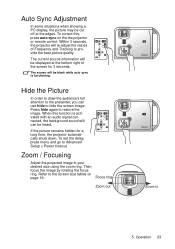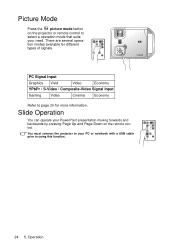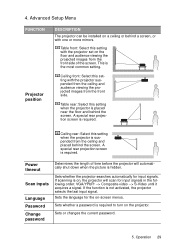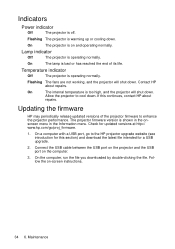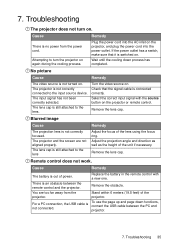HP vp6200 Support Question
Find answers below for this question about HP vp6200 - Digital Projector.Need a HP vp6200 manual? We have 5 online manuals for this item!
Question posted by mariolim on August 16th, 2013
Inverted Pictures
Hp Vp6200 Digital Projector Was Installed On The Ceiling Upside Down. How Do I Correct The Projector Display To Upright?
Current Answers
Related HP vp6200 Manual Pages
Similar Questions
Video Cables For Hp Sb21 Digotal Projector
(Posted by motamode 2 years ago)
I Tried To Reset The Projector, But With No Success, How Can I Reset It, Is The
executable program help in resetting, the operation system of my laptop is windows 8, do you have ne...
executable program help in resetting, the operation system of my laptop is windows 8, do you have ne...
(Posted by smarta666 7 years ago)
Password Required For Hp Vp6200 Digital Projector
After a long time of unused of the projector, I tried to operate it, but a password of 4 digits requ...
After a long time of unused of the projector, I tried to operate it, but a password of 4 digits requ...
(Posted by smarta666 7 years ago)
Hp Mp 3222 Dlp Projector
HP mp 3222 DLP Projector,Joins, the lamp is started, but the image is not deduced
HP mp 3222 DLP Projector,Joins, the lamp is started, but the image is not deduced
(Posted by AleksKol04 10 years ago)
My Hp Digital Projector Mp3222,
Theinternal fans are not working without lamp. what is wrong with my projector or is normal when the...
Theinternal fans are not working without lamp. what is wrong with my projector or is normal when the...
(Posted by boydanny90 11 years ago)