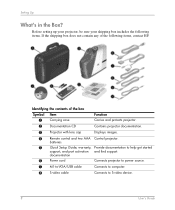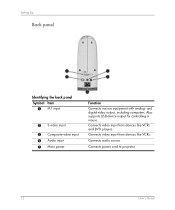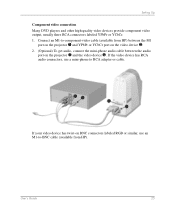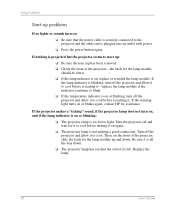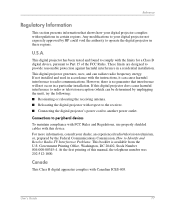HP mp3135 Support Question
Find answers below for this question about HP mp3135 - Digital Projector.Need a HP mp3135 manual? We have 3 online manuals for this item!
Question posted by DraigCoch on May 18th, 2014
Repair A Hp Mp3135
Current Answers
Answer #1: Posted by kcmjr on May 18th, 2014 8:44 PM
http://h10025.www1.hp.com/ewfrf/wc/product?cc=ru&dlc=ru&docname=c01183188&lc=en&product=447472
https://www.projectorcentral.com/HP-mp3135.htm
The color wheels appear to be readily available for around $85. See eBay for example: http://www.ebay.com/itm/Error?item=190773927679&errid=2
Comments I've seen state it is relatively easy to replace but not having worked on one of these myself I cannot say for sure. I would expect it can be replaced after removing the lamp assembly.
Licenses & Certifications: Microsoft, Cisco, VMware, Novell, FCC RF & Amateur Radio licensed.
Related HP mp3135 Manual Pages
Similar Questions
After a long time of unused of the projector, I tried to operate it, but a password of 4 digits requ...
How to change the lamb and from which site can I get the original one ? I have seen different models...
How do I get the housing off in order to replace the old bulb. Also, it is better (or what is the ad...
Need to sale used but in excellent condition HpMp 3135 projector. Where would be the best place to s...