HP mp3220 - Digital Projector Support and Manuals
Popular HP mp3220 Manual Pages
HP mp3220 series digital projector - Quick Setup Guide - Page 9


First Edition (May 2004) Printed in Taiwan © 2004 Copyright Hewlett-Packard Development Company, L.P.
HP mp3220 series digital projector - User's Guide - Page 2
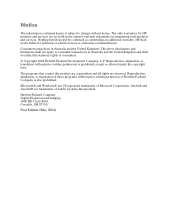
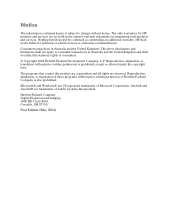
... to consumer transactions in the express warranty statements accompanying such products and services. Nothing herein should be liable for HP products and services are US registered trademarks of consumers.
© Copyright 2004 Hewlett-Packard Development Company, L.P.
Hewlett-Packard Company Digital Projection and Imaging 1000 NE Circle Blvd. The programs that control this product are...
HP mp3220 series digital projector - User's Guide - Page 4


... menu 40 Setup menu 42 Help menu 42
4 Maintaining the Projector
Performing Routine Maintenance 43 To get the projector status 43 To clean the projector lens 44 To replace the lamp module 44 To replace the battery in the remote control 46
Upgrading the Projector 47 To update the firmware 47
5 Installing Permanently
Installing the Projector 49 To install on a table 49 To install on the...
HP mp3220 series digital projector - User's Guide - Page 7


on page 8 ■ "Identifying Common Features" on page 9 ■ "Setting Up the Projector" on page 15 ■ "Turning On and Off" on page 24 ■ "Making Basic Adjustments" on page 26
User's Guide
7 1
Setting Up
The chapter explains how to install and set up the HP digital projector. ■ "What's in the Box?"
HP mp3220 series digital projector - User's Guide - Page 8
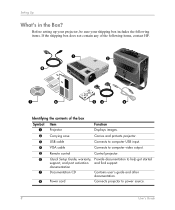
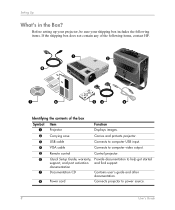
... contact HP.
1 2
8
7
6
54
3
Identifying the contents of the box
Symbol Item
1 Projector
Function Displays images.
2 Carrying case
Carries and protects projector.
3 USB cable
Connects to computer USB input.
4 VGA cable
Connects to computer video output.
5 Remote control
Control projector.
6 Quick Setup Guide, warranty, Provide documentation to power source.
8
User's Guide Setting...
HP mp3220 series digital projector - User's Guide - Page 33


... the following instructions on adjusting the picture and sound. ■ "To adjust a slanted picture" on page 33 ■ "To adjust the image according to the type of picture" on page 34 ■ "To adjust other image settings" on page 34 ■ "To adjust the audio" on page 34 ■ "To adjust the projector setup" on page...
HP mp3220 series digital projector - User's Guide - Page 37


... close the on -screen menu.
2. Press enter on the projector or the remote control to open the on-screen menu and select Setup > Timeout for moving to related settings, you can change the on-screen menu settings with either the buttons on the projector or on the remote control. Press left and select the menu...
HP mp3220 series digital projector - User's Guide - Page 49


.... User's Guide
49 Installing the Projector
This section provides instructions on a table
This installation is covered in detail in Chapter 1.
See "Setting Up the Projector" on page 15 for rear projection" on page 52 ■ "To mount the projector on a tripod" on page 53 ■ "To lock the projector" on page 53
To install on how to permanently install the digital projector.
HP mp3220 series digital projector - User's Guide - Page 55


... one at a time until your problem, contact HP. See the Support Guide included with the projector. ■ "Start-up problems" on page 56 ■ "Picture problems" on page 57 ■ "Sound problems" on page 61 ■ "Interruption problems" on page 61 ■ "Remote control problems" on page 63
Troubleshooting Suggestions
To use this section, find the problem statement that is fixed.
HP mp3220 series digital projector - User's Guide - Page 58
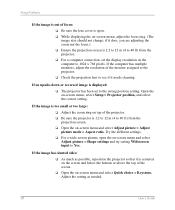
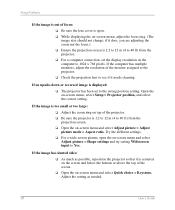
... is displayed:
❏ The projector has been set the display resolution on -screen menu and select Quick choice > Keystone. Fixing Problems
If the image is out of focus:
❏ Be sure the lens cover is 1.2 to 12 m (4 to 40 ft) from the projector.
❏ For a computer connection, set to the wrong position setting. Open the on -screen menu...
HP mp3220 series digital projector - User's Guide - Page 59


... or remote control.
❏ For a computer connection, set the display resolution to the projector. If the computer has multiple monitors, adjust the resolution of the monitor assigned to 1024 x 768 pixels. See the computer manual or the projector's video port guide. Fixing Problems
If a scrolling or cut-off image is displayed:
❏ Press the auto sync button on the...
HP mp3220 series digital projector - User's Guide - Page 61


... settings are correct on the input device, such as a computer, DVD player, or camcorder. ❏ Open the on or blinking, unplug the projector after restarting the projector, contact HP to cool, then try starting it again. ❏ If the lamp indicator is steady, the projector has overheated. User's Guide
61
If this does not fix the problem, install a new lamp...
HP mp3220 series digital projector - User's Guide - Page 71
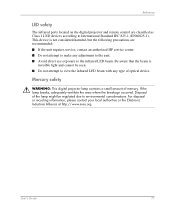
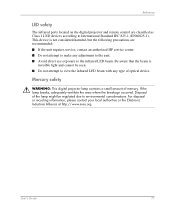
... 825-1 (EN60825-1). Disposal of the lamp might be seen. ■ Do...Guide
71
For disposal or recycling information, please contact your local authorities or the Electronic Industries Alliance at http://www.eiae.org. Reference
LED safety
The infrared ports located on the digital projector and remote control are recommended: ■ If the unit requires service, contact an authorized HP service...
HP mp3220 series digital projector - User's Guide - Page 72
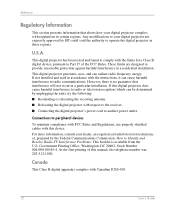
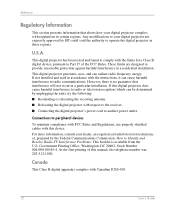
... section presents information that interference will not occur in a particular installation. If this manual, the telephone number was 202-512-1800.
Any modifications to your digital projector complies with respect to the receiver.
■ Connecting the digital projector's power cord to Identify and Resolve Radio-TV Interference Problems. This booklet is no guarantee that shows how your...
HP mp3220 series digital projector - User's Guide - Page 74
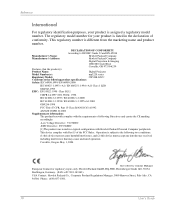
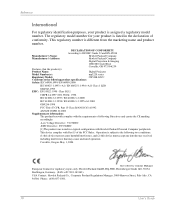
USA Contact: Hewlett Packard Co., Corporate Product Regulations Manager, 3000 Hanover Street, Palo Alto, CA 94304. Corvallis, OR 97330-4239
Declares, that the product(s):
Product Name:
Digital Projector
Model Number(s):
mp3220 series
Regulatory Model:
CRVSB-04VU
Conforms to the following product specifications:
Safety: IEC 60950:1999/ EN 60950:2000
IEC 60825-1:1993 +A1 / EN 60825...
HP mp3220 Reviews
Do you have an experience with the HP mp3220 that you would like to share?
Earn 750 points for your review!
We have not received any reviews for HP yet.
Earn 750 points for your review!

