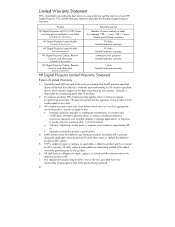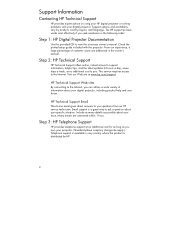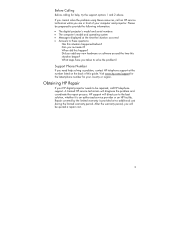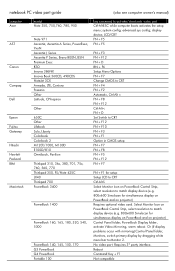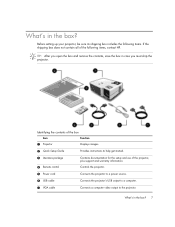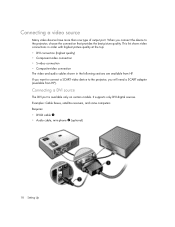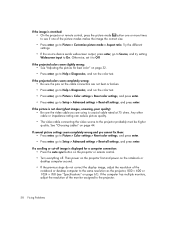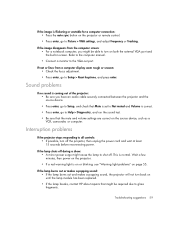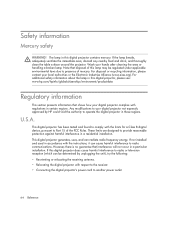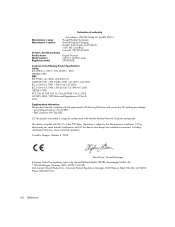HP xp7030 Support Question
Find answers below for this question about HP xp7030 - Digital Projector.Need a HP xp7030 manual? We have 6 online manuals for this item!
Question posted by kkoepke on February 15th, 2013
Hp Xp 7030 Only Shows Black And White
Current Answers
Answer #1: Posted by tintinb on February 17th, 2013 4:21 PM
http://www.helpowl.com/manuals/HP/xp7030/63884
Enter the captcha code and click the submit form button.
If you have more questions, please don't hesitate to ask here at HelpOwl. Experts here are always willing to answer your questions to the best of our knowledge and expertise.
Regards,
Tintin
Related HP xp7030 Manual Pages
Similar Questions
After a long time of unused of the projector, I tried to operate it, but a password of 4 digits requ...
Theinternal fans are not working without lamp. what is wrong with my projector or is normal when the...
please help... fn plus space didnt worked on my new dv6 7030 laptop?????
Same as HP L2136A and XP7010 but NOT the owners manual. Or, color wheel HP parts number. ?? Come on ...
My HP XP7030 Projector turn on,but the imagine is only black and white.Please explain to me what is ...