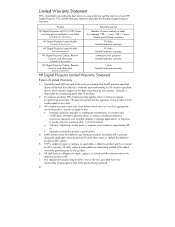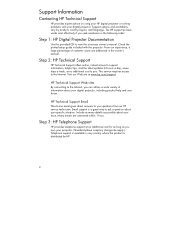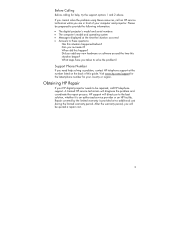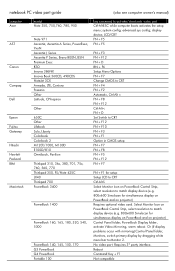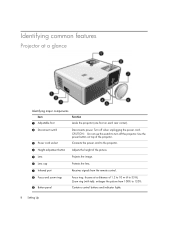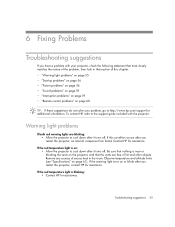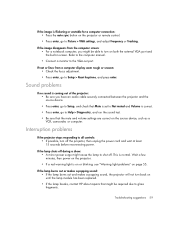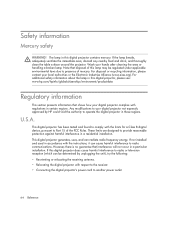HP xp7030 Support Question
Find answers below for this question about HP xp7030 - Digital Projector.Need a HP xp7030 manual? We have 6 online manuals for this item!
Question posted by Anonymous-65797 on July 8th, 2012
How To Switch On Mousepad Light On Hp Dv6 7030? (( Fn+ Space Bar Didnt Worked?
please help... fn plus space didnt worked on my new dv6 7030 laptop?????
Current Answers
Related HP xp7030 Manual Pages
Similar Questions
Password Required For Hp Vp6200 Digital Projector
After a long time of unused of the projector, I tried to operate it, but a password of 4 digits requ...
After a long time of unused of the projector, I tried to operate it, but a password of 4 digits requ...
(Posted by smarta666 7 years ago)
Hp Xp 7030 Only Shows Black And White
I have a HP projector that made a popping noise and then the screen turn to black and white how do I...
I have a HP projector that made a popping noise and then the screen turn to black and white how do I...
(Posted by kkoepke 11 years ago)
My Hp Digital Projector Mp3222,
Theinternal fans are not working without lamp. what is wrong with my projector or is normal when the...
Theinternal fans are not working without lamp. what is wrong with my projector or is normal when the...
(Posted by boydanny90 11 years ago)
Xp7030 L2136a Projector Service And Parts Manual Needed.
Same as HP L2136A and XP7010 but NOT the owners manual. Or, color wheel HP parts number. ?? Come on ...
Same as HP L2136A and XP7010 but NOT the owners manual. Or, color wheel HP parts number. ?? Come on ...
(Posted by RFNUT 12 years ago)
No Color Imagine
My HP XP7030 Projector turn on,but the imagine is only black and white.Please explain to me what is ...
My HP XP7030 Projector turn on,but the imagine is only black and white.Please explain to me what is ...
(Posted by Mariodoc50 12 years ago)