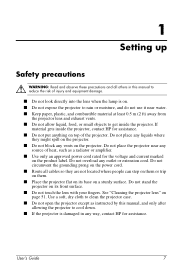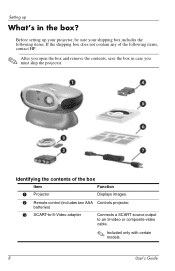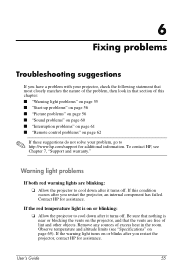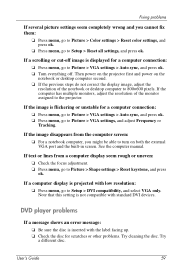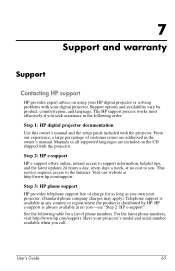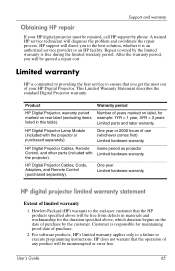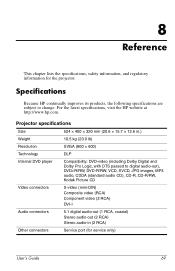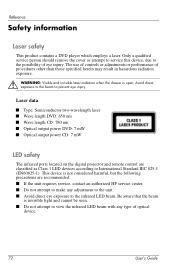HP ep9010 Support Question
Find answers below for this question about HP ep9010 - Instant Cinema Digital Projector.Need a HP ep9010 manual? We have 5 online manuals for this item!
Question posted by woodmiller2002 on May 3rd, 2013
How Do You Callibrate The Color Wheel In An Hp Ep9010 Instant Cinema Projector?
The person who posted this question about this HP product did not include a detailed explanation. Please use the "Request More Information" button to the right if more details would help you to answer this question.
Current Answers
Related HP ep9010 Manual Pages
Similar Questions
Video Cables For Hp Sb21 Digotal Projector
(Posted by motamode 2 years ago)
Light Will Not Illuminate
I have purchased a new globe but still no illumination LED does light to indicate globe failure. Cou...
I have purchased a new globe but still no illumination LED does light to indicate globe failure. Cou...
(Posted by malb 8 years ago)
Repair A Hp Mp3135
The colour wheel seems to be broken as well as the motor that drives it. How may I replace these? Lo...
The colour wheel seems to be broken as well as the motor that drives it. How may I replace these? Lo...
(Posted by DraigCoch 9 years ago)
Hp Mp 3222 Dlp Projector
HP mp 3222 DLP Projector,Joins, the lamp is started, but the image is not deduced
HP mp 3222 DLP Projector,Joins, the lamp is started, but the image is not deduced
(Posted by AleksKol04 10 years ago)
Xp7030 L2136a Projector Service And Parts Manual Needed.
Same as HP L2136A and XP7010 but NOT the owners manual. Or, color wheel HP parts number. ?? Come on ...
Same as HP L2136A and XP7010 but NOT the owners manual. Or, color wheel HP parts number. ?? Come on ...
(Posted by RFNUT 12 years ago)