HP iPAQ 912c Support Question
Find answers below for this question about HP iPAQ 912c - Business Messenger.Need a HP iPAQ 912c manual? We have 3 online manuals for this item!
Current Answers
There are currently no answers that have been posted for this question.
Be the first to post an answer! Remember that you can earn up to 1,100 points for every answer you submit. The better the quality of your answer, the better chance it has to be accepted.
Be the first to post an answer! Remember that you can earn up to 1,100 points for every answer you submit. The better the quality of your answer, the better chance it has to be accepted.
Related HP iPAQ 912c Manual Pages
HP iPAQ 900 Business Messenger Series - Product Guide (Version 2) - Page 4


Protect your HP iPAQ with a password 18 Using device lock ...19 Battery saving tips ...19
6 Use your Business Messenger Use the Keyboard ...21 Answer/Send key ...21 End key ...21 Enter key ...21... Make calls using call history 27 View call details ...27 Voice commands ...27 Change the SIM PIN ...28 Change service settings ...29 Change phone service settings 29 Forward calls 29 Call waiting 29 Configure ...
HP iPAQ 900 Business Messenger Series - Product Guide (Version 2) - Page 5


... ring tone and ring type 32 Take notes during a call ...32 Select a frequency band automatically 32 Copy all contacts from your HP iPAQ to a SIM 33 Copy all contacts from a SIM to your HP iPAQ 33 Add Tele-typewriter (TTY) functionality 33 Add TTY functionality for people who are hearing impaired or hard-of-hearing 33...
HP iPAQ 900 Business Messenger Series - Product Guide (Version 2) - Page 9


... Support ...94 HP VoiceReply ...94 HP iPAQ Setup Assistant 95 HP iPAQ DataConnect 96 HP Photosmart Mobile 96
View pictures stored on your HP iPAQ or a storage card 97 Attach a voice note to a picture 97 Print using Storage Card 97 View a slideshow 98 E-mail pictures 98 Associate a picture with a contact 98 Assign a picture to the Today screen background 98 Snapfish...
HP iPAQ 900 Business Messenger Series - Product Guide (Version 2) - Page 14


... M sCsoireoponsraa stielonn. ger
ting Started Guide
ProdPuroctdPGurBcoutduidGuHsecuitnPidGeeiusPidsAeMQe9ss0e0ngSeerries
Getting Started Guide
(1)
HP iPAQ 900 Series Business Messenger
(2)
Stylus
NOTE: The stylus is included with your HP iPAQ.
(7)
AC adapter
NOTE: The AC adapter shipped with your HP iPAQ. This CD includeM s: icrosoft®
•
A •CcW •toiDvnH...
HP iPAQ 900 Business Messenger Series - Product Guide (Version 2) - Page 20
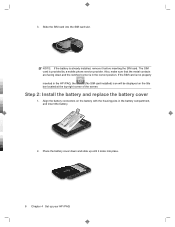
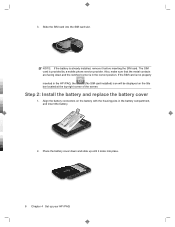
... insert the battery.
0 9 8 7 6 5
2. Place the battery cover down and the notched corner is already installed, remove it locks into the SIM card slot.
The SIM card is not properly
inserted in the HP iPAQ, the
(No SIM card installed) icon will be displayed on the battery with the housing pins in the correct position. Also, make sure that...
HP iPAQ 900 Business Messenger Series - Product Guide (Version 2) - Page 33
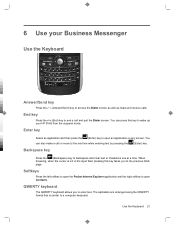
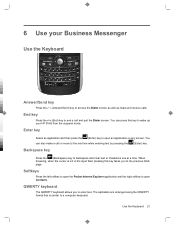
... key
Press the (End) key to end a call or move to a computer keyboard.
6 Use your HP iPAQ from the suspend mode.
Enter key
Select an application and then press the (Enter) key to the previous ...the QWERTY format that is not in the input field, pressing this key to wake up your Business Messenger
Use the Keyboard
Answer/Send key
Press the (Answer/Send) key to backspace and clear text ...
HP iPAQ 900 Business Messenger Series - Product Guide (Version 2) - Page 34


...numbers using the keyboard, and then pressing the
(Enter) key.
22 Chapter 6 Use your Business Messenger To enter characters in uppercase. Press the (Fn) key twice to disable caps lock and...up and down. To enter the superscript character, you slide your SIM card into your HP iPAQ, your unit automatically connects to your HP iPAQ to call : 1.
Call features
Use the call features on -...
HP iPAQ 900 Business Messenger Series - Product Guide (Version 2) - Page 36


... press the right softkey.
2. Scroll to emergency service numbers, even if you have locked the SIM card and/or the HP iPAQ. Use the keyboard to the contact name.
3.
To dial an emergency number:
1. NOTE: The Speed Dial feature is not inserted. Tap Menu > New.
3. TIP: You can make any circumstances, even when your Business Messenger
HP iPAQ 900 Business Messenger Series - Product Guide (Version 2) - Page 40


To Dial a number using speed dial Compose a message, e-mail, or audio e-mail Read messages or e-mails Check Voice mail or call history View appointments
Schedule a call Create reminders or to record an audio note Find a contact... set of commands Close the Voice Commander application
Say Speed Dial followed by the digit assigned to the number Compose To (Contact) Read Call voice mail/Call history
HP iPAQ 900 Business Messenger Series - Product Guide (Version 2) - Page 42


... or text messaging center number: 1. Ask your mobile service provider if your identity on your HP iPAQ. Tap Menu > Options... > Services. 3.
NOTE: Sending text messages is not included in...Send) key. 2. Tap Menu > Options... > Services. 3. Select the setting you want your Business Messenger Tap ok. Select who do not know the correct Voice mail or text message phone numbers, ...
HP iPAQ 900 Business Messenger Series - Product Guide (Version 2) - Page 44


...Business Messenger Change the ring tone and ring type
Change the ring tone and type to select a different sound to control costs by knowing when connectivity for the phone call , tap Menu > Create Note. 2. Press the (Answer/Send) key. 2. Press the (Answer/Send) key. 2. Select a frequency band automatically
Your HP iPAQ... is the default setting on the HP iPAQ.
32 Chapter 6 Use your current...
HP iPAQ 900 Business Messenger Series - Product Guide (Version 2) - Page 45


... the country, follow these tips before you copied the contacts to your SIM.
Tap Menu > Copy to a SIM
When using multiple SIM cards with the HP iPAQ, an optional TTY audio adapter must be plugged into text on the receiving TTY device.
The sending TTY device generates a distinct audio tone for every supported character, and these tones are...
HP iPAQ 900 Business Messenger Series - Product Guide (Version 2) - Page 46


... go to the TTY audio adapter.
2. For information on the HP iPAQ.
3.
For example, plug in progress.
34 Chapter 6 Use your Business Messenger To enable TTY support:
1. Connect the TTY audio adapter to the headset connector on connecting TTY devices or CTM adapters to the HP iPAQ, refer to disabled. Press the (Answer/Send) key on the...
HP iPAQ 900 Business Messenger Series - Product Guide (Version 2) - Page 50


...list or a new note to your pressing a button or tapping on your HP iPAQ. If a letter crosses three ruled lines, it does not respond to ...HP iPAQ to copy. 3. To configure the phone broadcast channels: 1. Tap Start > Settings > Personal > Phone > More. 2.
Writing must be
copied. 5. As soon as the default input mode. 2.
Tap Menu > Paste.
The three types of your Business Messenger...
HP iPAQ 900 Business Messenger Series - Product Guide (Version 2) - Page 59


... are inserting the metal area first and it in the slot to turn off your HP iPAQ. 3. Remove a storage card 47 Press and hold the Power key to lock it should face the rear of the HP iPAQ. If you have trouble inserting a storage card, try the following: ● Make sure you are not inserting the...
HP iPAQ 900 Business Messenger Series - Product Guide (Version 2) - Page 66


... your HP iPAQ or just connect the HP iPAQ by using the HP iPAQ Setup Assistant. Then click Remove > Yes. You can reinstall your applications on your computer. After the HP iPAQ synchronizes with your computer, the following links are displayed on your HP iPAQ to a Windows Vista system using WMDC 6.1, an image of HP iPAQ 900 Series Business Messenger pops up your HP iPAQ to...
HP iPAQ 900 Business Messenger Series - Product Guide (Version 2) - Page 108
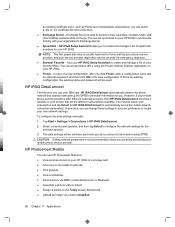
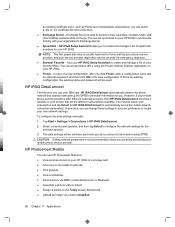
...entry is not recommended unless you are being assisted by your phone service provider, and your HP iPAQ or a storage card. ● Add voice or text notes to : ● View pictures stored on your...URLs. To configure the data settings manually:
1. In case of your SIM card, HP iPAQ DataConnect automatically detects the phone network and operator and sets up the mobile network connection parameters. If...
HP iPAQ 900 Business Messenger Series - Product Guide (Version 2) - Page 109


... printing photos from the Print window. 5. Select the number of the image to which you have saved the photos. 4.
Tap the (Record) icon on your HP iPAQ or an external storage card using storage card: 1. NOTE: Some printers do not support printing from printer to a picture: 1. Tap ok.
Setup instructions vary from a storage...
HP iPAQ 900 Business Messenger Series - Product Guide (Version 2) - Page 121


...slide show presentations created on your HP iPAQ using Paste Special... ● ...HP iPAQ via e-mail or Bluetooth. To access PowerPoint Mobile, tap Start > Office Mobile > PowerPoint Mobile. To access options for organizing and formatting a worksheet, open and view slide show . ● Rename, move, delete, or create a copy of a presentation. ● Send a presentation via a storage card...
HP iPAQ Security Solutions - Page 2


... technologies converge to your HP iPAQ. For these security challenges head-on handheld devices. allows users to connect their device (HP iPAQ hw6900 Mobile Messenger series only) to a...the Microsoft operating system. HP iPAQ devices address these reasons, strong security is used for mobile business computing devices such as on external storage cards. (Data encryption is...
Similar Questions
No Sound When Receiving Calls On The Hp Ipaq Rw6828 Messenger Phone.
Dear sir,I own the HP iPAQ Rw6828 and am proud of it.I have a problem regarding the sound of this mo...
Dear sir,I own the HP iPAQ Rw6828 and am proud of it.I have a problem regarding the sound of this mo...
(Posted by granpinto7 8 years ago)
I Forgot The Password And Tried To Hard Reset Hp Ipaq Hx2795 And Wont Work Still
I Tried To Hard Reset Hp Ipaq Hx2795 But It Still Goes To Password Screen. Which I Forgot Password, ...
I Tried To Hard Reset Hp Ipaq Hx2795 But It Still Goes To Password Screen. Which I Forgot Password, ...
(Posted by Honi1981 10 years ago)
Hi,
When I Connect My Hp Ipaq Hx2400 To My Laptop. Usb Device Not Recognised?
(Posted by wmdeeney 11 years ago)
Product Key
My HP IPaq 900series product key as expired, i need a new one.
My HP IPaq 900series product key as expired, i need a new one.
(Posted by valentinea 12 years ago)

