HP iPAQ 912c Support Question
Find answers below for this question about HP iPAQ 912c - Business Messenger.Need a HP iPAQ 912c manual? We have 3 online manuals for this item!
Question posted by valentinea on July 20th, 2011
Product Key
My HP IPaq 900series product key as expired, i need a new one.
Current Answers
There are currently no answers that have been posted for this question.
Be the first to post an answer! Remember that you can earn up to 1,100 points for every answer you submit. The better the quality of your answer, the better chance it has to be accepted.
Be the first to post an answer! Remember that you can earn up to 1,100 points for every answer you submit. The better the quality of your answer, the better chance it has to be accepted.
Related HP iPAQ 912c Manual Pages
HP iPAQ 900 Business Messenger Series - Product Guide (Version 2) - Page 4


Protect your HP iPAQ with a password 18 Using device lock ...19 Battery saving tips ...19
6 Use your Business Messenger Use the Keyboard ...21 Answer/Send key ...21 End key ...21 Enter key ...21 Backspace key ...21 Softkeys ...21 QWERTY keyboard ...21 Scroll wheel ...22 Check connection and signal strength 22 Call features ...22 Make a call ...22 Answer a call ...23 Call...
HP iPAQ 900 Business Messenger Series - Product Guide (Version 2) - Page 14


... Guide
(1)
HP iPAQ 900 Series Business Messenger
(2)
Stylus
NOTE: The stylus is included with your HP iPAQ.
(7)
AC adapter
NOTE: The AC adapter shipped with your HP iPAQ.
NOTE: Box contents might vary depending on the back panel at the bottom-left corner of your HP iPAQ.
(3)
1940 mAh Li-polymer removable/rechargeable battery
(4)
Getting Started CD with your HP iPAQ might...
HP iPAQ 900 Business Messenger Series - Product Guide (Version 2) - Page 31
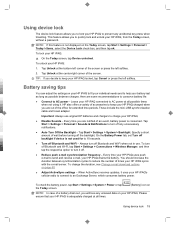
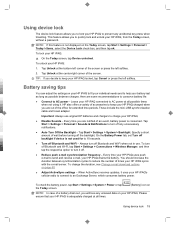
... a password. This feature allows you to help your HP iPAQ is consumed. Battery saving tips
You can adjust the settings on your HP iPAQ to prevent any unsaved data on your HP iPAQ to fit your individual needs and to lock your HP iPAQ.
Every time you will lose any accidental key press when travelling. Please ensure that your battery...
HP iPAQ 900 Business Messenger Series - Product Guide (Version 2) - Page 33
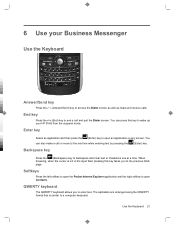
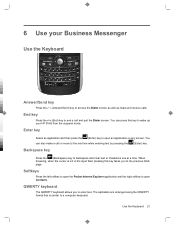
... keyboard allows you to a computer keyboard. Use the Keyboard 21 You can press this key takes you to open an application on any screen. Softkeys
Press the left softkey to ...field, pressing this key to wake up your Business Messenger
Use the Keyboard
Answer/Send key
Press the (Answer/Send) key to backspace and clear text or characters one at a time.
6 Use your HP iPAQ from the suspend ...
HP iPAQ 900 Business Messenger Series - Product Guide (Version 2) - Page 34


... character, you to enter the respective character. Pressing a key allows you need to
press the (Fn) key, and then the required key. The on -screen keyboard displays the
(Function lock) ...press the character entered.
(Sym) key to cycle through special symbols for the
Scroll wheel
Use the scroll wheel to navigate through on your HP iPAQ to your Business Messenger TIP: You can also use ...
HP iPAQ 900 Business Messenger Series - Product Guide (Version 2) - Page 36


... then tap Phone.
2. Press the (Answer/Send) key.
Tap Menu > New.
3. Your HP iPAQ searches the entire contact's list to dial the local emergency number.
3. NOTE: Emergency numbers vary by assigning speed dial numbers.
To dial an emergency number:
1.
To make any circumstances, even when your Business Messenger You can make calls to network, environmental, or...
HP iPAQ 900 Business Messenger Series - Product Guide (Version 2) - Page 38


... 5.
Dial international numbers
To make a conference call: 1. Press the (Answer/Send) key. 2. Enter the country code and phone number. Tap Talk. 4. NOTE: To add...a contact's phone number for quick dialing.
26 Chapter 6 Use your Business Messenger Dial the second number, and then tap Talk. 6. Press the (Answer/Send) key. 2. A hyperlinked phone number is available only if a call has already...
HP iPAQ 900 Business Messenger Series - Product Guide (Version 2) - Page 40


To Dial a number using speed dial Compose a message, e-mail, or audio e-mail Read messages or e-mails Check Voice mail or call history View appointments
Schedule a call Create reminders or to record an audio note Find a contact saved in the contact list View the current time Open an application Play, pause, and/or resume music Play an existing music file Play the previous or the next song in the ...
HP iPAQ 900 Business Messenger Series - Product Guide (Version 2) - Page 42


...key. 2. To configure caller ID: 1. Set up Voice mail or text messaging center number: 1. Tap ok.
Block calls
If you do not know the correct Voice mail or text message phone numbers, contact your mobile phone service provider.
30 Chapter 6 Use your HP iPAQ...your identity displayed to display your identity on your Business Messenger Enter the Voice mail or text message center ...
HP iPAQ 900 Business Messenger Series - Product Guide (Version 2) - Page 44


Press the (Answer/Send) key. 2. In the Network selection list, tap Manual. 4.
Enter your current, selected network is unavailable. Tap View Note. If your current network is the default setting on the HP iPAQ.
32 Chapter 6 Use your Business Messenger On the Dialer screen, tap Menu > Options... > Phone. 3. On the Dialer screen, tap Call History. 3. A note...
HP iPAQ 900 Business Messenger Series - Product Guide (Version 2) - Page 46


... TTY support
NOTE: Before enabling TTY support on the HP iPAQ, connect a headset into the ear bud jack first, as stated in progress.
34 Chapter 6 Use your Business Messenger Connect the TTY device to everyone, including people with disabilities or age-related limitations. HP is committed to developing products, services, and information that are
in the Navigation...
HP iPAQ 900 Business Messenger Series - Product Guide (Version 2) - Page 48


... 2. Speak into the microphone. 4.
Tap Menu > Options... > TTY. Press the (Answer/Send) key to record audio notes. Tap ok. From the note list, tap the (Record) icon. Disable HAC ... (Stop) icon on the Recording toolbar.
36 Chapter 6 Use your Business Messenger Enable HAC support
To enable HAC support: 1. Press the (Answer/Send) key to a note: 1. Tap Menu > Options... > TTY.
Speak...
HP iPAQ 900 Business Messenger Series - Product Guide (Version 2) - Page 50


... Programs > Notes. Tap New. 3. Write your Business Messenger Tap Start > Settings > Personal > Phone > More. 2.
If a letter crosses three ruled lines, it does not respond to your HP iPAQ to copy. 3. If ... Open the required note from the top) of a note: 1. Reset your HP iPAQ
You might need to reset your HP iPAQ if it is to be selected as dots appear and before they form a complete...
HP iPAQ 900 Business Messenger Series - Product Guide (Version 2) - Page 52
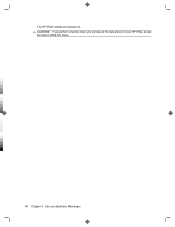
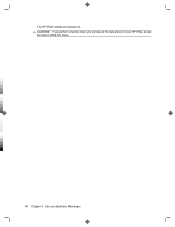
CAUTION: If you perform a factory reset, you will lose all the data stored on . The HP iPAQ restarts and powers on your HP iPAQ, except the data in iPAQ File Store.
40 Chapter 6 Use your Business Messenger
HP iPAQ 900 Business Messenger Series - Product Guide (Version 2) - Page 66


...set up your HP iPAQ or just connect the HP iPAQ by using WMDC 6.1, an image of HP iPAQ 900 Series Business Messenger pops up on...Device Settings To view a list of the Windows Mobile Device Center screen. After the HP iPAQ synchronizes with your computer, the following links are displayed on your HP iPAQ to view additional links for the various HP services and click ● Unplug your HP iPAQ...
HP iPAQ 900 Business Messenger Series - Product Guide (Version 2) - Page 85
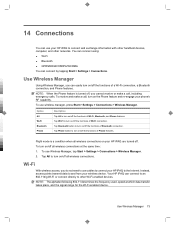
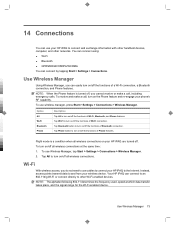
...time: 1. 14 Connections
You can use your HP iPAQ to connect and exchange information with other handheld devices, computer, and other Wi-Fi-enabled devices.
Use Wireless Manager
Using Wireless Manager, you can... Wi-Fi to turn on /off , you do not need to use cables to connect your HP iPAQ to turn on your wireless device. Flight mode is turned off the functions of Bluetooth connection....
HP iPAQ 900 Business Messenger Series - Product Guide (Version 2) - Page 108
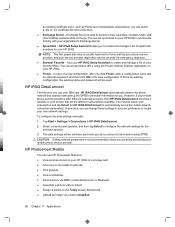
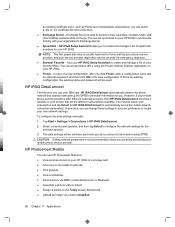
... service provider. HP iPAQ DataConnect
The first time you to automatically set up Outlook on the go. You need to select your subscription and tap Select for Voice mail by your HP iPAQ.
To configure ....
In case of a new configuration, after you can set up the GPRS connection information for you are being assisted by your phone service provider, and your HP iPAQ. ● Finish -...
HP iPAQ 900 Business Messenger Series - Product Guide (Version 2) - Page 113
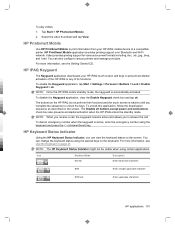
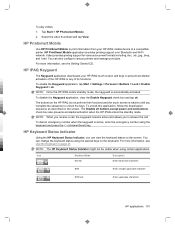
... Keyguard application deactivates your HP iPAQ mobile device to unlock the keys.
NOTE: The HP Keyboard Status Indicator might not be visible when using the special keys on the screen. Select the video thumbnail and tap View. HP PrintSmart Mobile application provides printing support over Bluetooth and Wi-Fi network. NOTE: Once the HP iPAQ enters standby mode, the...
HP iPAQ Security Solutions - Page 2


...business computing devices such as on handheld devices. In addition, Odyssey Client allows easy and secure connection to multiple secured wireless networks. Security
Security is included in hotels, airports, and other removable storage. allows users to connect their device (HP iPAQ hw6900 Mobile Messenger...enterprise-class Mobile Guardian® product, including user authentication and data...
HP iPAQ Security Solutions - Page 3


... data in the My Documents folder is enabled, you can regain access by HP ProtectTools, a suite of access attempts. If needed, you to any of security involves PIN or password access for HP iPAQ devices. HP ProtectTools
The special security technology found in many HP iPAQ devices is lost or stolen, aggressive failsafe actions can be automatically invoked to...
Similar Questions
No Sound When Receiving Calls On The Hp Ipaq Rw6828 Messenger Phone.
Dear sir,I own the HP iPAQ Rw6828 and am proud of it.I have a problem regarding the sound of this mo...
Dear sir,I own the HP iPAQ Rw6828 and am proud of it.I have a problem regarding the sound of this mo...
(Posted by granpinto7 8 years ago)
How And Where Can I Get A New Battery For Ipaq 514 Voice Messenger?
(Posted by johnrajan50 12 years ago)
Ipaq 110 Classic Handheld
screen shows RUU download mode cannot release after attempt to download update from hp. Can you guy...
screen shows RUU download mode cannot release after attempt to download update from hp. Can you guy...
(Posted by kenji2 12 years ago)

