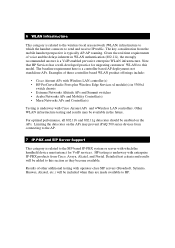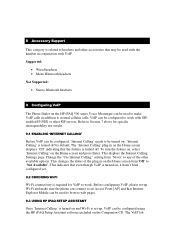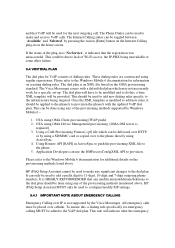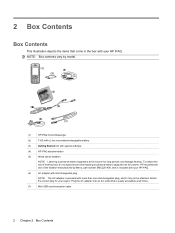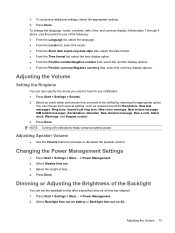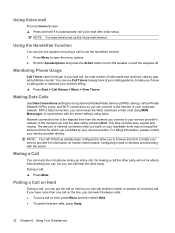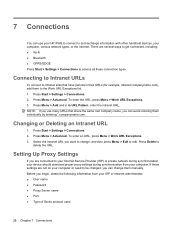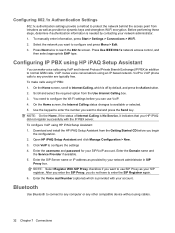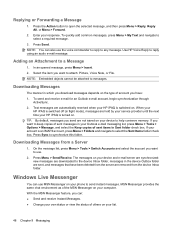HP iPAQ 514 Support Question
Find answers below for this question about HP iPAQ 514 - Voice Messenger.Need a HP iPAQ 514 manual? We have 3 online manuals for this item!
Question posted by johnrajan50 on October 12th, 2011
How And Where Can I Get A New Battery For Ipaq 514 Voice Messenger?
Current Answers
Answer #1: Posted by menandro on October 12th, 2011 9:16 AM
replacement battery for Ipaq 514 costs around $13-$14.
you can purchase from the links below:
2. https://www.batteries-chargers-shop.com/PDA-batteries/products.php/HP/iPAQ_514_Voice_Messenger/
Hope this helps
Related HP iPAQ 514 Manual Pages
Similar Questions
Dear sir,I own the HP iPAQ Rw6828 and am proud of it.I have a problem regarding the sound of this mo...
I need a replacement battery for my HP Jornada 600 series Handheld PC of year 2000 vintage.
My smartphone is feldown and no network. Please i love it, help me to have factory driver to make ne...
Please i have one ipaq voice messenger 514. It's felldown . No net work and i can't dounwload the ne...