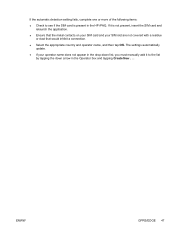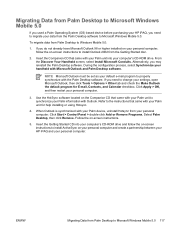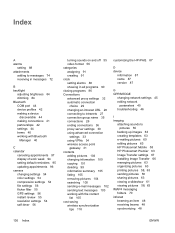HP iPAQ rw6828 - Multimedia Messenger Support and Manuals
Get Help and Manuals for this Hewlett-Packard item

View All Support Options Below
Free HP iPAQ rw6828 manuals!
Problems with HP iPAQ rw6828?
Ask a Question
Free HP iPAQ rw6828 manuals!
Problems with HP iPAQ rw6828?
Ask a Question
Most Recent HP iPAQ rw6828 Questions
No Sound When Receiving Calls On The Hp Ipaq Rw6828 Messenger Phone.
Dear sir,I own the HP iPAQ Rw6828 and am proud of it.I have a problem regarding the sound of this mo...
Dear sir,I own the HP iPAQ Rw6828 and am proud of it.I have a problem regarding the sound of this mo...
(Posted by granpinto7 8 years ago)
Where Do I Find A Suitable Driver For Hp Ipaq Rw6828?
(Posted by granpinto7 8 years ago)
Invalid Url Of Homepage And Cannot Be Edit
(Posted by smart20 11 years ago)
If I Enter A Url It Will Show Url Not Valid And I Cannot Change The Homepage
(Posted by smart20 11 years ago)
Cannot Connect Internet
How to setting, if the error message is: Dialed: www.xlgprs.net The ansering modem has disconnecte...
How to setting, if the error message is: Dialed: www.xlgprs.net The ansering modem has disconnecte...
(Posted by st2000 11 years ago)
HP iPAQ rw6828 Videos
Popular HP iPAQ rw6828 Manual Pages
HP iPAQ rw6828 Reviews
We have not received any reviews for HP yet.