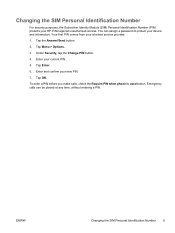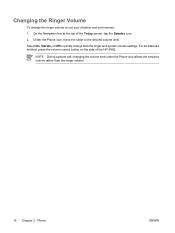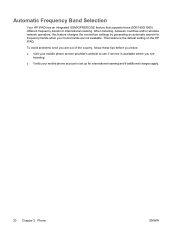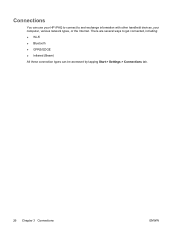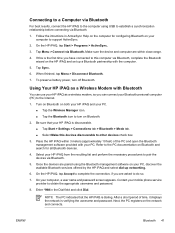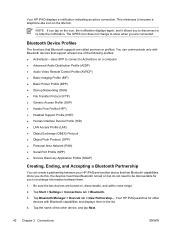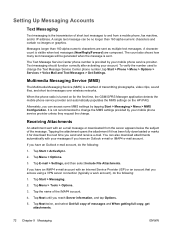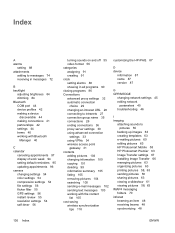HP iPAQ rw6828 Support Question
Find answers below for this question about HP iPAQ rw6828 - Multimedia Messenger.Need a HP iPAQ rw6828 manual? We have 3 online manuals for this item!
Question posted by granpinto7 on November 5th, 2015
No Sound When Receiving Calls On The Hp Ipaq Rw6828 Messenger Phone.
Dear sir,I own the HP iPAQ Rw6828 and am proud of it.I have a problem regarding the sound of this mobile/messenger phone.When I receive a call...[any call both local or foreign] the caller is not heard on its audio speakers.It receives and sends calls normally but when I receive a call there is no sound.What is the problem and how do I settle it?Thanks and regards.Emmanuel PintoMalta Europe
Current Answers
Answer #1: Posted by TechSupport101 on November 5th, 2015 7:07 AM
Hi. Chances are the iPAQ's ear piece has failed and must need be replace. This is more true if, using earphone makes a difference and you can then hear the person at the other end.
Related HP iPAQ rw6828 Manual Pages
Similar Questions
Where Do I Find A Suitable Driver For Hp Ipaq Rw6828?
(Posted by granpinto7 8 years ago)
No Internet Connection On My Hp Ipaq Rw6828
(Posted by Uthman Peace 11 years ago)
How Can I Change The Language Settings Of My Phone From Chinese To English
i dont know chinese language but would like to change the language setting of my ipaq rw6828 from ch...
i dont know chinese language but would like to change the language setting of my ipaq rw6828 from ch...
(Posted by smlug82 12 years ago)
Can I Upgrade An Ipaq Travel Companion 312 To Windows Mobile 6.5?
Currently running 5.30
Currently running 5.30
(Posted by philsims1 12 years ago)
The Hp Ipaq Hw6500 Series Have The Windows Mobile 6.0 ?
(Posted by airesjorge 12 years ago)