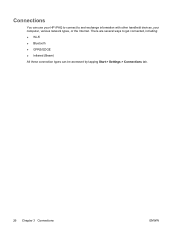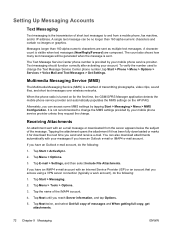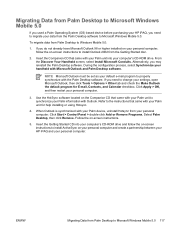HP iPAQ rw6828 Support Question
Find answers below for this question about HP iPAQ rw6828 - Multimedia Messenger.Need a HP iPAQ rw6828 manual? We have 3 online manuals for this item!
Question posted by granpinto7 on November 5th, 2015
Where Do I Find A Suitable Driver For Hp Ipaq Rw6828?
Current Answers
Answer #1: Posted by BusterDoogen on November 5th, 2015 7:20 AM
I hope this is helpful to you!
Please respond to my effort to provide you with the best possible solution by using the "Acceptable Solution" and/or the "Helpful" buttons when the answer has proven to be helpful. Please feel free to submit further info for your question, if a solution was not provided. I appreciate the opportunity to serve you!
Related HP iPAQ rw6828 Manual Pages
Similar Questions
Dear sir,I own the HP iPAQ Rw6828 and am proud of it.I have a problem regarding the sound of this mo...
I Tried To Hard Reset Hp Ipaq Hx2795 But It Still Goes To Password Screen. Which I Forgot Password, ...
Hi, anytime i download anything using my h5500 Pocket Pc, it always fails to download completely, in...
i dont know chinese language but would like to change the language setting of my ipaq rw6828 from ch...