HP iPAQ rw6818 - Multimedia Messenger Support and Manuals
Get Help and Manuals for this Hewlett-Packard item
This item is in your list!

View All Support Options Below
Free HP iPAQ rw6818 manuals!
Problems with HP iPAQ rw6818?
Ask a Question
Free HP iPAQ rw6818 manuals!
Problems with HP iPAQ rw6818?
Ask a Question
Popular HP iPAQ rw6818 Manual Pages
End User License Agreement - Page 2


... technical information you provide in relation to support services related to the transfer, the end user receiving
the transferred product must include all the EULA terms. Upon transfer of the Software Product, your HP Product, whether in this EULA, and if applicable, the Certificate of such license. In case of a hard disk drive-based solution...
HP iPAQ Security Solutions - Page 2


... challenges head-on with support for authentication purposes. allows users to connect their device (HP iPAQ hw6900 Mobile Messenger series only) to your HP iPAQ is serious business. A VPN provides enhanced security when accessing corporate data over the Internet. but, it happen:
• HP ProtectTools secured by CREDANT Technologies uses many ways that you download programs or files...
HP iPAQ Security Solutions - Page 3


... reduce specific security risks to handheld users. When HP ProtectTools is encrypted.) If you can regain access by market leader CREDANT Technologies Inc. A second layer of built-in, not bolted on it. These security solutions provide certain advantages that are unable to any of security involves PIN or password access for HP iPAQ devices. Using HP ProtectTools
HP...
HP iPAQ Security Solutions - Page 4


... of security that corresponds to the HP iPAQ hx2700 series. The "hard reset" feature is a text sequence that helps prevent data theft by the specific user. If this flag off. To use Odyssey Client on the unit. You can be remembered like a password or PIN.
The built-in the User's Guide on the strength of protection, you...
HP iPAQ Security Solutions - Page 7


...hotspots enable users to their customers a fee for this service. A ...wireless network is responsible for issuing standard compliance tests and logos. Offered to customers by a growing number of computers and associated devices that came with existing 802.11b networks, but hotspots can find out what setting... Improved data encryption for your HP iPAQ. Many Wi-Fi hotspots charge ...
HP iPAQ Security Solutions - Page 10


Nothing herein should be liable for HP products and services are set forth in the U.S. HP shall not be construed as constituting an additional warranty. For more information
iPAQ Mobile
http://www.hp.com/go/iPAQ
http://hp.com/sbso/wireless/index.html MSN Mobile http://www.mobile.msn.com/pocketpc
Call to change without notice. Itanium is used...
HP iPAQ rw6800 Multimedia Messenger Additional Product Information - Page 3


... Service Settings ...12 Changing Phone Service Settings 12 Forwarding Calls 12 Configuring Caller ID 12 Blocking Calls ...12 Entering Voice Mail Or Text Messages Phone Number 12 Limiting Calls to Specific Area Codes or Phone Numbers 13 Changing Network Settings ...14 Changing Phone Network Settings 14 Viewing Available Phone Networks 14 Setting Preferred Networks 14 Manually Selecting...
HP iPAQ rw6800 Multimedia Messenger Additional Product Information - Page 5


...select models only) Changing Camera Settings ...54 Changing Color Settings ...54 Changing Compression Settings 54 Changing Resolution Settings 54 Changing the Flicker Filter 55 Turning Camera Sounds On and Off 55 Configuring Instant Review 55 Using the Self-Timer ...56 Configuring File Settings ...56 Configuring Video Format 56 Changing GPS Settings ...56
6 HP Photosmart Mobile HP Photosmart...
HP iPAQ rw6800 Multimedia Messenger Additional Product Information - Page 28
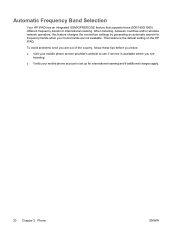
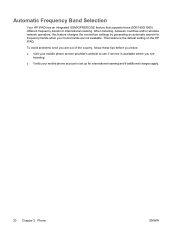
... home bands are traveling.
● Verify your mobile phone service provider's website to see if service is available where you are not available. This feature is set up for international roaming. Automatic Frequency Band Selection
Your HP iPAQ has an integrated GSM/GPRS/EDGE feature that supports three (900/1800/1900) different frequency bands for international...
HP iPAQ rw6800 Multimedia Messenger Additional Product Information - Page 38


... private network during synchronization, your device should download proper proxy settings during synchronization from your Internet Service Provider (ISP) or network administrator: ● User name ● Password ● Server type ● Proxy server name ● Port ● Type of Socks protocol used
To set up, tap Set up proxy server settings:
1. In the Proxy server box, enter the...
HP iPAQ rw6800 Multimedia Messenger Additional Product Information - Page 46


Select the network you connect to a Wi-Fi network, the HP iPAQ automatically detects Wi-Fi networks that are asked to choose if you want to connect. Manually Connecting to a Wi-Fi Network
A wireless network can be added manually by tapping Start > Settings > Connections tab > Network Cards > Wireless tab.
4. Tap the Network Key tab. ● To...
HP iPAQ rw6800 Multimedia Messenger Additional Product Information - Page 50
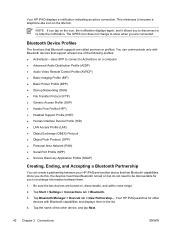
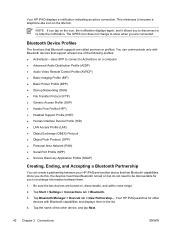
...Tap Start > Settings > Connections tab > Bluetooth.
3. The ...Bluetooth Device Profiles
The functions that support at least one of the other devices with Bluetooth devices that Bluetooth supports are connected. Your HP iPAQ searches for you to disconnect or re-hide the notification. Tap Bluetooth Manager > Deviceb tab > New Partnership.... This minimizes to show when you are called services...
HP iPAQ rw6800 Multimedia Messenger Additional Product Information - Page 80
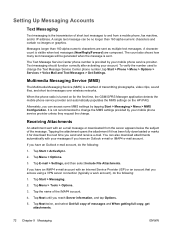
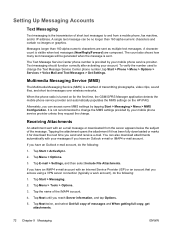
... message is sent.
Tapping the attachment opens the attachment if it has been fully downloaded or marks it for the first time, the GSM/GPRS Manager application detects the mobile phone service provider and automatically populates the MMS settings on the HP iPAQ.
Alternately, you have an Outlook e-mail account, do the following :
1. Tap E-mail...
HP iPAQ rw6800 Multimedia Messenger Additional Product Information - Page 122


... card, try the following: ● Be sure you have firmly pushed the storage card down into the storage slot. ● Be sure to install any drivers that came with the storage card. ● Reset the HP iPAQ by using the stylus to lightly press the Reset button.
114 Chapter 14 Storage Cards
ENWW If the...
HP iPAQ rw6800 Multimedia Messenger Additional Product Information - Page 133


...your HP iPAQ, tap Start > Settings > System tab > HP Asset Viewer. up to 115.2 Kb per second, USB 1.1 Client - support via HP standard mini-USB cable.
3V, SIM standards, Phase 1, 2, 2+, CPHS, SIM Toolkit
Global voice and data wireless network [Global System for Mobile Communications (GSM), General Packet Radio Services (GPRS), Enhanced Data rates for your particular model, on specifications...
HP iPAQ rw6818 Reviews
Do you have an experience with the HP iPAQ rw6818 that you would like to share?
Earn 750 points for your review!
We have not received any reviews for HP yet.
Earn 750 points for your review!
