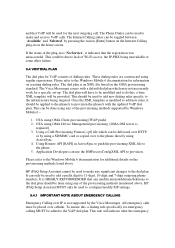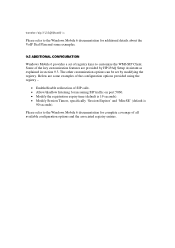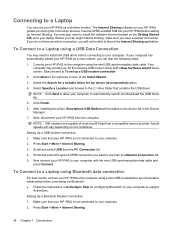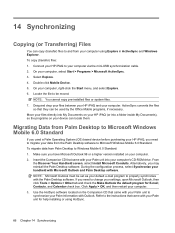HP iPAQ 510 - Voice Messenger Support and Manuals
Get Help and Manuals for this Hewlett-Packard item

Most Recent HP iPAQ 510 Questions
Can The Ipaq 510 Turn On Without The Battery But Only With Its Cable Connected?
Can the IPAQ 510 turn on without the battery but only with its cable connected?
Can the IPAQ 510 turn on without the battery but only with its cable connected?
(Posted by dmunoz13846 12 years ago)
Can't Hear Conversation
Hi on the top bar of the screen i.e. near the battery icon I have a headphones icon and an E icon......
Hi on the top bar of the screen i.e. near the battery icon I have a headphones icon and an E icon......
(Posted by mart975 12 years ago)
HP iPAQ 510 Videos
Popular HP iPAQ 510 Manual Pages
HP iPAQ 510 Reviews
We have not received any reviews for HP yet.