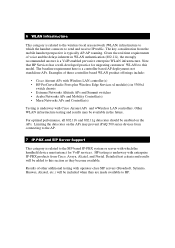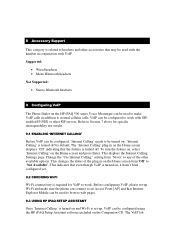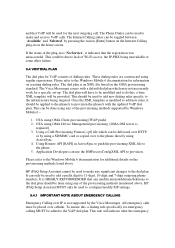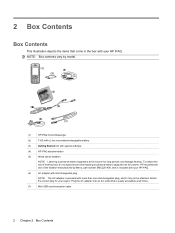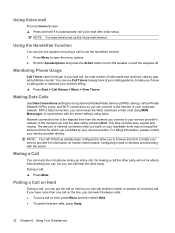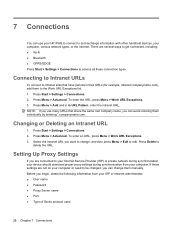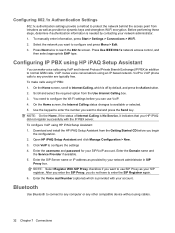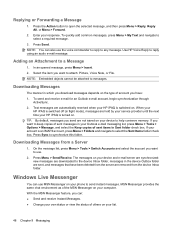HP iPAQ 510 Support Question
Find answers below for this question about HP iPAQ 510 - Voice Messenger.Need a HP iPAQ 510 manual? We have 4 online manuals for this item!
Question posted by mart975 on August 25th, 2011
Can't Hear Conversation
Hi on the top bar of the screen i.e. near the battery icon I have a headphones icon and an E icon...can you please help as whenever I have a call I cannot hear the caller and the caller cannot hear me....please help!
thanks
Current Answers
Related HP iPAQ 510 Manual Pages
Similar Questions
Please Exeptionly ; Help Me To Have Factory Driver For Ipaq Voice Messenger 514.
My smartphone is feldown and no network. Please i love it, help me to have factory driver to make ne...
My smartphone is feldown and no network. Please i love it, help me to have factory driver to make ne...
(Posted by lcodjo 11 years ago)
Network For Gsm Phone
Please i have one ipaq voice messenger 514. It's felldown . No net work and i can't dounwload the ne...
Please i have one ipaq voice messenger 514. It's felldown . No net work and i can't dounwload the ne...
(Posted by lcodjo 11 years ago)
My Browser Is Deemed Out Of Date. Do I Need A Software Flash For My Ipaq H5550?
Whilst using my ipaq h5550 to browse the net,I keep getting messages that my browser is out . What c...
Whilst using my ipaq h5550 to browse the net,I keep getting messages that my browser is out . What c...
(Posted by otungsten 11 years ago)
How And Where Can I Get A New Battery For Ipaq 514 Voice Messenger?
(Posted by johnrajan50 12 years ago)
Can The Ipaq 510 Turn On Without The Battery But Only With Its Cable Connected?
Can the IPAQ 510 turn on without the battery but only with its cable connected?
Can the IPAQ 510 turn on without the battery but only with its cable connected?
(Posted by dmunoz13846 12 years ago)