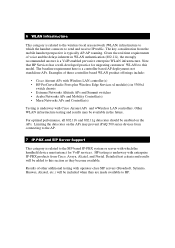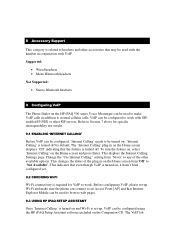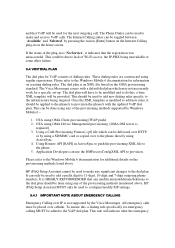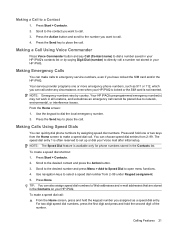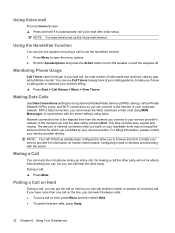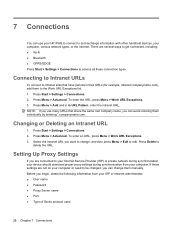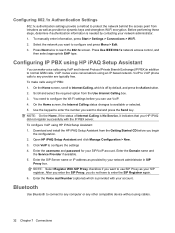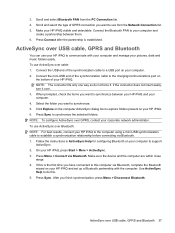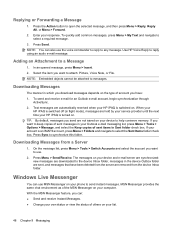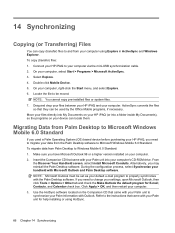HP iPAQ 514 Support Question
Find answers below for this question about HP iPAQ 514 - Voice Messenger.Need a HP iPAQ 514 manual? We have 3 online manuals for this item!
Question posted by lcodjo on September 21st, 2012
Network For Gsm Phone
Please i have one ipaq voice messenger 514. It's felldown . No net work and i can't dounwload the net work information. Tell me what can i do to give lief for my mobile. mY PHONE IS PERMANALY ON LIGHT .
Current Answers
Answer #1: Posted by hzplj9 on October 4th, 2012 12:07 PM
I cannot offer a solution only that I reset my Ipaq214 to factory settings when I had the same issue. It fixed the problem for me. I have attached a link to HP for your phone.
Related HP iPAQ 514 Manual Pages
Similar Questions
No Sound When Receiving Calls On The Hp Ipaq Rw6828 Messenger Phone.
Dear sir,I own the HP iPAQ Rw6828 and am proud of it.I have a problem regarding the sound of this mo...
Dear sir,I own the HP iPAQ Rw6828 and am proud of it.I have a problem regarding the sound of this mo...
(Posted by granpinto7 8 years ago)
Please Exeptionly ; Help Me To Have Factory Driver For Ipaq Voice Messenger 514.
My smartphone is feldown and no network. Please i love it, help me to have factory driver to make ne...
My smartphone is feldown and no network. Please i love it, help me to have factory driver to make ne...
(Posted by lcodjo 11 years ago)
Hp Ipaq 212 Phone Facility
I want to know that has it mobile facility? I want to insert mobile sim card. If possible, tell me t...
I want to know that has it mobile facility? I want to insert mobile sim card. If possible, tell me t...
(Posted by subhajitpele 12 years ago)
How And Where Can I Get A New Battery For Ipaq 514 Voice Messenger?
(Posted by johnrajan50 12 years ago)
Debug Mode!! Kitl Mode Enabled!!
my phone brings this message once its powered:Debug MOde!! KITL MOde Enabled!!. what should i do to ...
my phone brings this message once its powered:Debug MOde!! KITL MOde Enabled!!. what should i do to ...
(Posted by marymwenje 12 years ago)