HP iPAQ 514 Support Question
Find answers below for this question about HP iPAQ 514 - Voice Messenger.Need a HP iPAQ 514 manual? We have 3 online manuals for this item!
Question posted by marymwenje on September 26th, 2011
Debug Mode!! Kitl Mode Enabled!!
my phone brings this message once its powered:Debug MOde!! KITL MOde Enabled!!. what should i do to continue using my phone?
Current Answers
There are currently no answers that have been posted for this question.
Be the first to post an answer! Remember that you can earn up to 1,100 points for every answer you submit. The better the quality of your answer, the better chance it has to be accepted.
Be the first to post an answer! Remember that you can earn up to 1,100 points for every answer you submit. The better the quality of your answer, the better chance it has to be accepted.
Related HP iPAQ 514 Manual Pages
HP iPAQ 500 series Voice Messenger - Voice over IP (VoIP) Application Note - Page 1


... 9 Configuring VoIP...12 9.1 Enabling 'Internet Calling 12 9.2 Checking Wi-Fi 12 9.3 Using HP iPAQ Setup Assistant 12 9.4 VoIP Dial Plan 14
9.4.1 IMPORTANT NOTE ABOUT EMERGENCY CALLING 14 9.5 ADDITIONAL CONFIGURATION 16 10 Appendix A - As new information becomes available, it will be added to clearly and concisely state what HP iPAQ 500 series Voice Messenger is and is...
HP iPAQ 500 series Voice Messenger - Voice over IP (VoIP) Application Note - Page 6
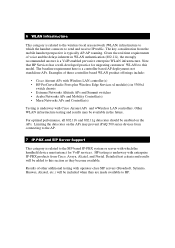
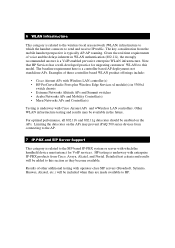
...handheld device must interact for migrating customers' WLANs to HP. Other WLAN infrastructure testing and results may prevent iPAQ 500 series devices...
This category is typically AP-AP roaming. Examples of voice and the delays inherent in 5300xl
switch chassis •...enabled pervasive enterprise WLAN infrastructure. For optimal performance, all 802.11b and 802.11g data rates should be enabled...
HP iPAQ 500 series Voice Messenger - Voice over IP (VoIP) Application Note - Page 12
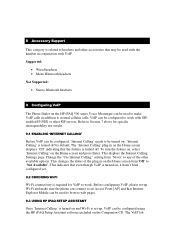
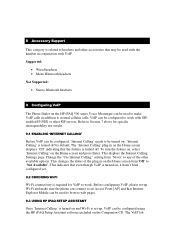
...required for specific interoperability test results.
9.1 ENABLING 'INTERNET CALLING'
Before VoIP can be used to browse web pages.
9.3 USING HP IPAQ SETUP ASSISTANT
Once 'Internet Calling' is ...Phone Dialer on the HP iPAQ 500 series Voice Messenger can be turned on the Home screen from 'Never' to any of the plug-in addition to 'Not Available'. VoIP can be configured using the HP iPAQ...
HP iPAQ 500 series Voice Messenger - Voice over IP (VoIP) Application Note - Page 14
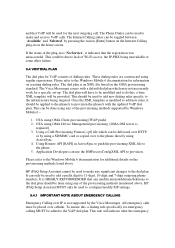
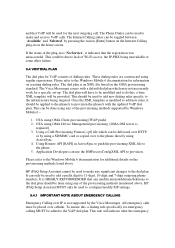
... the phone directly using ActiveSync. 4. HP iPAQ Setup Assistant MUST only be placed over to the infrastructure being unavailable or some other failure.
9.4 VOIP DIAL PLAN
The dial plan for the next outgoing call. This rule will indicate what the emergency These dialing rules are constructed using OMA Client provisioning [WAP push]. 2. The Voice Messenger comes...
HP iPAQ 500 Voice Messenger Series - Product Guide - Page 3


... Locking and Unlocking Your HP iPAQ 10 Entering Text ...11 Changing Input Modes ...11 Entering Text in the Multipress Mode 11 Entering Text in the T9 Mode 12 Entering the Owner Information ...Changing the Power Management Settings 13 Dimming or Adjusting the Brightness of the Backlight 13 Installing and Removing Programs ...14 Opening and Closing Programs ...14 Customizing the HP iPAQ ...14 ...
HP iPAQ 500 Voice Messenger Series - Product Guide - Page 5


... 39 Changing Mode Settings 39 Changing Zoom Settings 39 Changing White Balance Settings 39 Configuring File Settings ...40 Using the Camcorder ...41 Recording Videos ...41 Configuring Video Format 41 Transfer Images ...41 Using GPRS ...41 Using Bluetooth ...42
9 Messaging Understanding Messages ...43 Using Folders ...43 Synchronizing E-mail ...44 Composing E-mail using Voice Commander 44...
HP iPAQ 500 Voice Messenger Series - Product Guide - Page 6


... Message to a Contact 54 Adding and Removing a Picture ...54 Working with the Contact List ...55
12 Applications Using HP Applications ...56 Using HP Voice Reply ...56 HP iPAQ Setup Assistant 57 Voice Commands ...57 HP iPAQ Shortcuts ...58 Task Manager ...59 HP iPAQ DataConnect ...59 HP iPAQ Tips ...59 HP iPAQ QuickStart Tour 59 Using Windows Media MP3 Player ...59 Using Voice Recorder...
HP iPAQ 500 Voice Messenger Series - Product Guide - Page 10
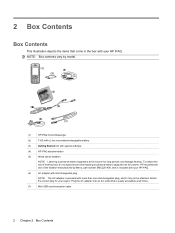
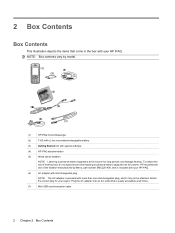
... 2 Box Contents To reduce the risk of the headset manufactured by model.
(1)
HP iPAQ Voice Messenger
(2)
1100 mAh Li-Ion removable/rechargeable battery
(3)
Getting Started CD with more than one interchangeable plug, which may not be attached. HP recommends use of hearing loss, do not spend much time listening to personal stereo equipment at...
HP iPAQ 500 Voice Messenger Series - Product Guide - Page 19


... text input mode, lowercase The T9 text input mode, initial capital letters The T9 text input mode, uppercase
TIP: In the Multipress or T9 text input mode, the first letter of the display screen shows the input mode that are on the HP iPAQ using the keypad. The HP iPAQ supports two input modes for the input mode you enter...
HP iPAQ 500 Voice Messenger Series - Product Guide - Page 20


...mode that are not recognized by entering the second letter. To enter the first letter of alternative words and
letter combinations will be returned to you enter a word using a single keypress per letter.
TIP: You can also enter numbers and symbols in messages... Your HP iPAQ stores the ...Use the keypad to type is not displayed, continue by T9. 1.
Entering Text in the T9 Mode...
HP iPAQ 500 Voice Messenger Series - Product Guide - Page 24
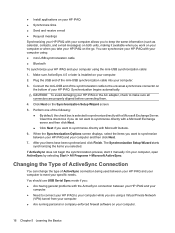
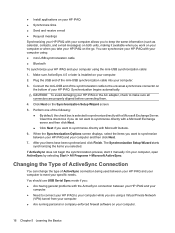
....
You should use USB Serial Sync mode if you: ● Are having general problems with the ActiveSync connection between your HP iPAQ and your
computer. ● Need to connect your HP iPAQ to meet your...later is selected to keep the same information (such as calendar, contacts, and e-mail messages) on both units, making it manually: On your items have been synchronized, click Finish.
Synchronization begins...
HP iPAQ 500 Voice Messenger Series - Product Guide - Page 25


... tips if you experience difficulty while synchronizing your HP iPAQ and computer. Troubleshooting Help for Synchronization Issues 17 If your computer is running Windows Vista, synchronization settings are managed through Windows Mobile Device Center. Press Start > Settings > Connections > More... > USB.
2. You should use USB RNDIS mode if you are running ActiveSync 4.5 or later and...
HP iPAQ 500 Voice Messenger Series - Product Guide - Page 36
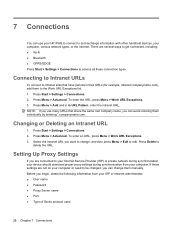
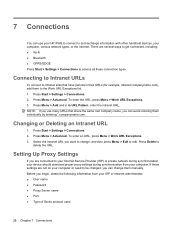
... your computer, various network types, or the Internet. If these connection types. To enter the URL, press Menu > Work URL Exceptions. 3. NOTE: If you use your HP iPAQ to connect to and exchange information with other handheld devices, your computer or need to your Internet Service Provider (ISP) or private network during synchronization, your...
HP iPAQ 500 Voice Messenger Series - Product Guide - Page 38


... directly to a Wi-Fi Network
When you have to connect to select the connection and press Menu > Edit.
If your HP iPAQ to -computer or ad-hoc A mode that does not use cables to connect your Wi-Fi network is an easy to -peer connectivity in a wireless LAN. 3. To edit details of an...
HP iPAQ 500 Voice Messenger Series - Product Guide - Page 54


... Start > ActiveSync. 2. Click Options. 3. NOTE: Embedded pictures and objects cannot be viewed as an attachment when using a VPN server connection (typically a work if Transport Neutral Encapsulation Format (TNEF) is enabled so that are included in other messages as attachments. If the server is not set up to receive meeting requests on ActiveSync dialog...
HP iPAQ 500 Voice Messenger Series - Product Guide - Page 56
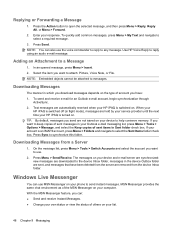
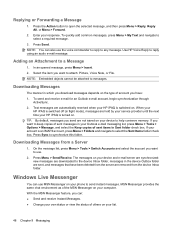
... to reply using an audio e-mail message. Downloading Messages from the device Inbox folder. MSN Messenger provides the same chat environment as of sent items in the device Outbox folder are not saved on . Replying or Forwarding a Message
1. Use HP Voice Reply to a Message
1. To quickly add common messages, press Menu > My Text and navigate to messages. When your
HP iPAQ is turned...
HP iPAQ 500 Voice Messenger Series - Product Guide - Page 69
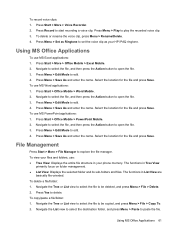
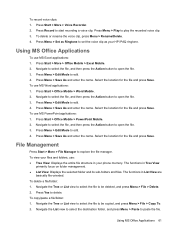
...To use : ● Tree View: Displays the entire file structure in your phone memory. Select the location for the file and press Save.
To view your HP iPAQ ringtone. Press Start > More > Voice ..., and then press the Action button to open the file. 3. Press Menu > Edit Mode to play the recorded voice clip. 3. Select the location for the file and press Save. Press Start > Office...
HP iPAQ 500 Voice Messenger Series - Product Guide - Page 77


... 176x220 2.0", 65K Colors
Multi-level brightness adjustment with power save mode
Supports micro SD memory
3.5-mm jack with other Bluetooth devices
Wi-Fi 802.11b/g
Physical Specifications
Length Width Depth..., low-power, short-range wireless communication with dual earbud style headset-Included in all regions. For more information on specifications for your particular model, on your HP iPAQ, tap...
HP iPAQ 500 Voice Messenger Series - Product Guide - Page 87


...voices clearly. How do ? If necessary, try to a
window. If yes, move to an open space or closer to select your
dealer to the Flight mode?
What should I cannot use...do I have problems with the Enable SIM PIN function activated?
18 ...iPAQ with other SIM cards with the battery. If yes, turn on the battery and phone clean?
Turn off . ● Are you using your HP iPAQ...
HP iPAQ 500 Voice Messenger Series - Product Guide - Page 89


... any corrosive liquid or coarse objects. Guidelines for using accessories
● Use original HP batteries and chargers to charge your HP iPAQ. ● Do not use it in the rain. ● Avoid removing the battery without turning off your HP iPAQ or switch it to silent mode when you follow certain guidelines to prevent possible damage...
Similar Questions
Flight Mode....how To Turn Off??
(Posted by Anonymous-106216 11 years ago)
Please Exeptionly ; Help Me To Have Factory Driver For Ipaq Voice Messenger 514.
My smartphone is feldown and no network. Please i love it, help me to have factory driver to make ne...
My smartphone is feldown and no network. Please i love it, help me to have factory driver to make ne...
(Posted by lcodjo 11 years ago)
Network For Gsm Phone
Please i have one ipaq voice messenger 514. It's felldown . No net work and i can't dounwload the ne...
Please i have one ipaq voice messenger 514. It's felldown . No net work and i can't dounwload the ne...
(Posted by lcodjo 11 years ago)
How And Where Can I Get A New Battery For Ipaq 514 Voice Messenger?
(Posted by johnrajan50 12 years ago)

